Are you just hearing firstmonie for the first time, if you are Firstmonie is a mobile app designed for Firstbank of Nigeria customers. You can conveniently pay bills, buy Airtime and lots more with Firstmonie app through your mobile phone. I have been using this for the past two years and I found it easy and convenient as I don't have to go to bank all the time for any transaction except for withdrawal purpose.
MUST READ: FirstMonie by FirstBank, Free Download and How it Works
Did you now have your Firstmonie app installed on your smartphone and would like to send money to anyone whether to same firstbank or other banks. Just follow the below guidelines:
NOTE: You need a working internet connection for this process.
How to Send Money to FirstBank Account through Firstmonie
1. Launch the app, you should have something like below screenshot, probably am using an Android phone if you have any other device it might looks different but the contents would still be the same.
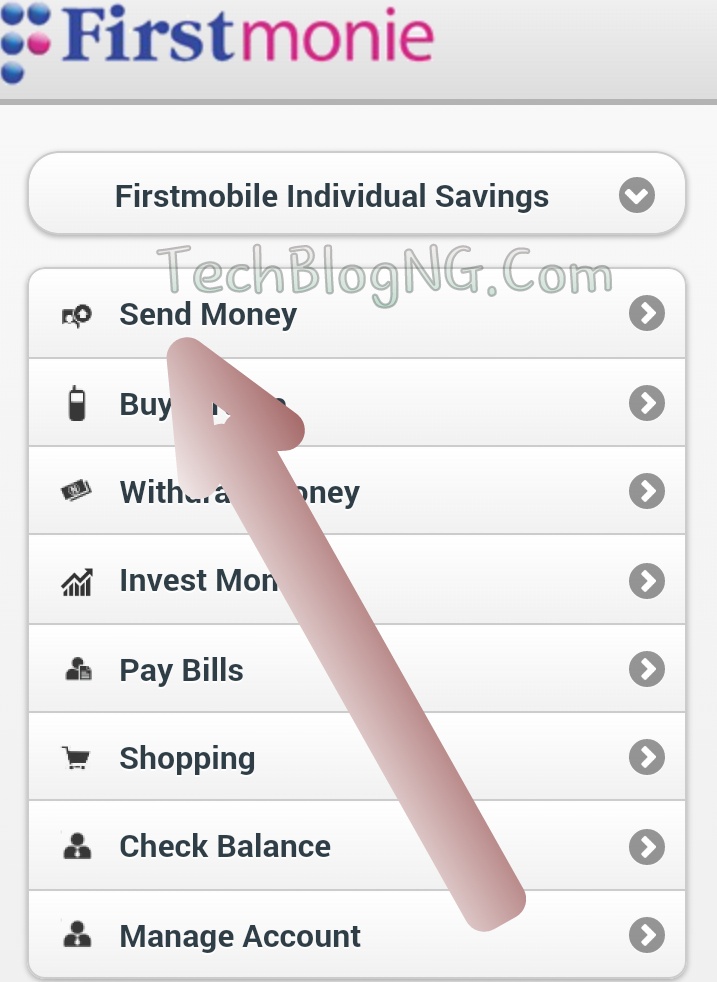
2. Tap or Click on Send Money
3. A new page shows, now or choose FirstBank Account
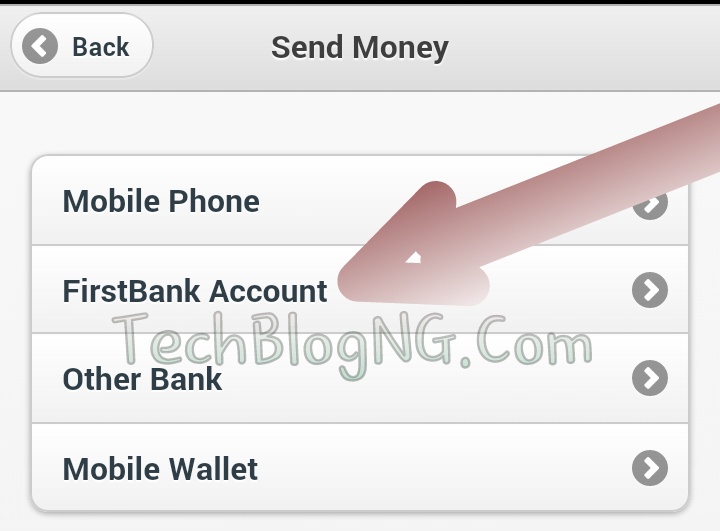
4. Now enter the account number, amount you wanted to send, description and your 5 digit Security pin.
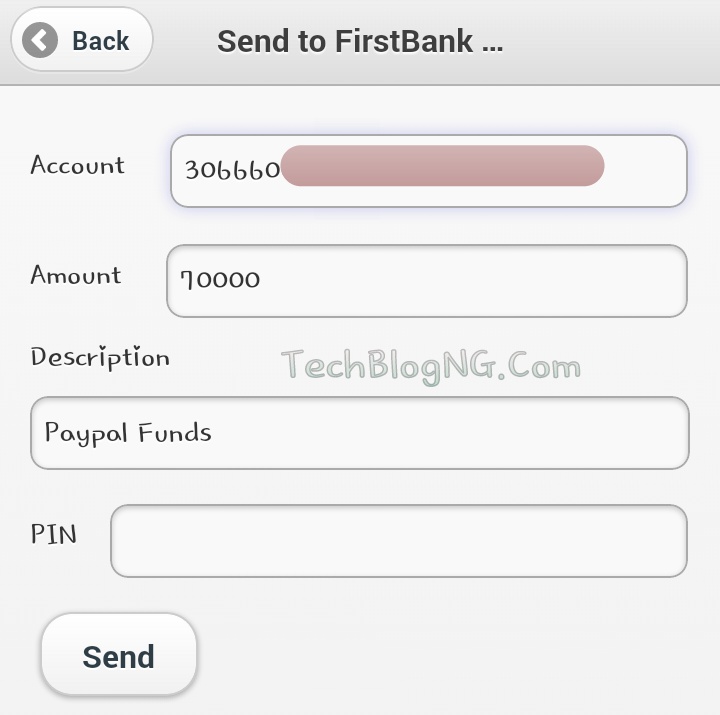
5. Click on Send and you should have a success message saying transfer successful.
![]()
NOTE: No charges on transfer to FirstBank Accounts
How to Send Money to any Nigeria Bank Account through Firstmonie
1. Launch the app, you should have something like below screenshot, probably am using an Android phone if you have any other device it might looks different but the contents would still be the same.
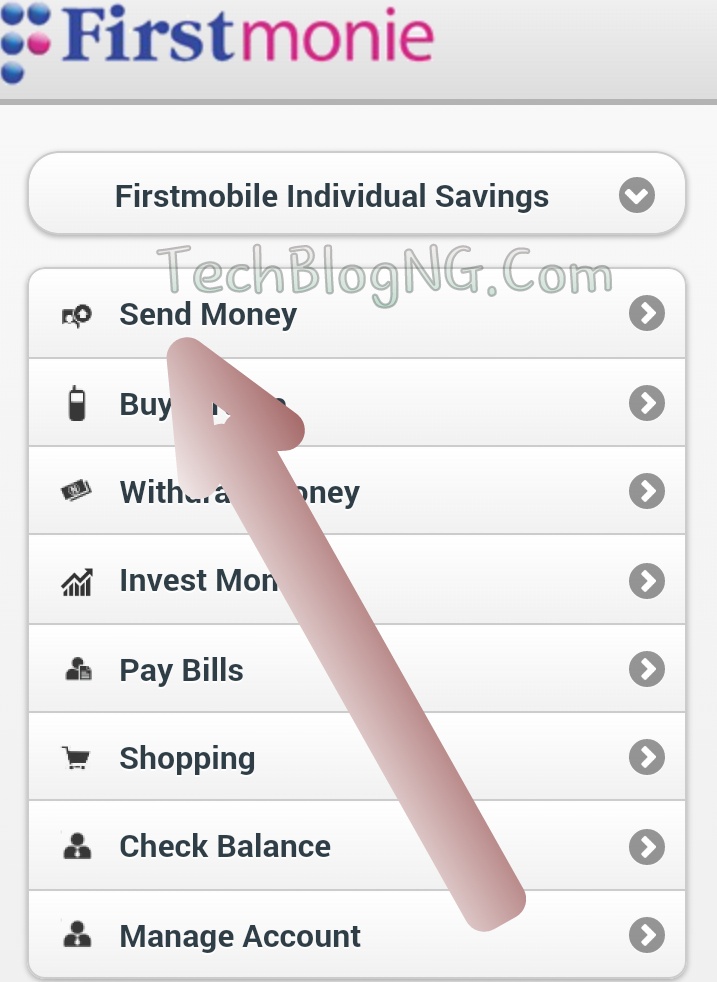
2. Tap or Click on Send Money
3. A new page shows, now tap or choose other banks.
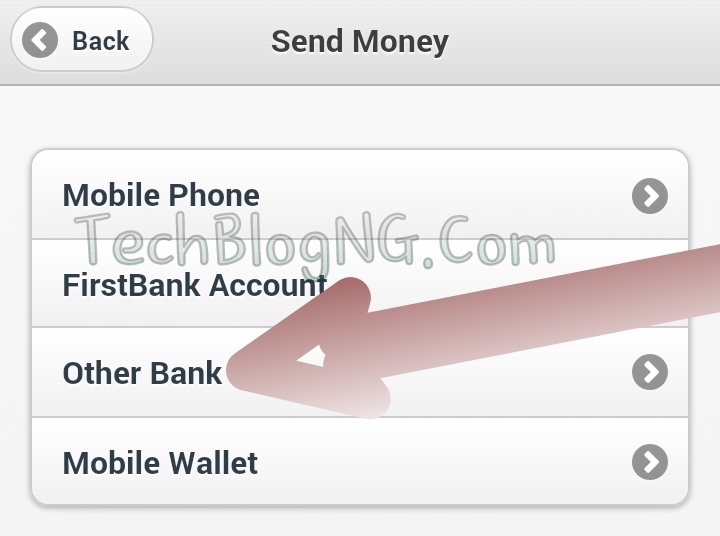
4. Choose the bank name and enter the account number you wanted to send money to.
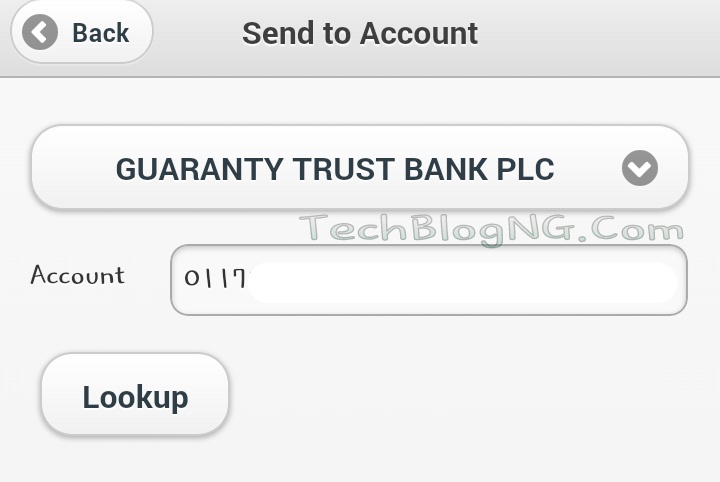
5. Click on lookup and the app would search for info about the account, from the below screenshot you can see the app shows the name of the person I want to send money to. With the info am very sure the money would end up in the right account.

6. Fill in other details; amount, description and pin and finally click on send.
7. A confirmation would show up that transfer successful.
![]()
NOTE: Transfer to other banks attract a payment of N99 per transaction.
Kindly share this post, your friends might need it.













