Tecno recently starts rolling out updates to their Android devices in which Camon C8 is not left out. Tecno Camon C8 recently receives Android 6.0 Marshmallow update. If you have installed the update and want to get your new OS rooted just follow the guide below.
How to Root Tecno Camon C8 after Upgrading to Android 6.0 Marshmallow
1. Install VCOM drivers on your Computer.
2. Download SuperSU.zip
3. Copy SuperSU.zip to both the phone’s SD card and internal storage
4. Download CWM for Tecno C8 Marshmallow by clicking here.
5. Switch off the phone (still with battery inside) Flash the Clockworkmod recovery.img to the phone using SP Flash tool.
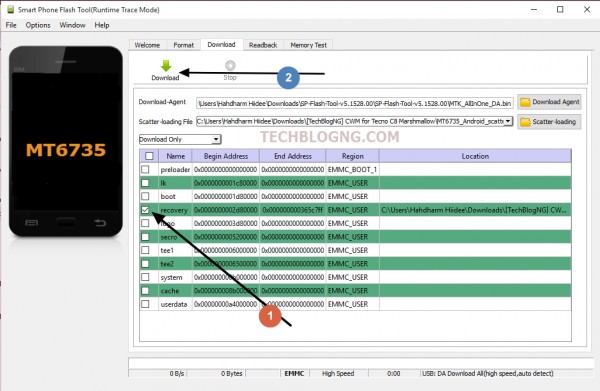
When successful you will see OK on the computer screen.
6. Boot the Tecno Camon C8 to recovery mode by pressing Volume up button + Power button
7. While in recovery mode, you will use the Volume up button to scroll up, Volume down button to scroll down and Power button to select.
8. Scroll down to “Install zip” and select it with your power button.
9. Select Choose zip from /storage/sdcard1. Navigate to the location of the downloaded SuperSu.zip and select it. Select Yes – Install SuperSU to confirm flashing.
Wait till flashing is complete. Now return to the home screen (using the back option) then select Reboot
If CWM offers to help fix a missing Root, select No.
10. Confirm Root by installing and running Root Checker
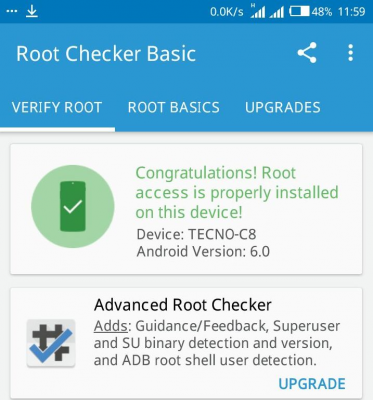
Source:Hovatek Blog














