Privacy is a right most people practice everyday. It’s why bathrooms have doors and locks, cubicles at the library are constructed to block out the glances of other patrons, voting laws that allow you to cast a ballot anonymously exist, and computers don’t sit on your lap in the subway (unless it’s really crowded, of course!) So it’s no surprise that people expect a certain amount of privacy when surfing the Internet. In fact, many people think their online activities are entirely anonymous – after all, no one can see you in the World Wide Web, right?
Unfortunately, this is not the case. Internet browsing is not necessarily anonymous, even though it may seem to be. First of all, your ISP (Internet Service Provider) has the ability to log all the sites your IP (Internet Protocol) address visits. Your IP address is how your computer is identified every time you log on to the Internet. Secondly, the actual websites you visit can easily track your IP address and log it for future reference. Your IP address doesn’t specify your actual name, but it’s not difficult for the owner of a particular website to link your IP address to your ISP.
It’s safe to assume most Internet surfers value anonymity online because that is what makes the Internet a unique experience. For the first time in history, people from around the world with access to a computer have been able to connect to each other, communicate, and share information without having to disclose personal information. On the Internet your alias is your identity. It is this opportunity to remain anonymous that has allowed many people to practice freedom of speech and use the Internet as a tool of expression.
There are some reasons we might want to connect to the internet anonymously or by using a static/dedicated IP which is different from our original location IP.
To remain anonymous online there is a need for proxy tunnel software like your-freedom. Your-Freedom is just a flexible anonymizer and anti-censorship tool. It easily bypasses firewall as long as you get the configuration remains correct. It is described by the publisher as ‘internet most sophisticated proxy tunneling solution’. Before you can use this software, you need to create a free account with the publisher. The chosen username and password will allow you to access to all your freedom’s servers.
List of Your-Freedom Servers
| SERVER | IP ADDRESS | COUNTRY |
|---|---|---|
| ems01.your-freedom.de | 67.159.5.116 | US |
| ems02.your-freedom.de | 193.164.133.61 | DE |
| ems03.your-freedom.de | 85.214.149.35 | DE |
| ems04.your-freedom.de | 85.214.149.43 | DE |
| ems05.your-freedom.de | 85.214.149.36 | DE |
| ems06.your-freedom.de | 81.169.130.185 | DE |
| ems07.your-freedom.de | 85.214.22.104 | DE |
| ems08.your-freedom.de | 85.214.45.166 | DE |
| ems09.your-freedom.de | 85.214.143.29 | DE |
| ems10.your-freedom.de | 85.214.45.170 | DE |
| ems11.your-freedom.de | 80.74.137.161 | CH |
| ems12.your-freedom.de | 83.170.105.81 | UK |
| ems13.your-freedom.de | 76.73.125.131 | SE |
| ems14.your-freedom.de | 94.231.80.100 | CH |
| ems15.your-freedom.de | 193.37.152.232 | DE |
| ems16.your-freedom.de | 208.53.158.27 | US |
| ems17.your-freedom.de | 217.150.244.92 | CH |
| ems18.your-freedom.de | 85.214.116.165 | NL |
| ems19.your-freedom.de | 83.170.96.78 | UK |
| ems20.your-freedom.de | 67.212.67.74 | CA |
| ems21.your-freedom.de | 202.160.120.226 | MY |
| ems22.your-freedom.de | 123.108.109.9 | HK |
| ems23.your-freedom.de | 77.92.78.225 | UK |
| ems24.your-freedom.de | 94.126.16.7 | CH |
| ems25.your-freedom.de | 95.143.192.144 | SE |
| ems26.your-freedom.de | NL | US |
| ems27.your-freedom.de | NL | NL |
| ems28.your-freedom.de | NL | CH |
| ems29.your-freedom.de | NL | UK |
| ems30.your-freedom.de | NL | UK |
| ems31.your-freedom.de | NL | NL |
| ems32.your-freedom.de | NL | DE |
| ems33.your-freedom.de | NL | US |
| Note: All servers use port 8080 |
How to Setup Your-Freedom
1. Download and Install Your-Freedom Software on your Computer.
2. Launch it and skip the tutorial section.
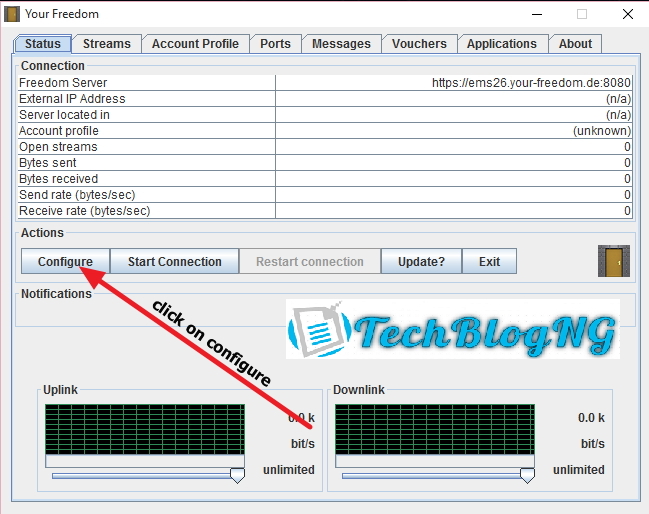
3. Click on configure. A new page showup. In the space for address, input any your-freedom server from the list above eg. ems01.your-freedom.de
You can select any connection mode that suites you but https is ok. Mark the required options as shown in the image below as well.
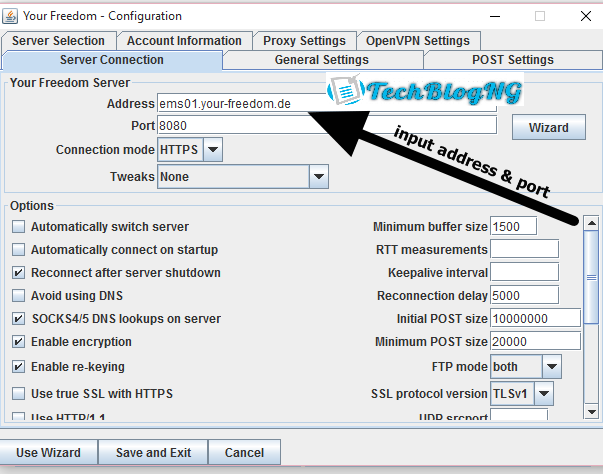
4. Click on the “Account Information” tab and fill in your login details if provided you have already register an account.
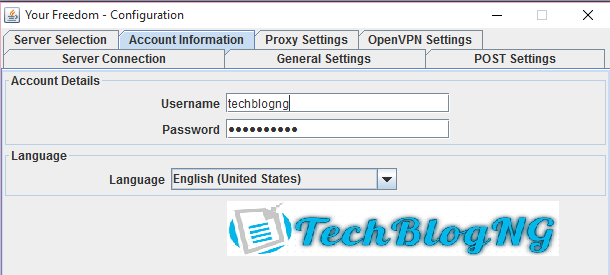
5. If you are connecting to the internet through a proxy, click on the “Proxy Settings” tab and fill in your proxy and port.
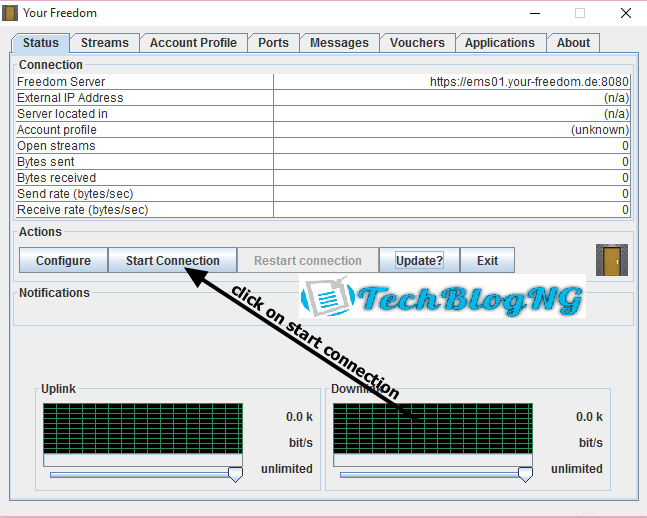
6. Click on Save and Exit. You may now go back to “Status” tab and start connection. Once connection starts the door at the right-hand side will open as shown below.
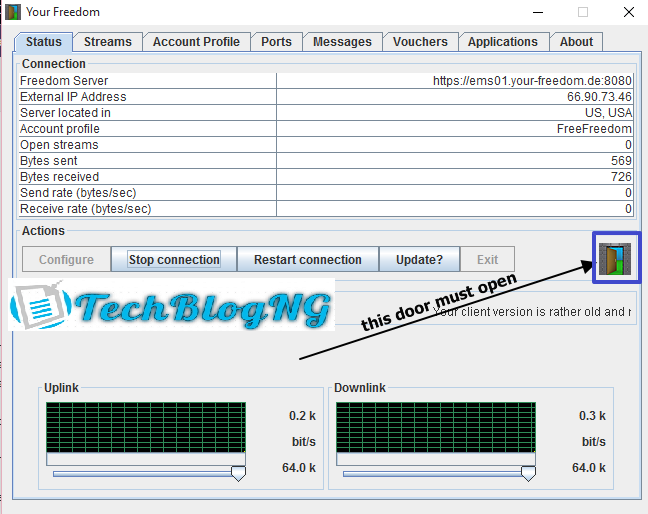
7. Set browsers and applications proxy settings to 127.0.0.1:8080 [HTTP & HTTPS] or 127.0.0.1:1080 [SOCKS]. This can be done on firefox by going to Options >> Advanced >> Network >> Click on settings under connection >> Choose manual proxy settings and fill it as shown below.
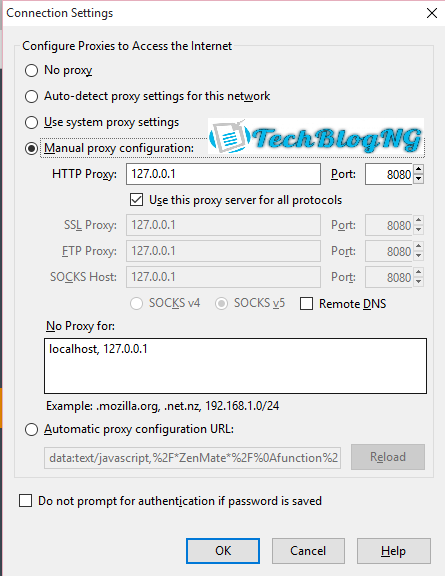
For Chrome Users, Go to Settings >> Show advance settings >> Change Proxy Settings under Network >> Now it depends on how your connect to the internet, if you connect through modem locae the modem name in dialup settings but if it is a wireless network just use the LAN settings.
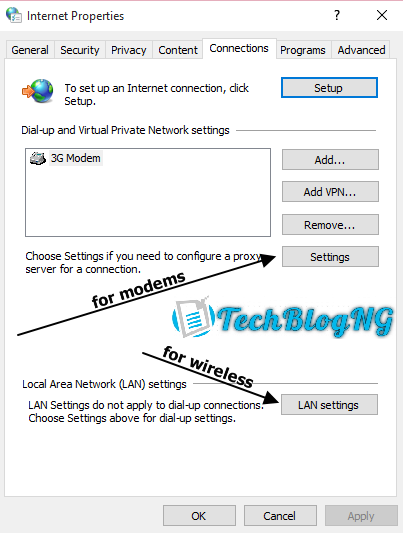
Fill the space as shown below.
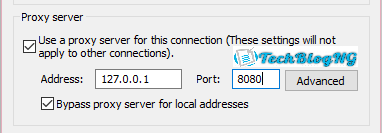
Now visit whatismyip.com to confirm your ip address has changed to what it displays in your-fredom dashboard. If done you are good to go if not re-check and find where you made mistake. If any problem don't hesitate to add a comment below.















Proxy servers and tunneling software are very much in us in countries such as China and North Korea where internet censorship is rife
nice topic
Hi, please can i obtain Payoneer Master card ? Because i went GTbank to inquire , i was told there’s nothing like that , except normal MAstercard .Thanks for your prompt reply .
Click here to signup for your Payoneer Mastercard. After the signup your mastercard will be send to the address you registered with. If you will still prefer GTB go back to the bank and tell them you want to open a domiciliary account, the ATM they will give you for the domiciliary account is the credit card you need. Hope this solves your problem?
Hi , Thanks for the reply on Payoneer Mastercard stuff . The challenges am facing now is on Your-Freedom Dedicated IP address , and is only on last aspect —-
For Chrome Users, Go to Settings >> Show advance settings >> Change Proxy Settings under Network >> Now it depends on how your connect to the internet, if you connect through modem locae the modem name in dialup settings but if it is a wireless network just use the LAN settings.
This is the aspect am talking about . I use chrome , and i use system window 8. Thanks for your anticipated prompt response .
What type of connection are you using??? Modem or Wireless???
Help. Please some settings here ain’t listed on Android app. What’s happening?
The article here is Your-freedom PC user guide. Which implies only PC users can make use of the tutorial.
Great post, It really help us to hide your IP address and surf the internet anonymously. By using a private dedicated proxy you can also hide your current location from the internet hackers.
This is not for mobile phone
The freedom dedicated Ip does not have uae ip for creating uae paypal account, what else can I do?
Hi John, just pick any of the country there and make sure you use only that ip to access the account.
Thanks Hiidee ,thats great post, will dedicate IP also improve internet speed? i heard that
regards
Isabella