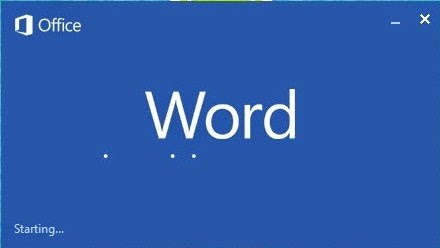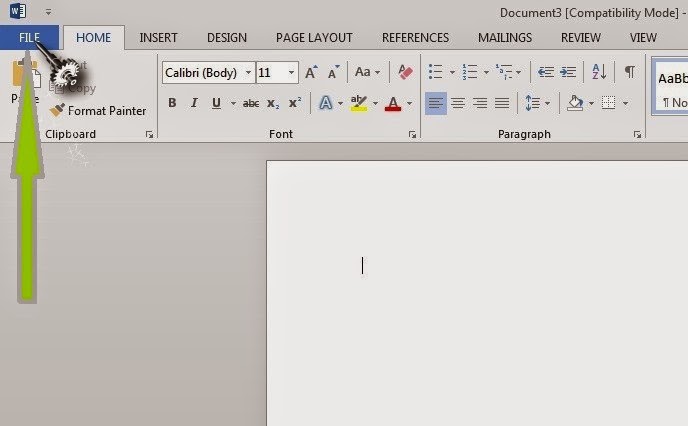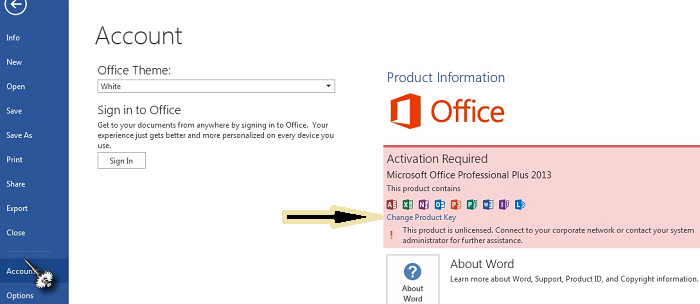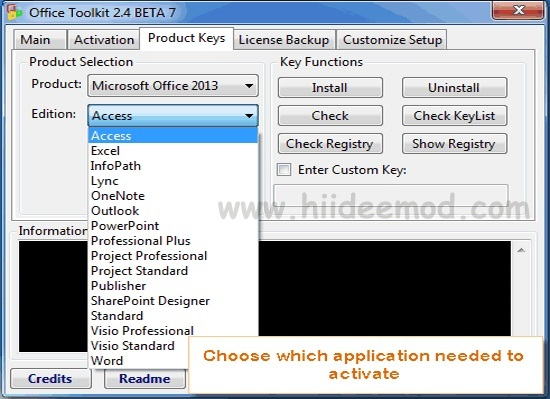Microsoft Office 2013 (Office 15) is the latest version of Microsoft Office and also it's the successor of Microsoft Office 2010 which includes extended file format support, user interface updates and supports for touch among its new features.
Office 2013 is suitable for IA-32 and x64 systems and requires Windows 7, Windows Server 2008 R2 or a later version of either. Its development work has started from 2010 and ending on October 11 2012. At that time Microsoft
released the RTM (Release to manufacturing) version of office 15. Which is available as free in Microsoft Website. RTM version does not requires the activation. On The 29th January 2013 Microsoft releases the Final version of
Microsoft Office 2013. After the final version was released it is required to buy product key to make use of it. So it needs to activate it using a Genuine Serial key from Microsoft but I would firstly introduce to you how to check
your Office 15 activation status before heading to how to activate it.
On the next dialog, click “Install Now” to install your key. You will then see a progress bar page and then a dialog box saying configuration has been successful. Click “Close.”
procedure that I would explain to you:
Download Microsoft Office Toolkit 2.4 from Datafile and Run it with administrator right (right click on it and choose Run as administrator).
Now click on Install at right side of your screen. And you would receive a text message below on the black background surface informing you of successful installation of the Product Key. You may also receive an error message but your Microsoft Office may have been activated, all you just need to do after installing the product key is to check activation status as explained earlier.
If this doesn’t work for you head back to the main tab and make use of EZ Activator to activate your product.