Microsoft Edge is a web browser developed by Microsoft and included in Windows 10, Windows 10 Mobile and Xbox One, replacing Internet Explorer as the default web browser on all device classes. Microsoft Edge is the new browser in Windows 10 that makes Windows 10 more unique. It is fast and works efficiently when surfing the internet.
By default, Microsoft Edge blocks pop-up windows. But there are instances it will get enabled either by accident or tragedy. This time you will be presented with intrusive windows when surfing with Microsoft Edge. Here's how to turn that pop up setting back on.
How to Enable / Disable Popup in Microsoft Edge Browser
1. Launch Microsoft Edge Browser, click on 3 dots menu at the top right.
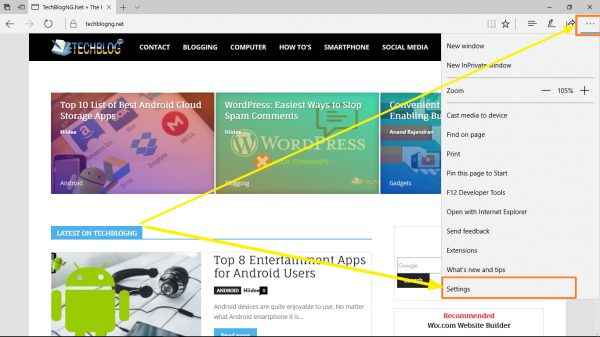
2. Click on Settings.
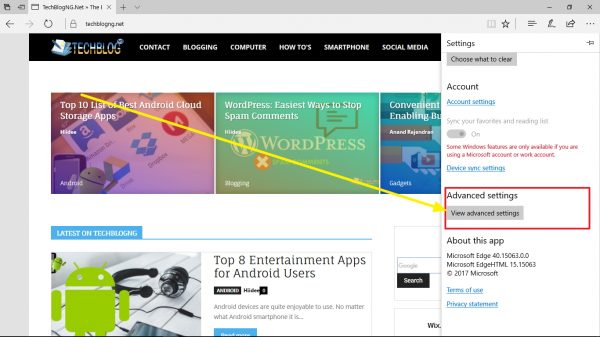
3. On next page, scroll down and click on view advanced settings.
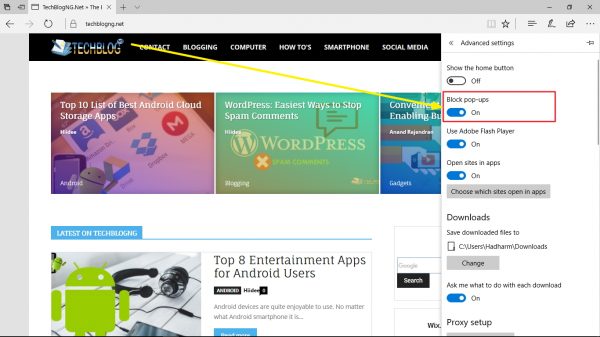
4. Now toggle on or off the block popup option in settings.















Nice post and very informative
thanku for sharing.