Battery draining usually arises whenever there is a fault with the hardware component of an electronic gadget. These include poor battery life or of any other component. However, most issues of these kinds are attributable to software problems which may also arise in newer phones too!

Identified and explained in the proceeding conversations are the strategies that may be used to fix a new iPhone XS/XS Max battery that drains faster than expected. It is really inconvenient to spend too much on an expensive iPhone whose battery life cannot last over two hours.
Even though your options are limited, you have some things to try out. Before taking your new phone to a service center, there are things you might do to unravel the root causes. Read the options below which you may try out whenever you are confronted with the problem of battery draining on your new iPhone XS/XS Max.
HOW TO FIX IPHONE XS/XS MAX BATTERY DRAINING FAST
Solution #1: Close all the background apps and then reboot your iPhone
Start off by closing all the background apps. This is to shut off the rogue apps which may trigger the poor battery life. These rogue apps may often operate continuously behind the scenes till they drain all the power. The following are the procedures you ought to follow to make this a reality:
Step I: From your phone’s home screen, swipe your finger up from the bottom. Pause a few seconds after this.
Step II: Next, swipe to the right or to the left in order to navigate through the various apps preview tabs.
Step III: Swipe up on the tab to exit the individual background apps segment.
After you have cleared all the background apps on the iPhone XS/XS Max, go ahead to reboot your electronic device. This shall get rid of all the junk files which are stored therein as either internal memory or the cache. ‘
Here is how to do a quick reboot on the iPhone XS/XS Max:
I: Press the power button and hold on for a couple of seconds
II: Slide the ‘power off’ command and then release the said buttonStep III: Drag the slider towards the right-hand side in order to power the phone offStep IV: After some 1 minute, press and then hold the ‘power’ button again until such a time that the phone reboots
In case the quick reboot does not yield the necessary help, you should consider forcing the iPhone XS/XS Max to restart. This way, it will be possible for you to eliminate all the rogue apps which are responsible for the exhaustion of the battery. This is the procedures to follow to actualize the same:
I: Press the ‘volume up’ button and quickly release itStep II: Repeat the same procedure but with the ‘volume down’ buttonStep III: Press the ‘power’ button and hold it until you observe the Apple logo
PS: The above procedures will not have any impact on the data that is saved on your phone. You, therefore, do not have to back your files up beforehand.
Solution #2: Review your battery usage and manage the apps.
The iOS 12 versions and above have some built-in mechanisms to review and manage the usage of your battery. It displays some important battery-related details, the chief of which are the battery consumption rates of the apps that are installed in your iPhone within a particular duration of time. You may refer to this information to ascertain whether there is any unusual consumption of batteries. The following are the steps to take to navigate these settings:
Step I: Open the ‘settings app’ on the iPhone XS/XS Max.
Step II: Tap on the battery
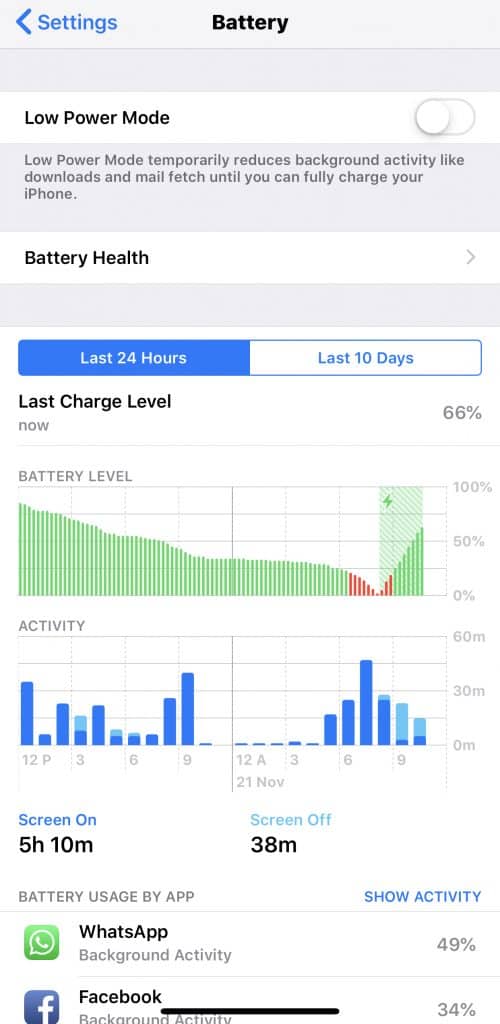
Step III: Scroll through to the ‘battery usage by app’ section. You will see a list of the various app activities together with the battery consumption log for the previous 24 hours or as long as 10 days ago.
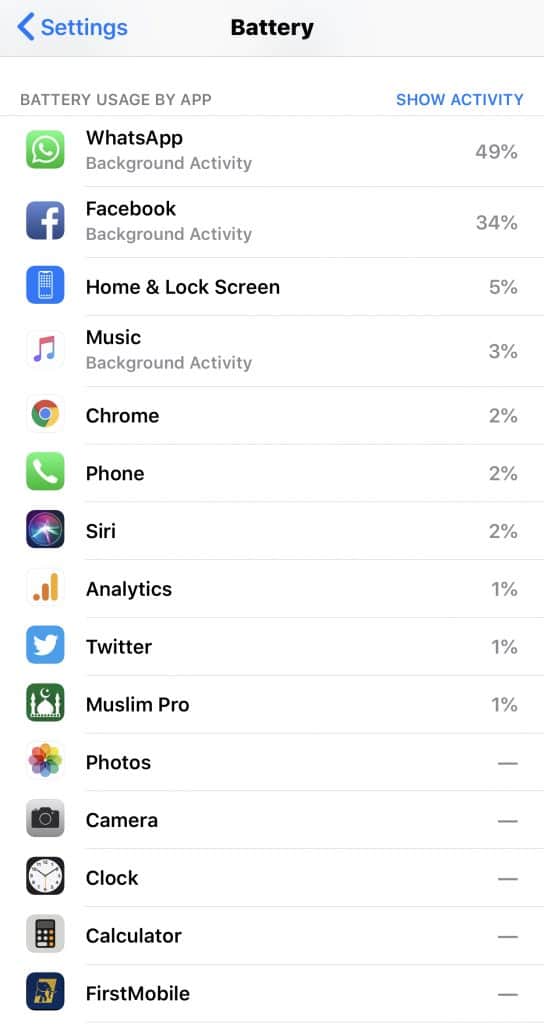
Should there be some apps that could be inflicting unusual power consumption, you have to manage the affected applications in order to restore the battery usage on the iPhone XS/XS Max to normalcy. You might consider updating your apps. If this does not yield the required outcomes, you would rather uninstall or delete the apps.
Follow these steps to install the ‘pending app’ update on the iPhone XS/XS Max:
Steps to Install the ‘pending app update’ on the iPhone XS/XS Max
Step I: Open the app store which is on your iPhone
Step II: Switch to the ‘Updates’ section of the app store. Here you will see a list of the apps which may require some updates in not so distant a future.
Step III: In order to update specific apps, tap the ‘Update’ button which is right beside each app
Step IV: Thereafter, tap on the ‘Update all buttons’ in case you would wish to update all the apps at a time. This button is however only visible if several multiple updates are available at the same time.
Steps to Eliminate the Apps on the iPhone XS/XS Max
Step I: On the iPhone XS/XS Max home screen, tap the app icon and hold on to it until it begins to jiggle.
Step II: Tap the X icon of the specific app you would wish to get rid of
Step III: Once you are through with the warning prompt, tap the ‘Delete’ button to confirm your decision to delete.
You should thereafter reboot the iPhone XS/XS Max as soon as you have eliminated the bad apps. This shall refresh and get rid of the cached files from the internal memory of your iPhone.
Solution #3: Upgrade to the Most Recent iOS Version
Upgrading your iPhone to the most recent version of iOS is also a viable alternative to getting rid of the bug-inflicted symptoms. As stated, the draining of your batteries may often arise from some hidden bugs in your iPhone. Updating the system is thus a possible way of fixing the problem. Below are some of the means and ways of checking for the updates and then installing the same on the iPhone XS/XS Max through the over-the-air method:
Go to Settings => General => Software Update section.
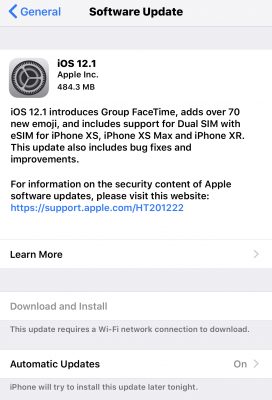
You should always see to it that you have reliable internet connectivity and no less than 50% of battery life to be able to successfully install the over-the-air updates flawlessly. To keep power interruptions at bay, you may plug your iPhone onto the mains electricity socket. You should thereafter proceed to download and install these updates as the phone charges.
Solution #4: Reset All the Settings on the iPhone XS/XS Max
Individualized settings may often cause massive battery drains. You should thus contemplate doing without them. In case the issue arises after you have made some changes to the settings of your devices, you should attempt this particular method. Here is how to go about the issue:
Step I: Open the ‘settings’ app on your iPhone
Step II: Tap on General => Reset.
Step III: Select the ‘Reset all Settings’ option
Step IV: Key in your passcode whenever the system prompts you to proceedStep V: Tap on the pop-up menu to verify the settings reset.
After resetting all the settings in your iPhone, it will reboot automatically and thereafter load the default configurations. This reset will not at all inflict some loss of data or affect any saved information in your phone.
Solution #5: Erase all the data in your iPhone and then restore it to the factory settings
You might want to try out the factory reset as your last option. This is especially if the battery continues to drain faster than normal even after attempting the other intervention measures. This problem may ordinarily be quite daunting given that it may often call for a complete system reset.
Kindly note that this approach erases everything in the iPhone XS/XS Max. In order to prevent the permanent loss of data, you should back up all the data via the iCloud or the iTunes. As soon as you are done with, simply adhere to the following procedures to return the iPhone XS/XS Max to its factory default settings:
Step I: Open the ‘Settings’ app on the iPhone
Step II: Tap on General => Reset.
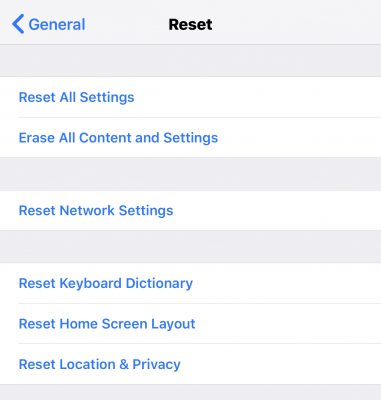
Step III: Select ‘Erase all Contents’ and then ‘Settings’ section
Step IV: Key in the passcode whenever you are prompted to do so
Step V: Tap the popup to verify the factory reset prompt
Now follow the instructions that are displayed on your screen to commence the initial setup process. It will direct you to set your phone to new. The software-related issues that inflict the issue of battery draining fast can usually be solved later. This is especially if no damage exists in your phone at all.
In conclusion, dealing with the battery issues on phones is not as simple as you might already have seen. You may need to invoke the assistance of an expert to get it done to perfection. All the best as you solve this issue with your phone.














