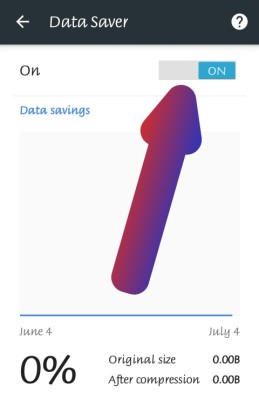In case you don't know that Chrome browser can save more data as your opera mini browsers too can save, here is a good news for you. The Chrome mobile browser has a feature that helps you save data which allows the browser to compress browsing data pretty more even more than opera. Some are addicted to using Opera mini browsers just because of they wanted to save their browsing data but we all know Chrome browser is still the best browser all over the World.
Today, I would be giving you the special guide along with screenshots on how to use the Chrome Data Saver feature.
Add it all up over a month or a year and you will be amazed at how much savings you have made. The figures above are for a few days of usage here on my smartphone.
How to Enable Data Saving Mode on Chrome
1. Make sure you have Chrome Browser Installed on your Mobile. Now Launch the browser on your smartphone.
2. Press menu Button and Tap on Settings.
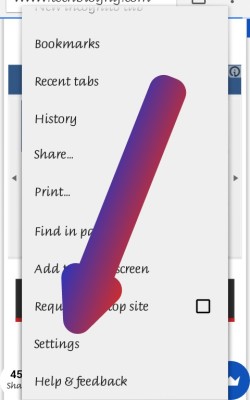
3. Scroll down and Tap Data Saver.
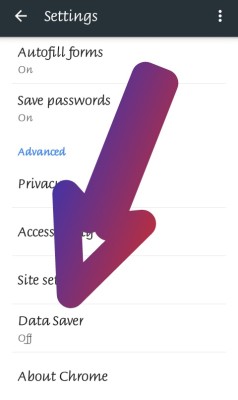
4. Toggle the switch found at the top right ON.