Android devices is still the best-selling device in market nowadays, therefore we have new tricks and tips about this device mostly everyday. Although have posted here how to change your Android device system font, but would you just consider using different fonts for different Apps on your Android device. Below is an image to show you different apps which am using different fonts on each of them.
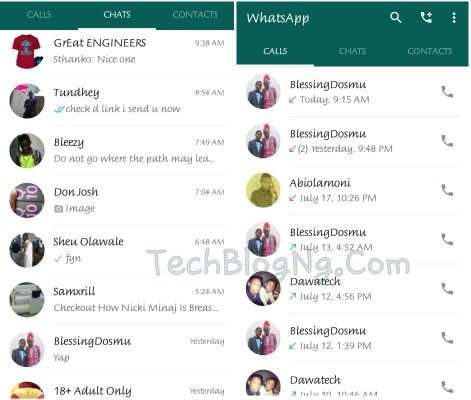
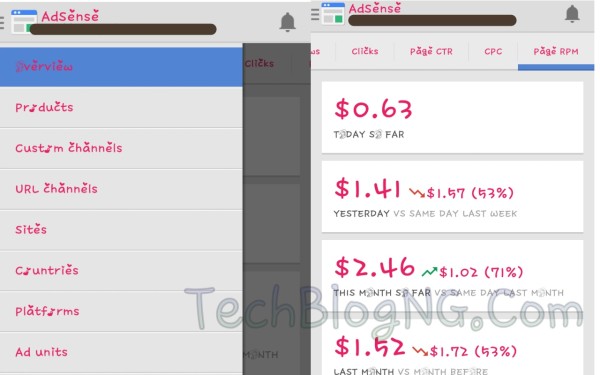
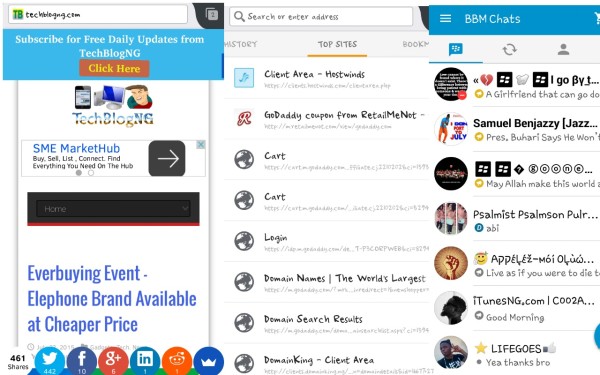
Would you like to Apply Different Fonts for your apps as well, then this tutorial is for you. Just follow the guide below and everything would be okay.
1. Download ifont(expert of fonts) from playstore.
2. Launch the app, browse through millions of fonts available and download those ones you need.
3. Now that you have download different fonts you wanted to use, go to MY tab.

4. Tap on Color Fonts and you would have perappfont page with all the list of apps on your device.

5. Click on any app you wanted to change it font. I would be using Facebook App for this tutorial.

6. Toogle the switch in front of my enable and you would be provided with Advance settings.
7. Now choose your font weight, your font family (which is the font the app would be using) you can also choose color for your font if you like.
8. Enable the Force Fonts feature by toggling the switch.
9. Redo the step again for all other apps.
10. You are done.
NOTE: The feature allows only three apps by default. For you to use it to power all app you need an app called ifont donate which you would have to pay $1.93 for on Playstore but if you need the app. I have bought my own copy, just share this post, drop a comment with your email if you need the app.
You would receive the app in your email asap.















Thanks.. Never thought Switching fonts to suits different Apps can be done!
*Weldone Man!
Thanks for the info
Thanks for information. Please give me the app
Pls help me with the new ifont donate app.