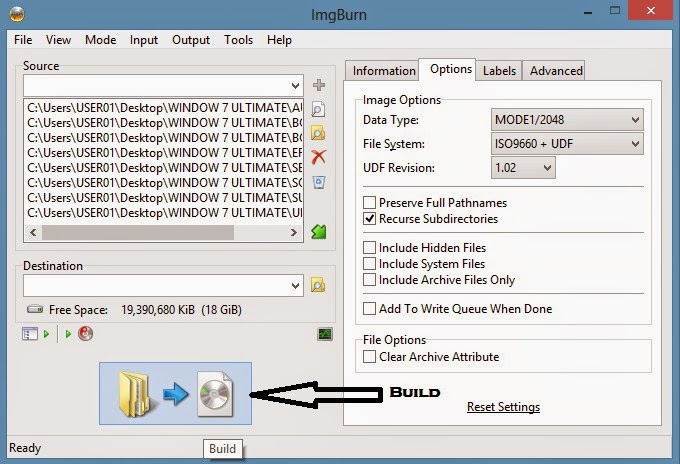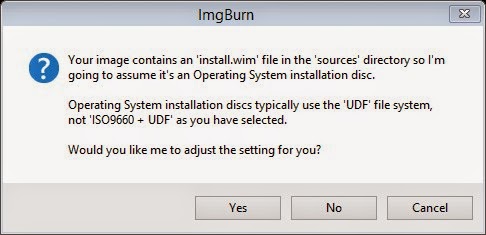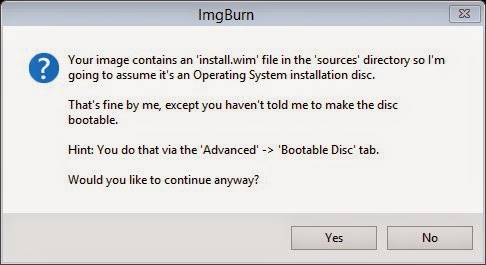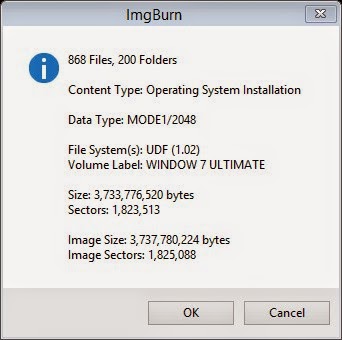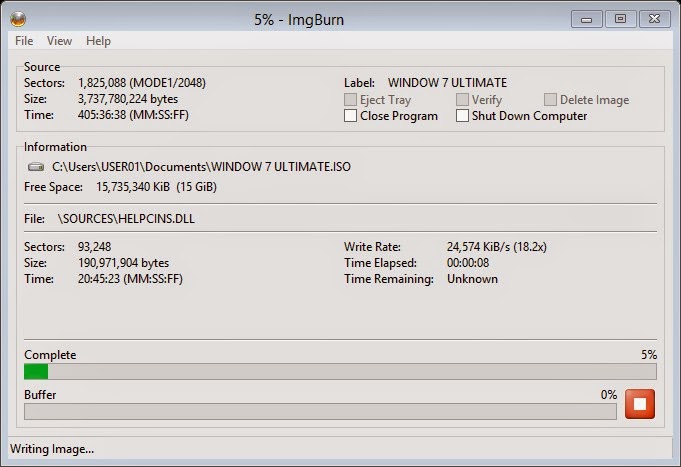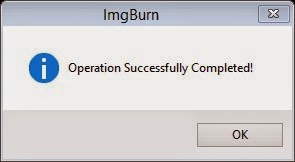Iso file often called Iso image is an archive file of an optical disc, a type of disc image composed of the data contents of every written sector of an optional disc file system. Iso image files usually have .iso file extension.
To convert your files and folders to image (iso format) follow below procedures:
– Download and Install “ImgBurn” on your PC. Launch it and you would be provided with the page below.
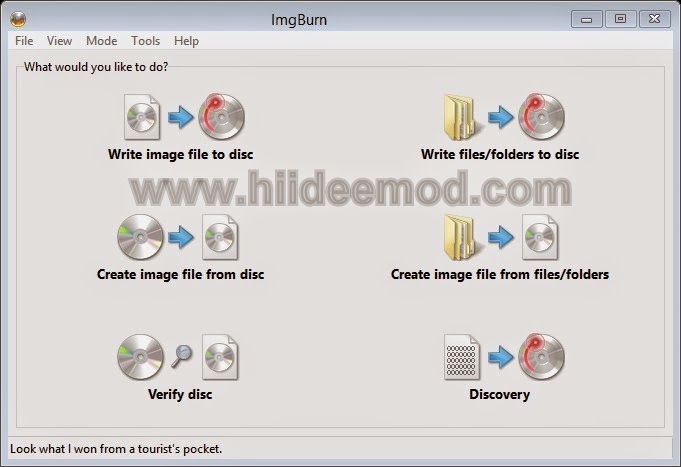
– Now click on Create image file from files/folders and you would have the page below.
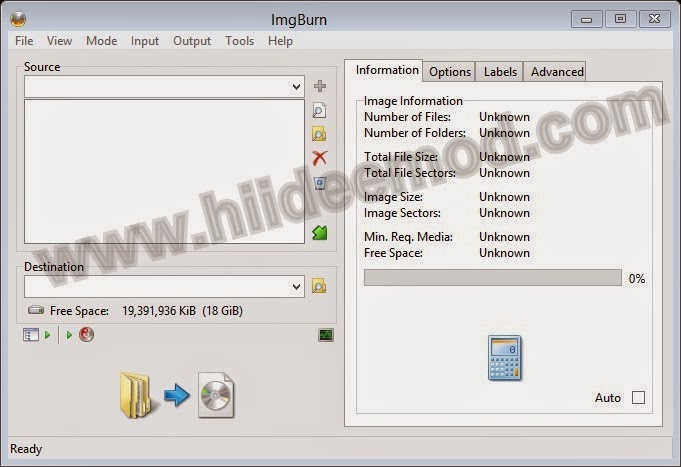
– Just drag and drop your files and folder in the source space at the left hand side.
– Click on Options at the right hand side and choose “ISO9660 + Joliet + UDF” from file system dropdown menu.
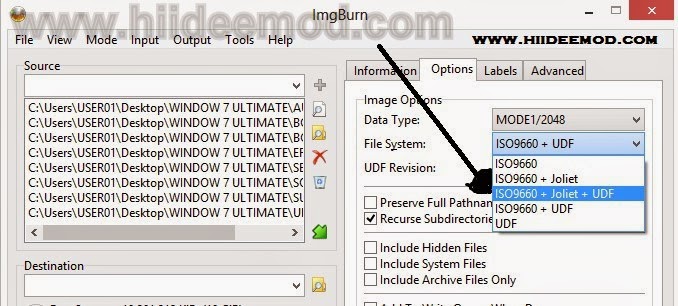
– Now you would choose where the image file that would be produced would be stored to on your system. You would see Destination tab below Source. Click on the icon in-front of the space and select your desired location of storage.
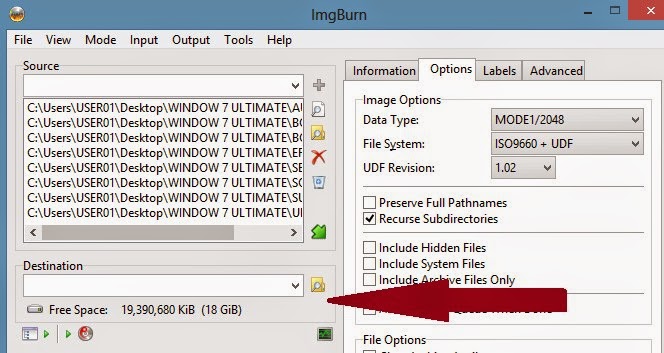
– Finally click on the Build Icon to start your Image file creation.