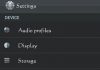Are you constantly on the lookout for efficient and versatile ways to organize your thoughts, ideas, and important information? If so, you're not alone! In today's fast-paced digital world, note-taking apps have become essential tools for individuals from all walks of life. From students and professionals to creatives and busy parents, the quest for the best note-taking app is a common pursuit. In this article, we'll explore and answer the burning question: “What are the best note-taking apps?” Whether you prefer simplicity, cross-platform compatibility, or advanced features, we've got you covered with a selection of top-notch apps to suit your needs.
For students, professionals, and creatives alike, having a notebook app that syncs across all devices is a game-changer. It allows you to access your notes from anywhere and at any time, whether you're on your smartphone, tablet, or computer. Plus, synchronization ensures that your notes are always up to date, no matter which device you're using.

Thankfully, several high-quality notebook apps offer synchronization across multiple devices. They come with a range of features, from basic note-taking to more advanced options like handwriting recognition, audio recording, and collaboration tools. With the right app, you can stay organized and on top of your game.
In this article, we'll explore the best notebook apps that synchronize across all devices. Whether you're a student, a busy professional, or a creative, these apps will help you stay productive and organized, no matter where life takes you.
Other Topics to Checkout:
- Best Mobile Photo Editing Apps for Photographers
- Free iOS Apps for Easy Editing & Merging Video
- Top Free Apps and Websites to Stream Live Football Matches
- Marvelous Music Apps for Android Devices
Best Note-Taking Apps for Smartphones, Tablets & Computer
No matter what device you own, there are many great notetaking apps that work seamlessly across all platforms. From Android to iPhone, MacBook to iMac, and even Windows, these top-notch apps allow you to take notes and stay organized no matter where you are. While some of these apps are free, others come with a small price tag, but all of them offer excellent syncing capabilities that make it easy to access your notes from any device.
iCloud Apple Notes
Apple's iCloud is a popular cloud storage service that offers a built-in Notes app for iOS and Mac devices for free(as well as other devices😉). With iCloud, you can create notes, to-do lists, and checklists that automatically sync across all your devices. iCloud also allows you to share notes with others, making it easy to collaborate with colleagues or family members. The good news here is you can also use Apple Notes on Windows and Android devices.
Did I just hear you say, ‘Are you serious?' Yes, my dear 😊, you can use Apple Notes on all devices. All you need to do is follow our guide, which explains how to use Apple Notes for free on all unsupported devices.
Evernote
Evernote is a highly versatile notebook app that can be used on a wide range of devices, including iOS, Android, Windows, and Mac. It's an excellent tool for organizing your notes, web pages, images, and audio recordings, all in one place. A list of best notetaking apps is not complete without Evernote.
One of the standout features of Evernote is its tag-based organization system, which allows you to categorize and easily find your notes. You can add tags to individual notes or entire notebooks, making it easy to locate specific information at a later date.
The search functionality of Evernote is also top-notch, allowing you to quickly search for notes using keywords, tags, and even text within images. This can save you valuable time when trying to find a specific note or piece of information.
Another advantage of Evernote is its integration with other apps. You can connect Evernote to a variety of other apps, such as Google Drive, Slack, and Microsoft Teams, making it easy to share your notes and collaborate with others.
In addition, Evernote also offers a range of other useful features, such as the ability to set reminders, create to-do lists, and even save entire web pages for offline viewing. This makes Evernote a great all-in-one solution for managing your notes and information, no matter where you are or what device you're using.
Verdict: Evernote is a powerful and flexible notebook app that can help you stay organized and productive, whether you're using it for personal or professional purposes.
Microsoft OneNote
OneNote by Microsoft is a widely used note taking app that is accessible across various platforms. This versatile tool lets you create notes, to-do lists, and checklists that seamlessly synchronize across all your devices. This means you can jot down your ideas on your phone while on the go and have access to them on your laptop or tablet later on.
Apart from its syncing capabilities, OneNote boasts numerous features that make it a favorite among users. The app comes with an advanced handwriting recognition feature that makes it easy to convert handwritten notes into text. This feature is particularly useful for those who prefer to take notes by hand but also need to share them digitally.
OneNote also enables users to record audio notes, which can be a great alternative to typing out long notes during meetings or lectures. The app can transcribe the audio to text, making it easy to search and review your notes later on.
One of the best things about OneNote is its collaboration feature. You can invite others to view and edit your notes, making it a great tool for group projects or for sharing notes with classmates or colleagues. The app also allows you to assign tasks to others, set reminders, and leave comments, ensuring seamless teamwork and productivity.
Verdict: OneNote is an exceptional notebook application that offers an array of features to enhance productivity and organization. With its ability to synchronize notes across all devices, advanced handwriting recognition, audio recording, and collaboration features, OneNote is a top pick for anyone looking for a reliable and versatile note-taking app.
Google Keep
Google Keep is a straightforward, user-friendly, and feature-packed note-taking app that you can access on all your devices. It enables you to create and organize notes, to-do lists, and reminders effortlessly. The best part about using Google Keep is that you don't have to worry about manually syncing your data between devices as it does so automatically.
Apart from the core note-taking functionality, Google Keep offers a bunch of useful features to help you make the most of your notes. For instance, you can categorize your notes using color-coded labels, making it easier to find them when you need to. The app also lets you attach images and audio recordings to your notes, providing a more immersive and expressive way of taking notes.
Furthermore, Google Keep has a neat location-based reminder feature that sends you notifications based on your current location. You can use this feature to set location-based reminders for specific notes or lists. For instance, you can create a shopping list in Google Keep and set a location-based reminder to notify you of the list when you enter a grocery store.
Verdict: Google Keep is an excellent note-taking app that offers a perfect balance of simplicity and powerful features. Whether you need a quick way to jot down your ideas or a robust platform to organize your notes, Google Keep has got you covered.
Simplenote
Simplenote is a simple yet powerful note-taking app that can be accessed from any device. The app's minimalist design makes it easy to focus on what really matters – your notes. With Simplenote, you can create and organize notes effortlessly, without any distractions.
One of the best things about Simplenote is its synchronization feature. No matter which device you use, your notes will always be up-to-date and in sync. This means you can start a note on your phone and finish it on your laptop, without missing a beat.
Another great feature of Simplenote is its version history. This feature allows you to view and restore previous versions of your notes, in case you accidentally delete something or make a mistake. You can also see the changes you've made over time, so you can track your progress and make improvements.
Simplenote also offers tag-based organization, which makes it easy to find specific notes. You can add tags to your notes, such as “work,” “personal,” or “ideas,” and then filter your notes by those tags. This makes it easy to keep your notes organized and stay on top of your tasks.
Lastly, Simplenote allows you to publish notes to the web. This means you can share your notes with others, even if they don't have the Simplenote app. You can also embed your notes on a website or blog, which is great for sharing ideas or collaborating with others.
Verdict: Simplenote is a great choice for anyone who wants a simple, yet powerful note-taking app that works across all devices. With its synchronization feature, version history, tag-based organization, and ability to publish notes to the web, Simplenote can help you stay organized and productive, no matter what you're working on.
Zoho Notebook
Zoho Notebook is one of the best notetaking apps that offer a range of features to help you stay organized and productive. The app is available on all devices, including iOS, Android, Windows, and Mac, and offers seamless synchronization across all your devices.
One of the standout features of Zoho Notebook is its flexible note-taking system. With Zoho Notebook, you can create notes in a variety of formats, including text, audio, and handwriting. You can also add images, links, and checklists to your notes, making it easy to keep all your information in one place.
Zoho Notebook also offers a variety of organization features, such as the ability to group notes into notebooks, add tags to notes, and search for notes by keywords. The app also offers a powerful collaboration system, allowing you to share notes with others and work together in real time.
Another key feature of Zoho Notebook is its security and privacy features. The app offers end-to-end encryption for all your notes, ensuring that your data is safe and secure. The app also offers a range of authentication options, such as fingerprint and facial recognition, to ensure that only you can access your notes.
Verdict: Zoho Notebook is a powerful and flexible notebook app that offers a range of features to help you stay organized and productive. Whether you're using the app for work, school, or personal projects, Zoho Notebook is a great choice for anyone looking for a reliable and secure note-taking app. What other features do you need in other best notetaking apps that Zoho hasn't offered?
Bear
Bear is an aesthetically pleasing and user-friendly notebook app that is compatible with iOS and Mac devices. This app is a great tool for creating notes, to-do lists, and links, which can be seamlessly synced across all your devices. It offers a range of features that enhance its functionality, such as advanced markup options, inline images, and the ability to organize notes using tags and hashtags.
One of the most notable features of Bear is its advanced markup options. This allows you to add headings, bold and italic text, and even code blocks to your notes. Additionally, you can insert images and files into your notes with ease, making it a great tool for visual thinkers.
Bear also offers a tagging system that enables you to organize your notes more effectively. You can use tags to group related notes together, making it easier to find what you're looking for. The app also allows you to use hashtags to categorize your notes, which makes searching for specific content a breeze.
Moreover, Bear's clean and minimalist interface makes it a joy to use. The app's intuitive design allows you to quickly create, edit, and organize your notes, without getting bogged down by unnecessary features. Plus, the app's beautiful themes and customizable typography make it a pleasure to look at.
Verdict: Bear is an exceptional notebook app that is sure to impress even the most discerning users. Advanced markup options, tagging system, and beautiful design have made Bear one of the best notetaking apps on the market.
Turtl
Turtl is an exceptional note-taking app that takes your privacy seriously. It offers robust encryption and secure cloud storage. The feature ensures that your notes, bookmarks, and password-protected files remain safe from prying eyes. The app is available on all devices, which means you can access your notes and files anywhere, anytime.
With Turtl, you can create notes that include text, images, and even code snippets. You can also add bookmarks and save links for future reference. Turtl's bookmarking feature is especially useful for researchers, students, and anyone who wants to save online content for later use.
One of the most notable features of Turtl is its collaboration options. You can invite others to view and edit your notes. That makes it easy to work on group projects or share ideas with colleagues. The app also allows you to create public or private boards. This can be useful for organizing your notes and sharing them with others.
Another handy feature of Turtl is its markdown support. This allows you to format your notes easily, creating headings, lists, and other elements with simple keyboard shortcuts. Markdown support is especially useful for anyone who needs to create structured notes or documents quickly.
Turtl also makes it easy to import data from other note-taking apps. This means you can easily switch to Turtl without losing any of your existing notes or files. The app also offers a variety of customization options, such as the ability to change the theme and font size.
Verdict: Turtl is an excellent note-taking app that combines security, functionality, and ease of use. Whether you're a student, professional, or just someone who wants to keep their notes safe and organized, Turtl is definitely worth checking out.
Notion
If you're looking for a powerful note-taking app that can do more than just store your notes, then you should consider trying out Notion. This all-in-one productivity app is available on all devices, which means you can access your notes and other content from anywhere, whether you're on your desktop, phone, or tablet.
One of the best things about Notion is that it lets you create a wide range of content, from simple notes and to-do lists to more complex databases and project management systems. This makes it an incredibly versatile app that can be used for everything from personal organization to team collaboration.
Another great feature of Notion is its wide range of templates. These templates allow you to quickly set up a new page with pre-made content, such as a calendar, kanban board, or habit tracker. This can save you a lot of time and effort when setting up a new system or project.
Notion also offers seamless integrations with other apps, including Google Drive, Slack, and Trello. This means you can easily pull in content from these apps or share your Notion pages with others.
Finally, Notion makes it easy to collaborate with others by allowing you to share pages with specific people or teams. You can set different permissions for each person, so you can control who can view or edit your content.
Verdict: Notion is a highly versatile and powerful note-taking app that can help you stay organized and productive. Its wide range of features, templates, and integrations has helped Notion become one of the best notetaking apps.
Joplin
Joplin is a popular, open-source note-taking app that has gained a lot of attention among users looking for a reliable and secure platform to keep their notes organized. One of the standout features of Joplin is its cross-platform compatibility, which means that you can use it on any device, whether it's a desktop, laptop, or mobile device.
The app provides a range of useful features that enable users to create notes, to-do lists, and files that sync seamlessly across all devices. This means that you can start a note on your computer and pick up where you left off on your phone or tablet without any hassle. Plus, with its intuitive interface, you can easily organize your notes into notebooks, tags, and sub-tags to help you find what you need quickly.
Joplin is also designed with security in mind, providing end-to-end encryption to keep your data safe from prying eyes. This is especially useful if you're working with sensitive information or just want to keep your personal notes secure.
With Joplin, you can add headings, bold and italic text, links, and images to your notes using simple markdown syntax, making it easy to create professional-looking notes without any advanced formatting skills.
If you're switching from one of the best notetaking apps listed here, Joplin makes it easy to import your existing notes and data. The app supports a range of popular formats, including Evernote, OneNote, and Markdown, so you can quickly get up and running without having to start from scratch.
Verdict: Joplin is an excellent choice for anyone looking for a reliable, feature-rich note-taking app that provides cross-platform compatibility and top-notch security features. With its simple interface and powerful capabilities, Joplin is one of the best note-taking apps on the market today.
Standard Notes
Standard Notes is on our list of best notetaking apps because it prioritizes simplicity and security. Available on all devices, this app allows you to easily create and organize notes, to-do lists, and files that will automatically synchronize across all your devices.
One of the best things about Standard Notes is its focus on privacy and security. The app provides end-to-end encryption, ensuring that your data is kept safe from prying eyes. You can take comfort in knowing that your notes and personal information are protected.
In addition to its security features, Standard Notes offers a variety of useful tools to enhance your note-taking experience. You can organize your notes with tags, making it easy to find specific information quickly. The app also enables you to create and share templates, streamlining the process of note-taking and saving you valuable time.
Verdict: Standard Note is an excellent option for those who want a straightforward, secure, and functional note-taking app. Whether you're using it for personal or professional purposes, this app is sure to help you stay organized and productive. So why not give it a try and see how it can improve your note-taking experience?
Conclusion
From iCloud to Evernote, Bear to Notion, and everything in between, there are plenty of note taking apps to choose from. Just search your device's respective app store to download the notebook apps. Each of these apps offers unique features and capabilities to help you stay on top of your notes and tasks, no matter where you are. Whether you prefer a minimalist app or an all-in-one productivity solution, there's an app out there that can help you get the job done. So why not try out a few of these best notetaking apps and see which one works best for you? With the right app by your side, you can stay organized and productive, no matter what the day brings.
Which of our best notetaking apps do you prefer? Is there any other app that you think should be on the list of our best notetaking apps? Please drop a comment and share your thoughts with us. We believe that everyone's input is valuable, and it will help others make informed decisions when choosing the right notetaking app for them.