You can now change most Android smartphone IMEI number without rooting. I just bought the Infinix Hot 2 which is a Lollipop device and I changed the IMEI number without rooting. Do you have any idea of how I change lollipop IMEI number? If NO then this post is right about to teach you how to change Android Lollipop IMEI number.
How to Change Android Lollipop IMEI Number without Rooting
1. Click Here to Download MTK Engineering App/Mode.
2. Install and Launch the App

3. Tap on MTK Settings

4. Swipe left to Connectivity.
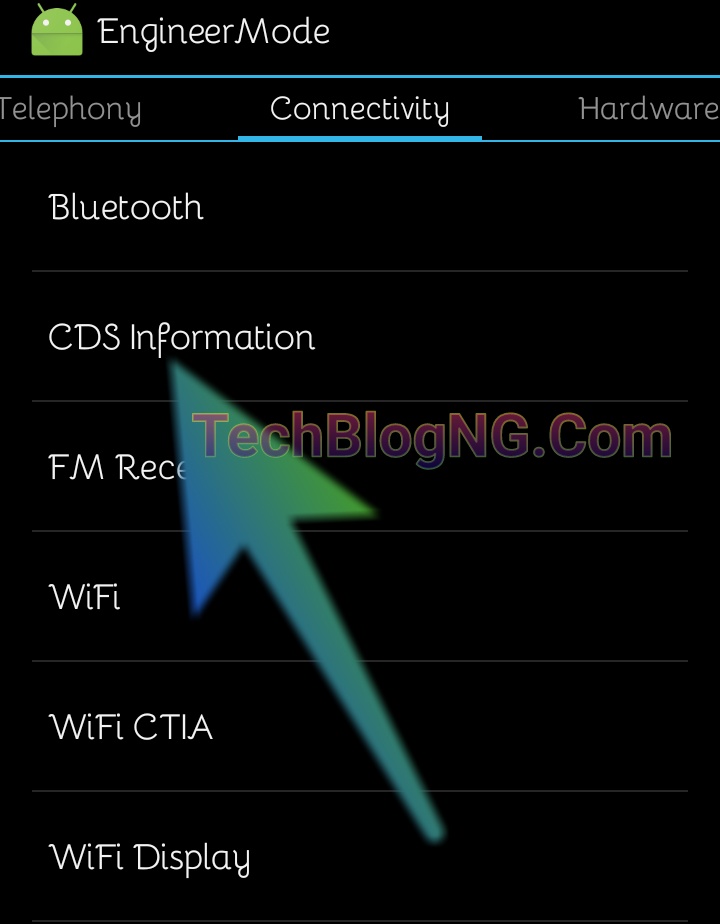
5. Tapa on CDS Information.
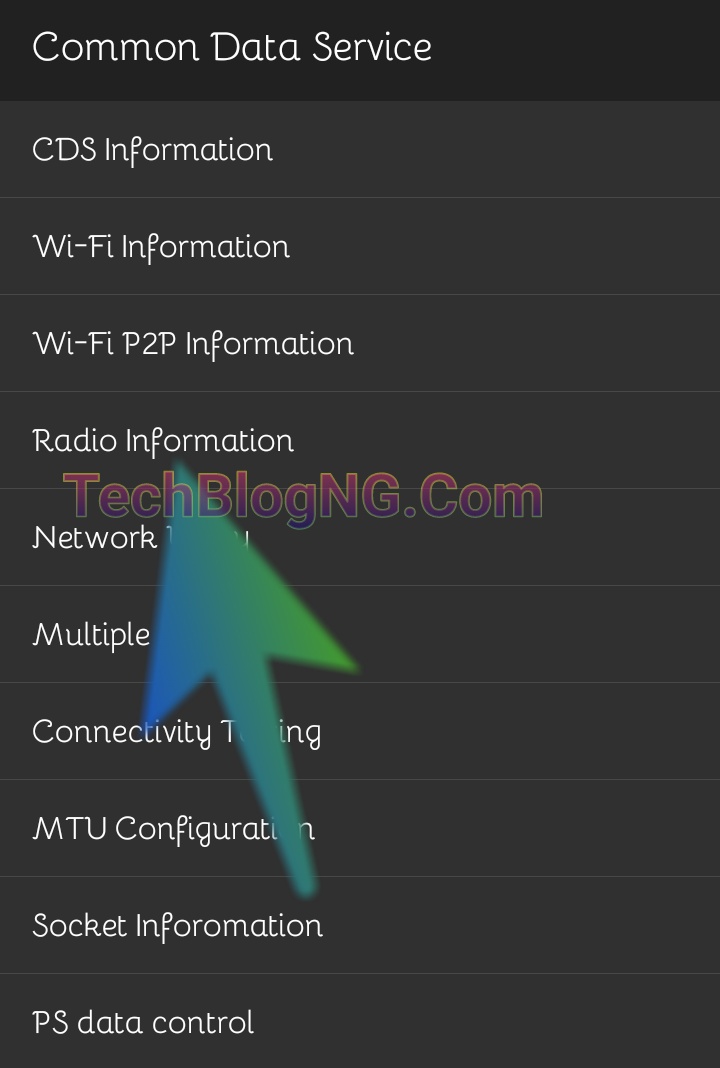
6. Tap on Radio Information
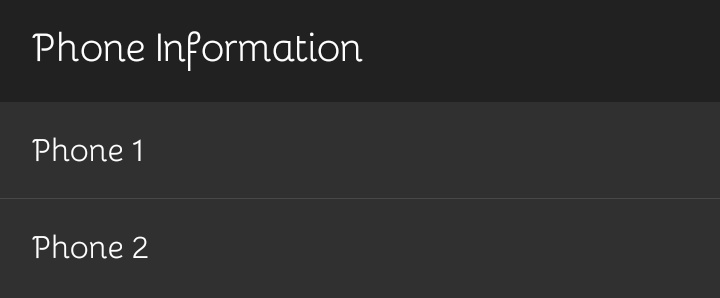
7. If your device uses two sims you would see option for Phone 1 and Phoe 2 where phone 1 is SIM 1 and Phone 2 as SIM 2. Just tap the sim you want to change it IMEI number
8. This is where you have to change the IMEI
For Sim 1 use this code: AT+EGMR=1,7,”NEW IMEI”
For Sim 2 use this code: AT+EGMR=1,10,”NEW IMEI”
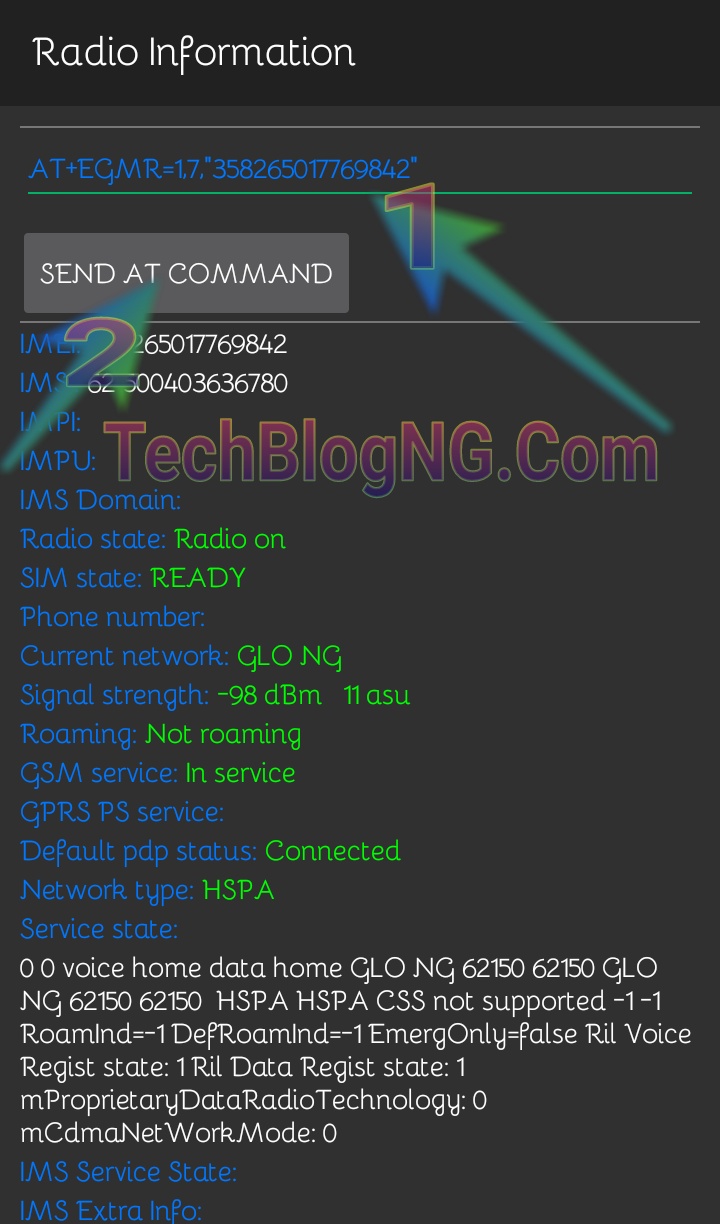
9.Your NEW IMEI is a new 15 digits number whether from another phone or its needed for specific purpose i.e blackberry imei. After entering tap on send at command and you would see a notification with msent.
Activate airplane mode and deactivate it again or Switch off your device and switch it on back.
To check you new imei just dial *#06# and your new imei is displayed to you.















Good one Hiidee!
Just in case this return an error like “… not sent” I have experienced this before when helping a friend out, you just need to put space in front of “AT+EGMR=1,7,”NEW IMEI” like this ” AT+EGMR=1,7,”NEW IMEI” OR put space after AT+ like “AT+ EGMR=1,7,”NEW IMEI”.
Either of the two should work.
Thanks for the additional info bro.
Boss I cant access to change my imei number, after doing all process when i press send command it says this command doesnt active on user mode
Then what can i do now
How can i change my imei number
Hello Prem, have you put space either after the ” sign or after the + sign???
If you have done that, which kind of device are you using this trick with?
Hello,
Great Post!
I just got your blog link from “Enstine Muki”, seems like theirs much happening and a lot of bloggers to interact with. I loved you blog and will be sharing it with my circle.
I’m a writer at Naman’s Board. http://goo.gl/oUnPBZ Naman Board is a hub for English writings including science fiction, poems, quotes, essay on Life, Motivation, Inspirational.
Hope to see you there!
Happy Blogging!
Welcome here NAMAN KUMAR, glad and happy to have you on my blog.
Will this work on Google Nexus phone?
Only on mtk phone but you can give a try.
You can also change the IMEI Id of your mobile using just an android app, no restart required. Changes are effective instantly. Your phone needs to be rooted for that.
https://play.google.com/store/apps/details?id=com.ansoft.utilitybox
This is not working in Vivo Y51L device. Please help me.
It suppose to work. Are you able to enter into MTK settings????