Looking to stay fit and active? With the right apps to track steps on Android, turning your daily stroll into a fitness milestone has never been easier. Step-tracking apps come in handy whether you are aiming to achieve 10,000 steps in a day or are a marathon runner. They can even turn your phone into a pocket coach and monitor daily activities, calories burnt, or even distance covered. Numerous applications allow users to effortlessly integrate them with other health tools, enabling them to view many aspects of their health. We've put together a list of the apps to keep you active and motivated and achieve your fitness objectives. Let's step into it!
1. Google Fit

Google Fit is among the most user-friendly pedometer applications with a beautiful interface. This popular fitness app allows you to view your daily step progress quickly. Your profile picture and your progress toward your daily step target are displayed as a round-line graph on the main screen. In addition, the display indicates the distance walked, calories burnt, and steps taken.
The journal screen displays a map of your walking trail and your previous workout statistics. Google started releasing the Google Fit upgrade in 2021, which uses the front and rear cameras of compatible devices to calculate respiration and heart rate. Google Fit also has a fun function called Paced Walking that helps you walk faster by adding a soft background beat. To move more quickly, increase the beat's intensity and change up your pace. You will receive more Google Fit Heart Points after increasing your pace using Paced Walking.
2. Runkeeper

One of the first fitness apps to track steps on Android, Runkeeper was clearly designed with runners in mind, but it's equally good for tracking walkers. (It may be used for almost any type of activity you want to track.) Given the amount of work and time it has undergone, it's not surprising that Runkeeper has so many sophisticated features.
You can use it to establish and accomplish objectives, play music from Spotify, sync step data to MyFitnesspal, Fitbit, and much more. It can even provide you with audio cues while you work out. While all of that is fantastic, it might be more than the average walker actually needs. In addition, it's a pain that you have to register for an account before using the app.
3. ActivityTracker

You should use ActivityTracker if you want to track your daily steps without worrying about running out of battery. This app automatically tracks your steps, distance traveled, calories burned, and overall active time using the built-in motion processor. Activity tracker includes visually appealing report graphs that display your fitness level of physical activity. You have the option to track your fitness activities on a daily, hourly, weekly, and monthly basis.
The health app lets you establish a weekly goal and displays a daily objective based on that goal to help you stay motivated. You can set daily goals for steps, distance, or calories burnt according to your fitness requirements and preferences. This step tracker app allows you to send your friends your daily findings via email, messaging apps, or social networks.
4. Map My Walk

One of the greatest apps to track steps on Android is MapMyWalk, which allows you to measure your progress while walking and running. The app provides better tools to monitor your fitness objectives and personal coaching. Additionally, MapMyWalk features a community where you may find encouragement and assistance to accomplish your daily objective.
Live monitoring, individualized training programs, and audio coaching are all features of MapMyWalk. In addition, it logs hours spent at the gym, and records exercises other than running, such as yoga and cycling. It syncs with other well-known fitness applications and wearables, such as Garmin, Google Fit, and MyFitnessPal, therefore preventing the loss of months or even years of data when introducing hardware and applications into your regular activities.
5. Accupedo

The Accupedo pedometer app, often known as your daily walking companion, provides basic features for free or a very affordable premium service. Compared to other high-performing pedometer apps, it's the most affordable option. This simple app tracks speed, distance, active time, steps, and calories.
Additionally, it keeps track of your progress by month, year, week, and day. Users also say that monitoring progress throughout the day is simple. Step tracking is one of Accupedo's greatest features, regardless of whether your phone is in your purse, pocket bag, or waist belt. However, the ideal way to use it is to wear the phone in your waist belt. Adjust the stride length in the settings for more precise distance measurements.
6. Pacer Pedometer
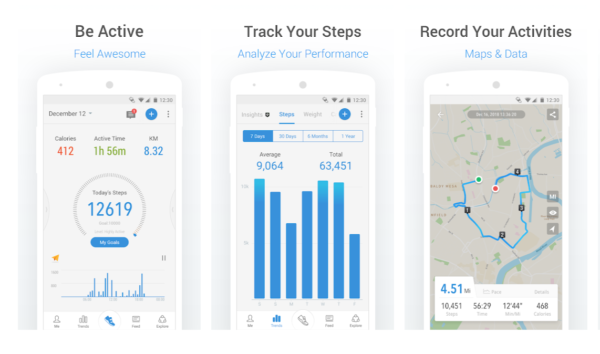
The Pacer Step Counter app is among the best apps for tracking steps on Android. This step counter offers numerous options for adjusting the step counter sensitivity, so it is likely to be accurate for your needs. Additionally, the app supports Fitbit and MyFitnessPal, offers a no-login experience, and allows GPS step tracking (optional). Advanced features like coaching and exercise equipment are included in the premium edition. Fortunately, the cost of the subscription isn't very high.
7. Fitbit
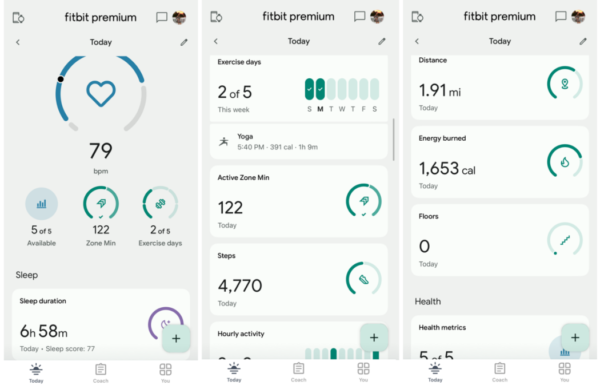
Fitbit does not necessarily mean using a fitness device. You can use the Fitbit mobile app to monitor your fitness and health consistently. The software uses the phone's built-in sensors to track your daily walking activity and show you important data like your distance, active minutes, total calories burned, and step count.
Fitbit is intended to assist you in enhancing your general well-being. You may use this application to track your water intake, find sleep patterns, manage stress, and access video workouts to help you remain in shape and make better dietary decisions. The developers allow you to invite friends and family to participate in different challenges and share your accomplishments in order to make tracking your fitness enjoyable.
8. Samsung Health
Health Connect is compatible with Samsung Health. It's among the apps to track steps on Android. You may export your data to Google Fit and other apps. This means that you can move your progress from Google Fit to Samsung Health and vice versa. If you switch ecosystems for your phone or wristwatch, you won't ever worry about losing your data thanks to this versatile feature and an easy way to switch between apps.
One advantage of Samsung Health is that it has all the useful fitness functions. It has an area to precisely record your step count and track your heart rate, exercises, and sleep. And if you have a Samsung Galaxy Watch, you probably have the app installed and linked. However, for those who do not own a Samsung device, it remains a good all-purpose fitness tracking app. However, to back up your personal information to the Samsung Health server, we advise creating a Samsung account.
9. Myfitnesspal
Keeping track of your steps is only one aspect of losing weight. You must also monitor your nutrition if you want to lose weight and develop better habits. Here's where MyFitnessPal may help. It's one of the must-have apps you should have on your Android device. This high-performing app and fitness tracker is regarded as one of the most complete nutrition and fitness programs. It uses either an external gadget that is synchronized with your phone or motion detection sensors to count steps.
You may observe your activity progress over time by viewing your step history on a graph in the app. Also, you may set personalized daily step targets with MyFitnessPal to help you maintain your weight loss progress. It also makes adjustments to your daily calorie bank according to your daily activities, including steps.
10. Step Counter
Step Counter by Hitchhike Tech records your movement by using the motion sensors that are already present on your Android device. It will start calculating your steps as soon as you click Start. The app allows you to reset and modify the daily step count, as well as to pause and continue your session whenever you want (for instance, while driving).
Hitchhike Tech's Step Counter helps you stay motivated by letting you set a daily step goal and track your progress. The app gives you information about your progress on a daily, weekly, monthly, and annual basis. It also shows you intriguing statistics like how many steps you've taken so far this week or what time of day you're most active. Step Counter allows you to back up and recover your step data via Google and provides a widget for instant stat viewing.
11. GStep
GStep is one of the best apps to track steps on Android. It provides you with a number of ways to monitor your everyday steps. You can use your phone's built-in motion sensors to count steps, synchronize your steps for more precise results, and turn on GPS. While in GPS mode, you can also see your workout path on a map, track other activities like jogging and cycling, and obtain additional data like your pace and speed.
You can establish a daily step target using GStep. You can either enter your value or select one of the pre-set values for various targets, such as maintaining an active lifestyle, staying healthy, building muscle, and so forth. To spice things up, GStep gives you medals for reaching certain goals, like finishing a 42-kilometer marathon on foot or 10 days of running.
Conclusion
The apps to track steps on Android provide a convenient and effective way to monitor fitness goals. With fun features like accurate tracking, personalized insights, a calorie counter, and motivational tools, these apps help users stay active, set goals, and achieve a healthier lifestyle, making every step count towards a better tomorrow.















