The internet is inhabited by a host of malicious software. Even the most diligent internet user can experience an infection on their computer. Let's find out how to determine whether a breach has occurred.
How To Know If Your Computer Has Been Breached By A Virus
Pop-up Ads
If your computer is being plagued by popup ads, even when you are not actively using the internet, then you likely have a virus. Never click on these ads as many are designed to trick and scam you. Some may even inform you that your computer has a virus in an attempt to make you pay for fake anti-virus software.
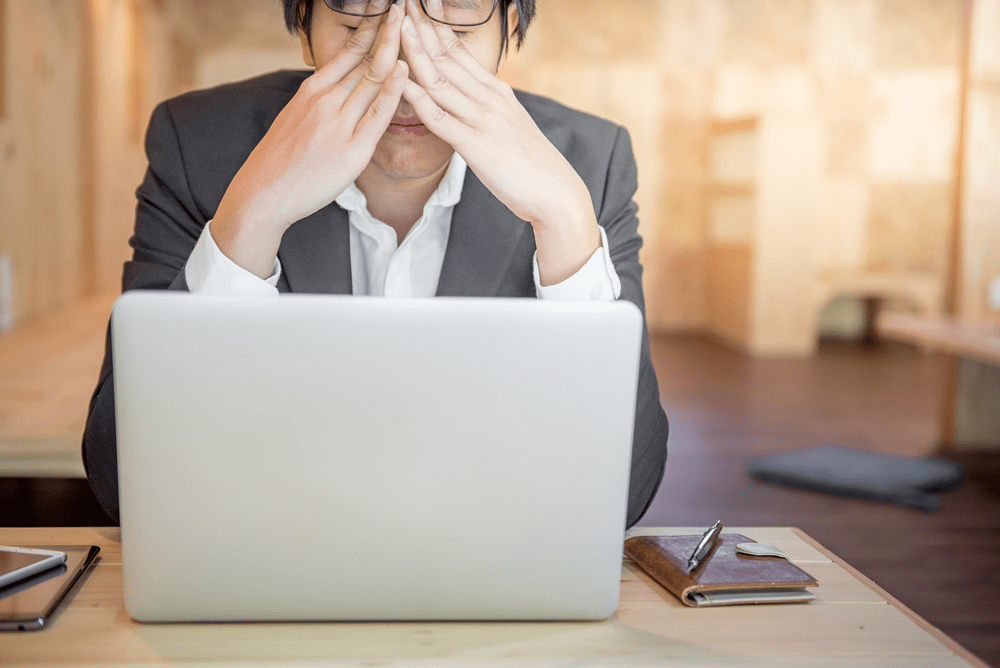
Missing Files
Viruses have the ability to move and delete files. If some of your documents become impossible to locate then you may be infected. First, determine that another user has not moved them, or that you have not merely misplaced them. If you are still confused about their whereabouts, time to run a virus scan.
Hijacked Messages
Are you seeing messages to your friends that you do not remember sending? Malware can hijack messaging systems such as your Skype and email. They can then send fake messages, including attachments and links, which may redirect contacts to dodgy sites, or even infect their computer as well.
First off, let your contacts know that the messages are not from you, and to not open any links or attachments. From there you should run a virus scan, as well as change the passwords for your messaging systems.
Constant Crashes
If your computer crashes regularly, then it could be due to the operation of a virus. They can affect key processes, resulting in system instability and crashes. You need to run some quality anti-malware software. However, if you are in a position where this cannot be completed due to the frequency of the crashes, then you will need to restart your computer in safe mode. Not all anti-virus software operates in a safe mode, but hopefully, yours will. Otherwise, you will need to seek other options.
Sluggish Performance
Is your computer running strangely slow? Check that you don't have resource heavy programs operating and that your hard drive is not running low on space. Viruses operate in the background, using your computer's resources, so if you can't determine another reason for your system’s slow performance, then it may be a virus. However, if you have an older computer, with a relatively small amount of RAM, then it may just be time for an upgrade.
Haywire Browser
Another obvious sign of an infection is an out of control browser. If yours is constantly redirecting you to sites that you never selected, then something is wrong. Even more suspicious is if these sites are trying to sell you something, especially anti-virus software itself.
Certain websites are notorious for redirecting users, so make sure that it is not just a particular page that is causing you problems. Furthermore, poorly set up browsers can also cause redirection issues, however, this is unlikely, especially with popular and reliable browsers such as Firefox and Chrome. If you cannot determine a reason for these re-directions, then you likely have an infection.
Different Homepage
This is an incredibly annoying malware related problem. Your homepage gets changed, and not matter how many times you change it back, it still reverts to the unwanted page. This is a sure sign that something is amiss. Certain legitimate programs can change your homepage, however, and they will generally allow you to change it back with ease.
Locked Out
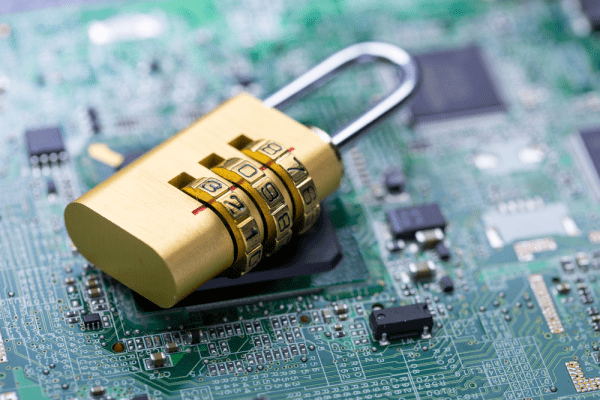
Can't get into your computer? Are you repeatedly being told your password is wrong, even though you have been using it for years? Malware has the ability to lock you out of your computer as well. If you cannot log into your operating system at all, try restarting your computer in safe mode. This may allow you access and enable you to run software to eliminate the culprit.
No Symptoms At All
You may be experiencing no issues with your computer, however, it could still be infected. Certain viruses can run very effectively without giving themselves away. The only way to prevent is to run regular system scans.
So do not wait any longer. With your computer so essential to everyday life, it is important to stay protected. If you believe your system is breached it is time to run quality and effective software to eliminate any malicious programs before they cause harm.

















very amazing article its really fabulous for our knowledge
Hi
I am veer singh, I read your blog. You are the best in blog writing, you always good and helpful blog. Your blog helps to other peoples to write their blogs.
So thanks to post blog.
You have very well explain, if there is a virus you have to deal with it as quickly as possible because the infection can invite other infections in your PC and your system may crash and lose data.