Are you using the latest windows 10 but you are finding it difficult to change Windows 10 default Apps for certain tasks i.e. apps for music playback, web browsing, and others. With Windows 10, you can quickly and easily change your default Web browser and other default apps for reading email, viewing photos, playing music, and more.
How to Change Windows 10 Default Apps
1. Open the Start menu and click on Settings.
![]()
2. Select System, then select Default apps. Here you can change your default calendar, email, mapping, music, photo, video, and Web browsing apps.
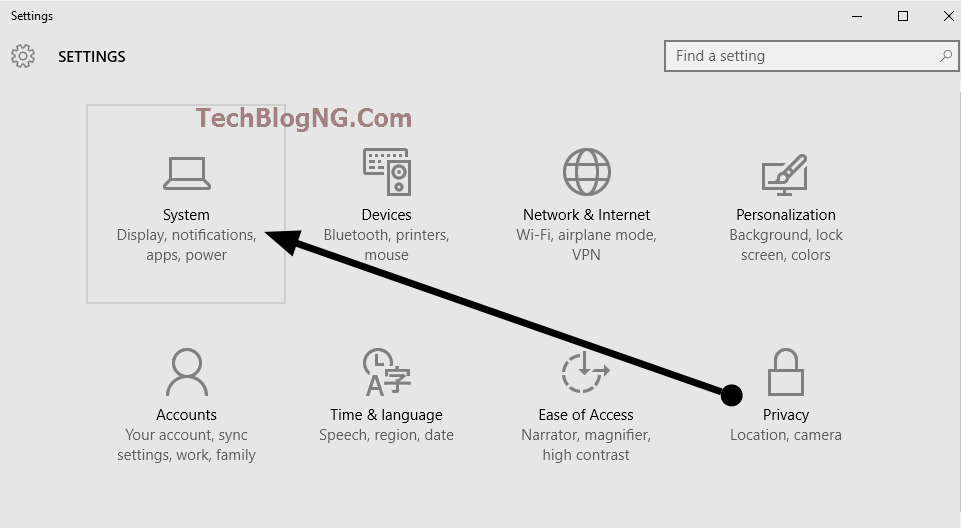
3. To set a default app for any of these, click the current default app's name. (If you don't have a default app set, “Choose a default” will appear in place of an app's name and icon.) A menu will pop up with whatever apps you have installed that can handle each task: pick the app you want to use for each task, and Windows will change your default apps accordingly. There is also an option to look for app in the store where you can download new apps or buy.
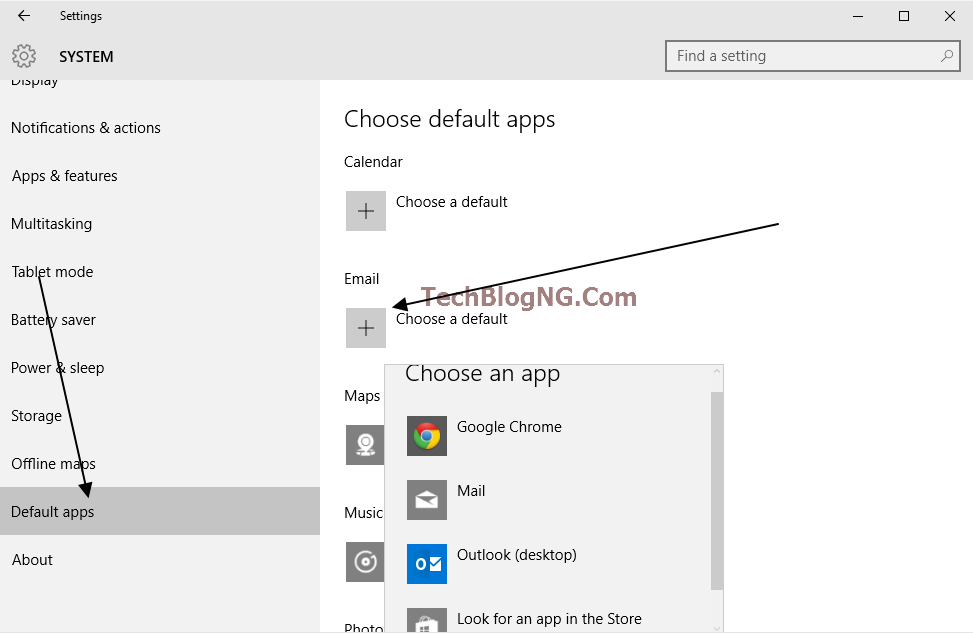
If you ever decide to return to the default, scroll down to “Reset to the Microsoft recommended defaults” then press the Reset button.
More Advanced settings
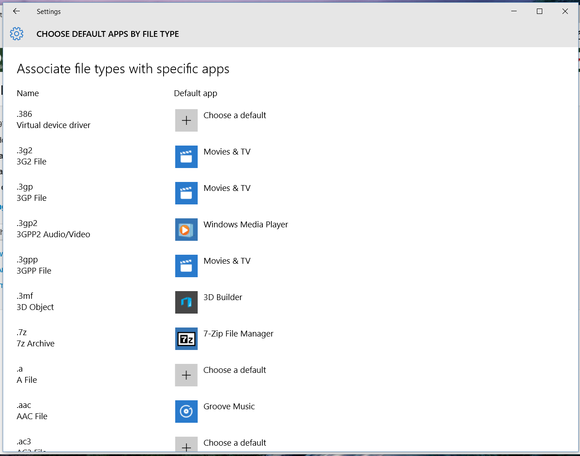
While Microsoft's basic Default Apps settings are pretty straightforward, you can get really granular if you want.
Do you want to set default apps by file type? Scroll down and select Choose default apps by file type. You'll get a massively long list of file types and the apps set to open them: Scroll down to the file type for which you want to change the default app, then select the default for that file type as you did before. You can also decide which protocol is associated with which app useful if you want to set your default FTP client, for example. To get to this screen, select Choose default apps by protocol. It is not necessary you touch the advance settings, but they are there in case you just need to customize them.














