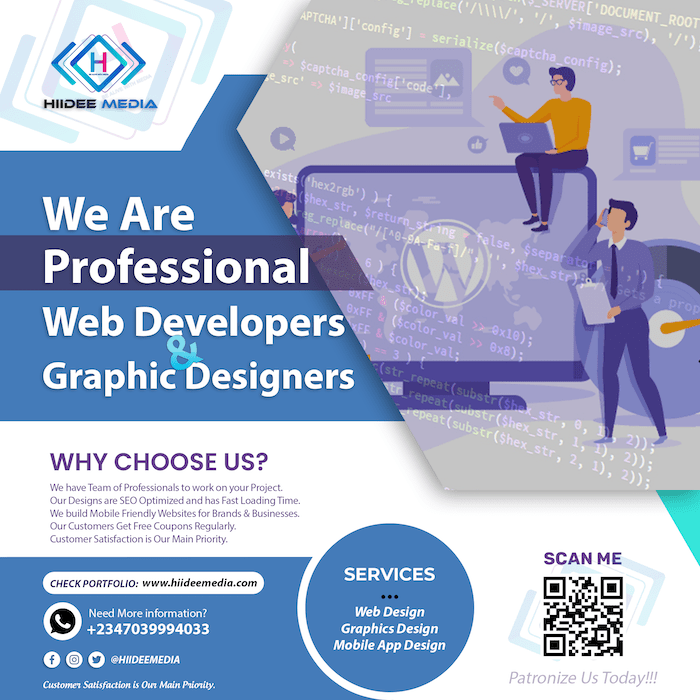Technology has grossly impacted the marketing and content spectrum. Lots of products have been developed to bolster success in the field. Content creators must source the best tools to make their work more efficient. Among recent tools developed, smartphone apps are the easiest to access. Therefore, if you use an iPhone and want to optimize efficiency in your work, check out the best iPhone apps for content creation. Using these apps will ease your work and save you time and money.
The Best iPhone Apps For Content Creation
As a content creator, you must know your tools because your productivity depends largely on the tools employed to create and manage your content. We have highlighted the best iPhone apps for content creation to help you stay productive. Let's dive in!

1. Canva – Graphic Design and Poster
Canva is a top-tier graphic design app that is compatible with all devices. For many reasons, it is one of the best iPhone apps for content creation. The iPhone version offers the same features, effects, and tools as every other version. You can create an online account to integrate your work across devices seamlessly. It is the easiest graphic design app to navigate, yet it offers all the necessary tools.
When connected to the internet, you get to use lots of templates. The app also offers pre-set size options for image content that is supported on all platforms. You can design with any size and aspect ratio, and then Canva Pro can resize it to fit the size requirements for any platform you choose. There are lots of tools and effects to enjoy using a free online account. However, most content creators like to explore the paid Canva Pro package.
This advanced version gives users access to an overwhelming selection of templates, images, fonts, editing tools, and more. Additionally, the Pro package boasts some impressive customization features. For instance, you can highlight an item in a photo and remove the background using Canva Pro's background remover tool.
Finally, Canva Pro can integrate seamlessly with content editors and social media analyzers to boost your content. It's also vital for robust posting and scheduling because you can create, customize, and schedule your social media posts simultaneously.
2. Adobe Lightroom – Photo and Video Editor
Lightroom from Adobe is one of the best iPhone apps for creating content involving photography. It is also one of the mobile app alternatives to Photoshop. Lightroom is easy to use and offers the best photo editing tools available. The app uses custom filters to enhance your pictures. Furthermore, it allows for batch editing. Hence, you can work on many photos simultaneously.
In addition to the auspicious photo editing features offered, you can also use Lightroom to organize and share your photos with others. The app runs smoothly on all smartphones and computers. Lightroom also features an AI enhancer that adds auto effects to your photos and videos. Finally, all presets and effects on Adobe Lightroom are free and accessible to all users.
3. CapCut – Photo and Video Editor
CapCut is like Canva for videos. The app has an easy-to-navigate user interface. The layout represents the tools with relatable icons. CapCut offers all key tools needed to create and edit reels for TikTok and Instagram. You get to benefit from the practical pre-edited templates and a library packed with trending sounds.
On CapCut, you get everything you need to create engaging videos. Furthermore, you can use the web version via your browser. This makes CapCut ideal for team collaboration and cloud storage. The best part is that the app is free to use, and your videos will have no annoying watermarks.
Although the app is not ideal for editing long videos, it is one of the best for creating short reel-like videos.
4. PicsArt – Image Enhancer AI and Collage Maker
If you're looking for a mobile app that you can use to create collages and edit photos on your iPhone. The app's layout is simplistic and yet offers a wide range of features. This makes it a top choice for creating visual content. You can also benefit from the wide range of templates and tools to create stunning photos to promote your feed. Additionally, you can add text, stickers, or GIFs to create unique and engaging images.
The PicsArt photo collage maker can be used to create artistic designs by mixing your favorite captured moments. The app is completely free and compatible with all smartphones and computers. Therefore, if your content requires creating stunning collages or editing a photo on your phone, this is one of the best available apps for you.
5. Grammarly – AI Writing Keyboard
All content creation requires words at some point, and it is important to keep your texts error-free. Texts in content creation are very important. Whether it is a blog article, a social media caption, or a website copy, you want your content to be engaging and accurate. It is also crucial to your reputation and persona. Grammarly is one of the best proofreading apps available.
The app utilizes AI to analyze your texts and provide suggestions for improvement. This AI tool can also be used to edit and proofread academic and business texts. You can use Grammarly for plagiarism checks, vocabulary recommendations, passive voice identification, and concise writing suggestions. The best part is that it is compatible with every device and OS and can edit texts directly on other apps.
Additionally, the app also provides tools for formatting assistance and writing style adjustments. This means you can adjust the tone of your article to suit your audience. You can also take advantage of the new Generative AI feature to generate related pictures, Videos, and GIFs for any text. Although you have to subscribe to the Grammarly Premium package for most core features, you can still enjoy several benefits in the free version.
6. Life Lapse – Stop Motion Maker
If you're looking for fantastic iPhone apps to make your content look more professional. Hyperlapse from Instagram will get you there. This app can create breathtaking time-lapse videos with a cinematic feeling attached to them.
With this app, you can turn a day in a busy town into a chic short video for your reels. And the videos come without any bumps. Life Lapse uses Instagram's in-house stabilization to add the best video effects. You can download it on the Apple App Store and take advantage of its exciting features for free.
7. Ripl – Social Media Marketing
Ripl takes your social media game to another level. It is one of the best iPhone apps for content creation that helps you get noticed on social media. This is done by creating branded posts or impressive video ads channeled to the right audience.
Ripl offers lots of customizable templates that are vital for creating any kind of content you want. You can create content for new product announcements, final sales, testimonials, or even answer frequently asked questions. The online account grants you access to a stock of media library to work with. You can set and save your preferences to use subsequently.
The app is compatible with any device, delivering the same effects with similar layout. Thanks to its User Interface that is easy to navigate, Ripl is a top choice for most social media marketers.
8. VivaCut – Pro Video Editor
VivaCut is one of the best iPhone apps for content creation. This app can be used to create Boomerang-like effects on videos and live videos. This Boomerang effect is quite different from the one featured in the Instagram Stories setup. The effect is achieved by adding a looping effect to selected moments in the video.
The app layout is pretty simple, and the actions are flexible. You can undo any actions easily. There are tools for choosing the start and end points for the loop effect. You can also set the duration to emphasize certain captured moments. This is handy, especially for fashion adverts and content that makes a product look more attractive. In addition, the VivaCut app can be used to create and edit videos with transitions. You can also add sound and visual effects to your videos. The best part is that your video will not have annoying watermarks.
9. SubCap – Auto Video Subtitles
If you're looking for an iPhone app to create subtitles for your videos, you might want to check out SubCap on your App Store. Some people prefer to watch videos online with no sound. This is vital for maintaining relevance on social media and other marketing platforms. The tool is also crucial for accommodating consumers with hearing impairments.
Furthermore, subtitles are non-negotiable for content meant to describe a product or service. Online reviews suggest that SubCap delivers accurate automatic subtitles for content creators. The best part is that the app is completely free and user-friendly. The app lets users customize the subtitle font style, color, and position to appear nicely over videos. Additionally, you can get subtitles for videos in 125 different languages.
10. UnFold – Video and Photo Editor
UnFold by SquareSpace is one of the best iPhone apps for content creation. The app is simple to use and offers the best templates and filters. You can create awesome content with the free version, taking advantage of the free unique effects for enhancement.
While the core components are free, UnFold also offers in-app purchases for advanced tools. Moreover, you can enjoy the best templates when subscribing to the UnFold+ or UnFold Pro package. The subscription is done monthly or annually. These advanced features include advanced editing tools and access to early collections or brand kits.
11. Giphy – The GIF Search engine
GIFs and memes have become more popular in content creation. Creators now use them to make engaging posts for social media marketing especially. If your content requires GIFs for enhancement, you'd want to take advantage of Giphy. Giphy (dubbed the GIF search engine) offers users access to the world's largest library of animated GIFs.
The best part is that you can also use the app to create GIFs. There is a feature to add photos while editing to create the right GIF to suit your content.
Moreover, if you want AR GIFs and stickers, you might want to check out Giphy World. It is another app from Giphy Inc., but this offers a library packed with augmented reality GIFs. Both are available on the App Store.
12. Splice – Video Editor and Maker
Splice is one of the best iPhone apps for content creation. The app is the mobile version of a top online video creation and editing platform. The platform offers a resourceful library of royalty-free music and sound effects. The app is available on iPhones and sports the same simple and practical layout as on other devices.
You can use Splice to create fabulous transition videos with no annoying watermarks. The platform also boasts some cool features such as advanced audio-editing functionality and free cloud storage.
Conclusion
The App Store is rich with lots of practical apps for content creation. You can take advantage of the best iPhone apps for content creation to maximize productivity in what you do. They range between graphics and video production platforms to copywriting and editing apps. Our list features the most efficient choices for different content creation and management activities.