The days of writing down your tasks and reminders on a sticky note in your kitchen are long gone. This method may work for little home chores but could be better for important work. To-do list apps offer the most reliable solution for staying organized and never missing an important task. It's easy to download any of the available options on the internet. The hard part is picking one that is ideal for your needs, and this is where we come in. Join us as we explore the internet for the best task management apps available today.
The Best To-Do List Apps To Keep Your Work and Life Organized
You don't have to use any to-do list apps just because your colleagues recommended them. In this post, we have reviewed the best available options, so you know what they offer and which works better for you. Let's dive in…
1. Microsoft To Do
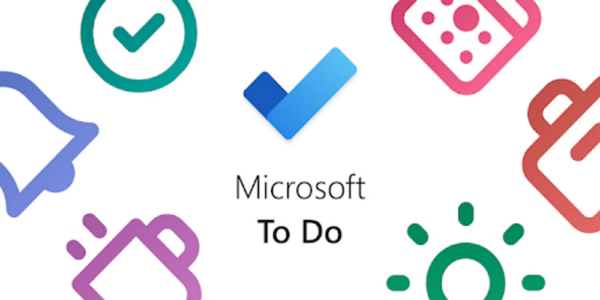
Microsoft To Do is a good approach to managing your daily tasks and accessing them remotely via the cloud. The software makes it easy to manage, track, and accomplish tasks using just basic tools. You can sort your tasks alphabetically by the creation date or due date. You can also share tasks with colleagues, teammates, friends, and family via Microsoft Outlook.
Like Google Keep, this to do list app easily integrates with Microsoft's suite of resources. It is compatible with all smart devices and can be accessed via the web. The best part is that all features are completely free. You just have to sign in with a Microsoft account.
2. Todoist

If you want an option that is compatible with multiple devices, Todoist is the right option for you. It features a seamless layout with minimal colors, clicking, and intrusive alerts. It is also very easy to navigate. You can use the Todoist app to set up recurring tasks. The feature comes in handy when you have specific tasks that need to be accomplished repeatedly.
It also features a built-in Karma system for tracking progress and gives you with game-like points to get more productive with your tasks. This game-like point system is to ginger you and make your task management more fun. You can use the free mode with all core features. However, the premium version costs $72 annually and grants access to some advanced features like task labels and filters, file attachments, and location-based reminders.
3. Hive
Hive is one of the best to-do list apps to help you get more productive. It is ideal for team leaders to help them manage their members effectively. You can create tasks, set dates and deadlines, group them within larger projects, and even assign them to team members using Hive. Also, the mobile app doubles as a progress tracker. Meanwhile, the desktop version is ideal for a hybrid or remote setting.
Hive features a ‘My Actions' view, your one-stop shop for seeing all upcoming tasks in one list. Also, you can view your upcoming tasks in another format, as Hive offers multiple project layouts. For instance, you can use the Kanban board tool to move tasks around a visual board based on their status. The Calendar view also displays tasks according to their due dates.
Some impressive features unique to Hive are nesting tasks and sub-tasks, setting recurring tasks, collaboration tools including native email, chat, and video integrations, workflow automation tools, a collaborative note-taking platform, the ability to create tasks from notes, and an AI writing tool that generates content and develop project plans.
The free version of Hive allows users to access all the basic features. However, you can upgrade to the premium version if you're looking to use Hive Teams to collaborate with others. This paid version comes with access to additional features such as time tracking, reporting, and 1000+ integrations. Every first-time user can benefit from a free 14-day trial for the premium plan.
4. Google Keep
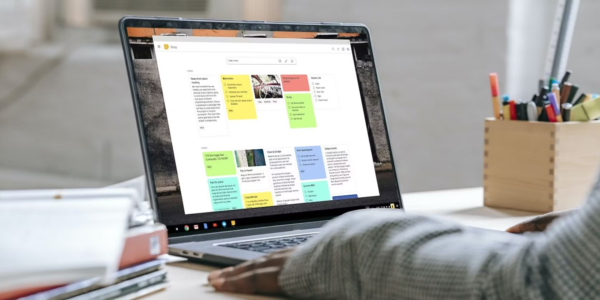
Google Keep is one of the best out there. It is completely free to use and offers all the basic features expected of a to do list app. Like most apps from Google, the layout is user-friendly and compatible with all smart devices. Hence, you can create and manage tasks on one device and accomplish them on the other.
The best part is that you get to enjoy a seamless integration with all of Google's platforms like Gmail, Google Meet, Calendar, Blogger, YouTube, and more. It is ideal for you if you need a place to jot notes, plans, and important information. It can also send you a reminder when you have an event coming up.
5. Remember The Milk
Remember The Milk is one of the most practical to-do list apps available today. While most apps on this list are work-oriented, this one favors personal utility more. If you have kids, elderly ones, or animals to take care of at home, this app keeps you in check. You can also integrate with some smart home gadgets to stay organized at home.
The app is available on multiple devices, so you can sync data and send reminders to your family or housemates. The primary functions of this app include creating task lists and setting up recurring tasks (chores are normally recurring). There is also an option to add defining tags to tasks to categorize them into groups. You can also write down recipes and steps to accomplish any task by adding sub-tasks.
You can access all basic features on Remember The Milk for free. However, advanced features like file attachments and location-based reminders are part of a paid version that costs $40 per year.
6. Way of Life
Way of Life is a highly efficient and reliable to-do list application that comes in handy for individuals who have to perform a lot of repetitive tasks on a weekly basis. This app is especially useful for helping users break bad habits and cultivate good ones. One of its most distinguishing features is the color-coded Yes & No option, which enables users to monitor their progress with just a single click. Additionally, the platform offers graphics that can be used to keep track of your accountability and performance.
The app provides push notifications to remind you of your impending tasks, ensuring that you never miss a deadline again. You can also use the built-in journal to write down notes or details about any task that you need to complete. The app is available on both iOS and Android platforms and can be purchased for $4.99. However, unlocking the premium features will require additional in-app purchases.
7. nTask
nTask is a remarkable application for managing tasks and projects. It assists in tracking all the things you need to do, whether in your personal or professional life. The application has an intuitive and straightforward interface, making it easy for new users to get onboarded. Additionally, nTask is available on various platforms, making it easily accessible to everyone.
The platform offers several key features, including team management, risk management, meeting management, bug tracking, Gantt charting, Kanban boarding, time management, and timesheet management. Users can take advantage of a free trial before committing to the premium toolkit, which costs $3 per month for each user.
8. TickTick
TickTick is one of the top to-do list apps offering advanced features. You can take advantage of tools like smart lists, calendar view, and Kanban board view to manage your activities. The app features a Pomo Timer that is used along with a built-in white noise generator to keep you focused while performing long tasks. It uses certain metrics to determine and bolster your workflow effectiveness. This is done by accessing the summary views and motivating you with achievement scores.
The app features an intuitive layout across several platforms and devices. The web version offers access to all features found on the mobile app. The TickTick app offers most features for free. However, a yearly $27.99 subscription gets you extended use of the features within the app, such as full calendar functionality and customized filters.
9. Quire
Quire is one of the top-class to-do list apps that have the Kaban Board feature. Many users favor it because it nests your tasks list and lets you view your project in Kanban board view. Using Quire, it is easier to add folders, sections and permission control to your projects and tasks. Also, it has a color-coding feature, which makes it easier to customize your projects and change colors, fonts, and layout of your project boards.
Quire offers next-level customization so you can change your theme and workspace, add widgets, and create custom templates all on the free plan. The platform also integrates with Google Drive, Slack, and Zapier to make work easier. If you want to enjoy premium access to all tool, you must subscribe to the monthly professional plan at $7.65 per member.
10. Trello
Trello is among project management platforms that double as a to-do list apps. You can use them to organize your tasks in a clear and engaging way. With Trello you create individual cards for each task and then organize those cards into customizable lists. You can also tag them to represent different stages of a process or different categories of tasks.
Trello features a Kanban-style layout that eases tracking your workload and progress. It also lets you prioritize tasks by simply dragging and dropping them to reorder or move between lists. Also, you get prompts to ensure you stay on track by alerting you when deadlines draw closer.
Additionally, Trello is available across multiple devices, so whether you are at your desk or on the go, you can easily access your to-do list.
11. OmniFocus
OmniFocus is an application designed to help manage your to-do lists while utilizing the GTD methodology. GTD is a productivity technique created by David Allen, a renowned author, and consultant, that promotes clarity, focus, and confidence. With OmniFocus, you can quickly list your to-dos, which moves your tasks from your mind to a tracking system.
This tool is quite powerful, with many customizable features and integrations through Zapier. There are two versions available: standard and pro. You can purchase these versions for a one-time fee, or you can opt for a subscription model that gives you access to the software across all your devices and the web. Currently, OmniFocus is only available on Apple devices and works seamlessly with your desktop and mobile devices.
12. ToodleDo
ToodleDo is a prominent to-do-list app thanks to its variety of customization options. It has the ability to add fields and tags to tasks, as well as organizing them to suit you. The app also has a powerful filtering system that helps you quickly find the tasks you need to focus on at any given moment.
ToodleDo can also be synced on multiple devices, offering integrations with third-party productivity tools like Google Calendar, which makes it even more powerful. You can enjoy all primary features for free. However, additional features like task outlines, subtasks, and collaborators, paid subscriptions can be accessed at $3.99 per month.
Conclusion
There are many to do list apps, each with a unique set of features. To help you narrow down your options, we considered deadline flexibility, advanced options, customization, user experience, and the ability to create and manage complex tasks. We also factored in compatibility and integration with other applications and devices. This is vital, especially if you are part of a team that works remotely. Let us know which option you prefer to use in the comments.















