The Popular Messaging Service, Whatsapp has just announced and roll-out video calls for it users. For now the targets are users making use of Whatsapp on android, iphone, tablet, ipad and windows phone devices.
As seen on WhatsApp Blog, WhatsApp (Mark Team) Says:
We’re introducing this feature because we know that sometimes voice and text just aren’t enough. There’s no substitute for watching your grandchild take her first steps, or seeing your daughter’s face while she’s studying abroad. And we want to make these features available to everyone, not just those who can afford the most expensive new phones or live in countries with the best cellular networks.”
So the update is now available with the Whatsapp video calling feature in various stores. You can try it out by tapping on the call icon at the top right corner of a contact chat. Tapping on the “video call” option starts up a video chat with that WhatsApp contact. If you have not received the app update yet, then WhatsApp will simply make a phone call to that contact instead of presenting you with both options as seen below.
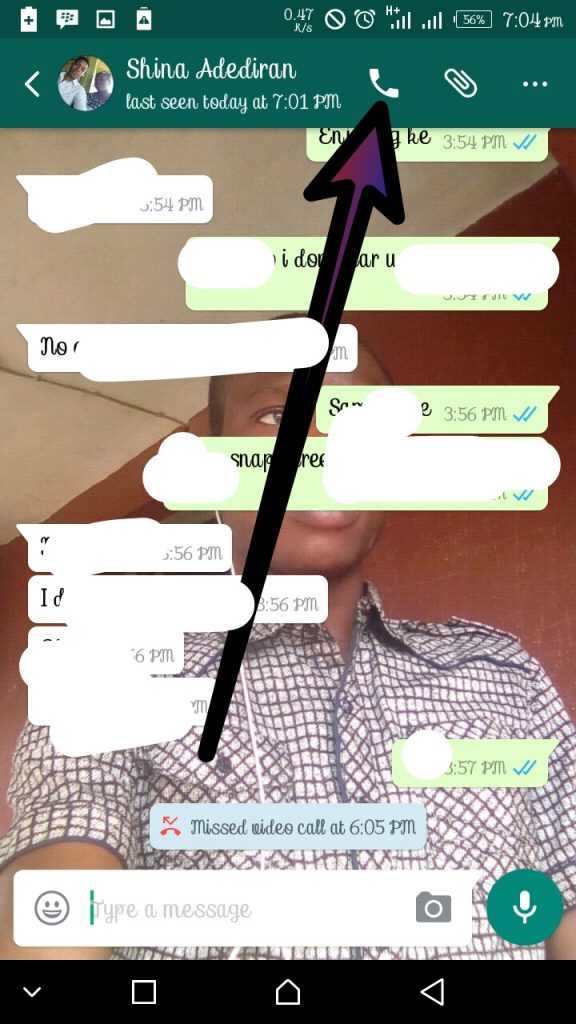

How to Make WhatsApp Calls on Android, Iphone & Windows Phones
It is that simple, all you have to do is to firstly update your Whatsapp to latest version from your phone store. After the update, open Whatsapp and locate a contact you want to make call to.
Note: If the other person haven't install the latest Whatsapp update the whatsapp video call will not connect. Hence you will be provided with a message that the contact haven't update their WhatsApp.
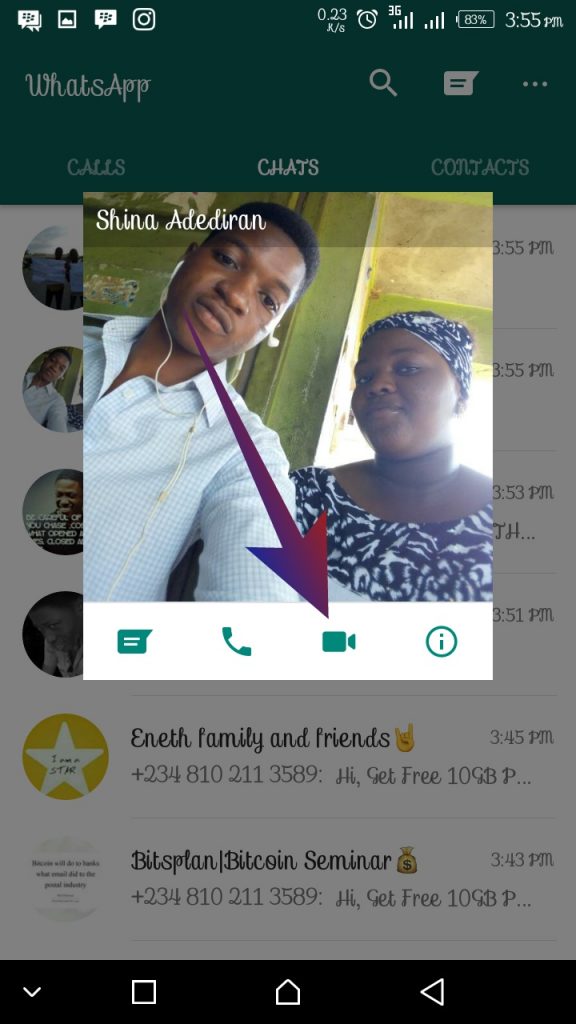
Making Video Call is as simple as making Voice Calls too. Just tap on Call icon from a chat or you tap on video call icon from Whatsapp contact profile.

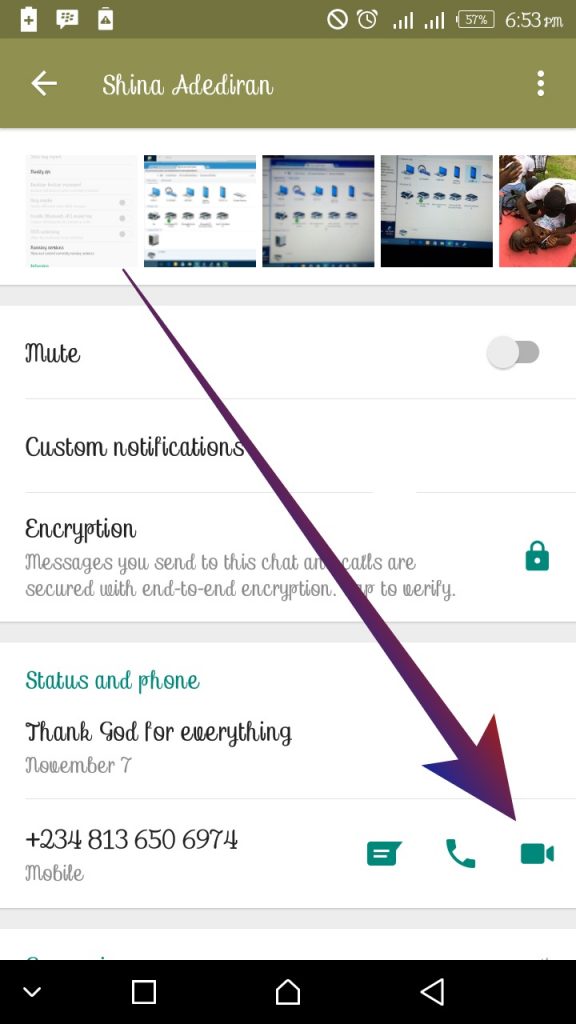

Kindly inform others about the latest update by sharing.














