From Wikipedia, The International Mobile Station Equipment Identity also known as IMEI is a number, usually unique, to identify 3GPP (i.e., GSM, UMTS and LTE) and iDEN mobile phones, as well as some satellite phones. It is usually found printed inside the battery compartment of the phone, but can also be displayed on-screen on most phones by entering *#06# on the dialpad, or alongside other system information in the settings menu on smartphone operating systems. Now let discuss about how to Change Android IMEI number.
Without wasting time all you need is a rooted Android device if not an MTK phone (MTK phones incudes Tecno, Infinix, Innjoo, Oukitel e.t.c. and Mobileuncle Tools from Playstore.
If your device is not Rooted and it is not an MTK phone, below are recommended ways to get it rooted. One of the methods should work for you.
- How to Root Android MTK Devices in just 5 Minutes
- How to Root Android Devices with Framaroot
Steps on How to Change Android IMEI Number
After getting the rooted device then install Mobileuncle Tools and Launch it.
1. Open MobileUncle Tools >> Engineer Mode
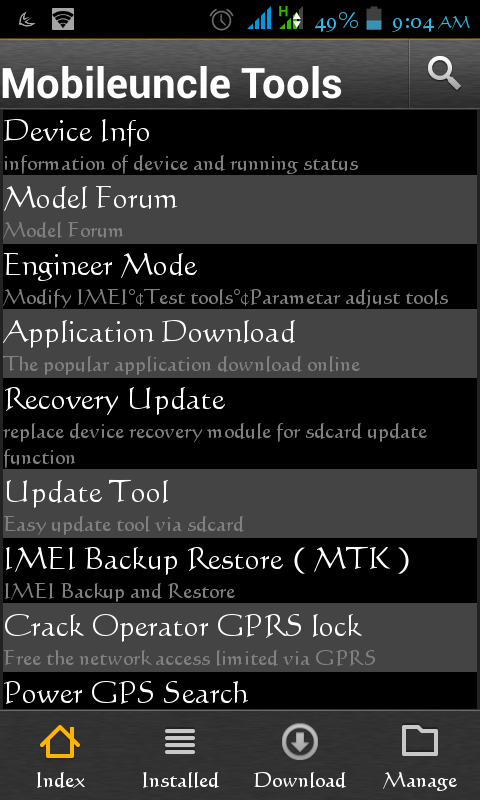
2. Tap Engineer Mode (MTK)
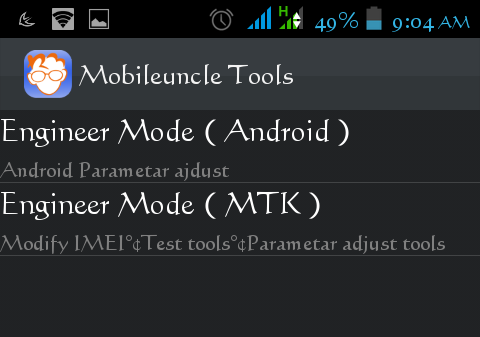
3. Swipe left till you see connectivity.
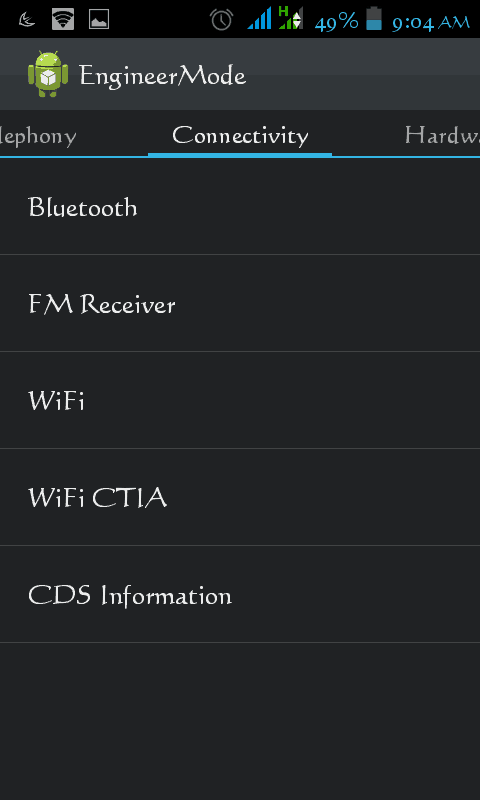
4. Tap on CDS Information
5. Then Tap Radio information
6. Choose your sim (phone 1 for sim 1 and phone 2 for sim2)
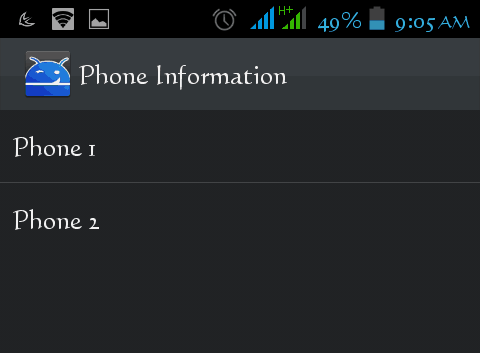
7. For Sim 1 use this code: AT+EGMR=1,7,”NEW IMEI”
For Sim 2 use this code: AT+EGMR=1,10,”NEW IMEI”
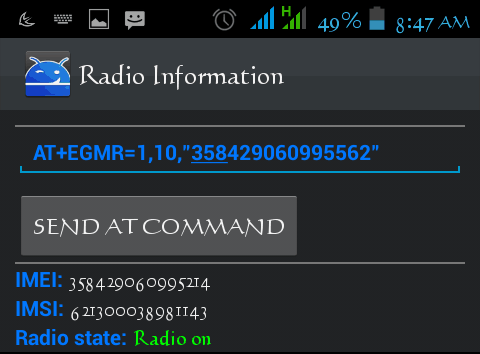
9. Your NEW IMEI is a new 15 digits number whether from another phone or its needed for specific purpose. i.e. 358429060995562 as shown above
After entering tap on send at command and you would see msent at bottom.
Activate airplane mode and deactivate it again or Switch off your device and switch it on back.
To check you new imei just dial *#06# and your new imei is displayed to you.

















You don’t need to root your phone to change the imei if it’s an MTM chips
That’s the problem when an Android device run on MTK chip, you always encounter that ‘Invalid IMEI’ thing.
Good mornng, pls I need to change the IMEI of my android phone, tecno 8h. All these methods r not working
I have used this for tecno h8 and it works, alternative is download mtk engineering app from playstore, launch and enter into mtk settings and continue from step 3.
I tried everything you suggested about changing the IMEI number and it worked on My Tecno 8H. What i want to ask is this, is it possible to upgrade Tecno 8H 5.0 to 5.1 OS.
Hi Mcqueen, Tecno have not released any update for Tecno H8 yet and they haven’t announce anything related to upgrading h8 OS. So it is not possible to upgrade your Tecno H8 to Android 5.1 OS.
Nice trick working method