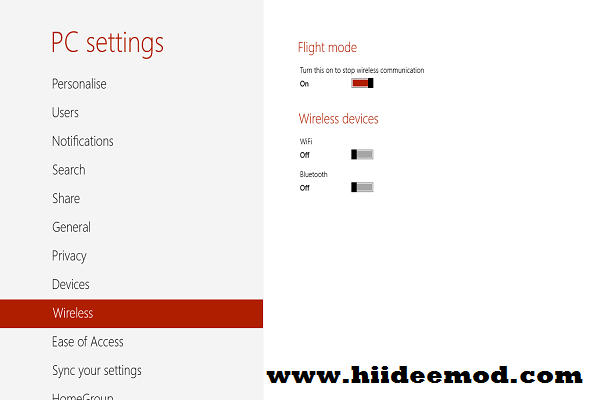Hello, i know you are here probably because your PC wifi get lost or disappeared and am now congratulating you because you have got the solution to it. I too have once experience this on my window 8 PC but later got the solution.
Now just follow the below the steps i would explain below:
a. Take your mouse arrow to top right of the monitor and click on settings by the right side of your monitor.

b. Now click on change PC settings and a page display up.

c. In Pc settings click on wireless and you would see your wifi was not there, you would see bluetooth there as shown in the picture below.
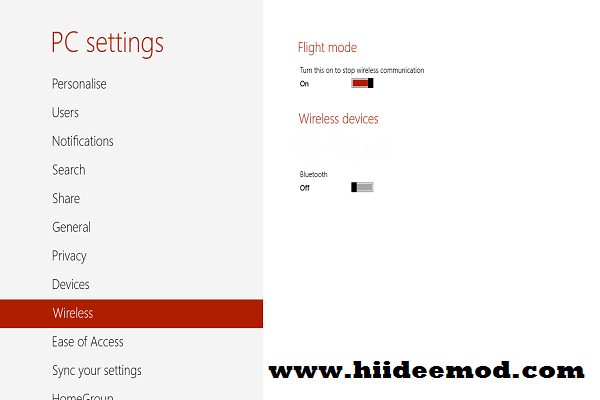
To bring back your wifi live follow the produre below:
1. Return back to your PC desktop and press (window + X) buttons. image below

2. Click on Device Manager at bottom left of your screen.
3. Open Network Adapters and Right click on Wi-Fi Adapter
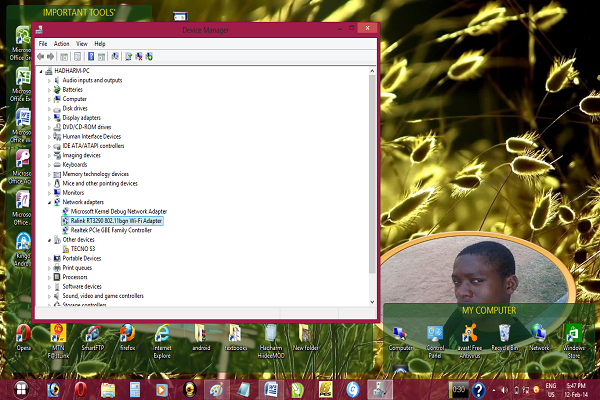
4. Now click on enable. some PC may request for rebooting just reboot it.
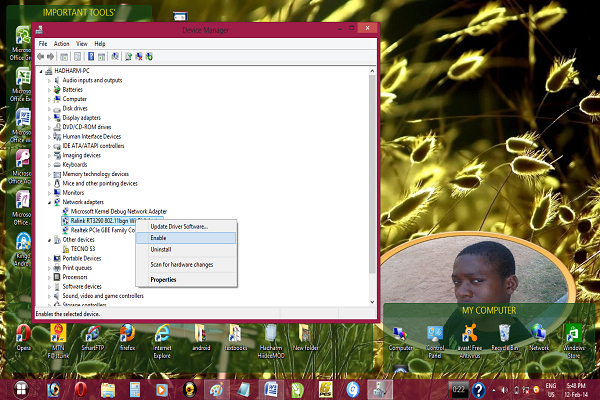
5. You are done. Go to your PC settings to check if your bluetooth is back.
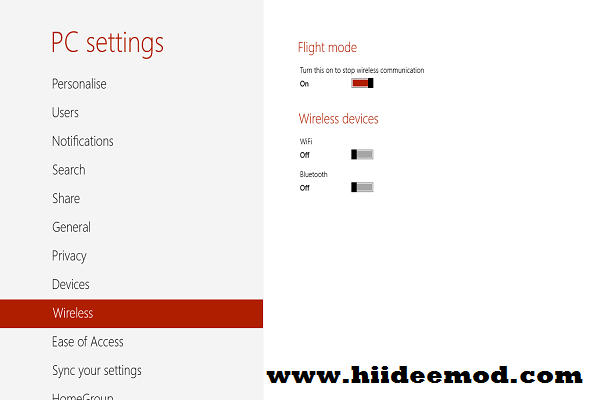
If you detected your wifi is not back yet in PC settings go back to step 3 and choose update driver software.
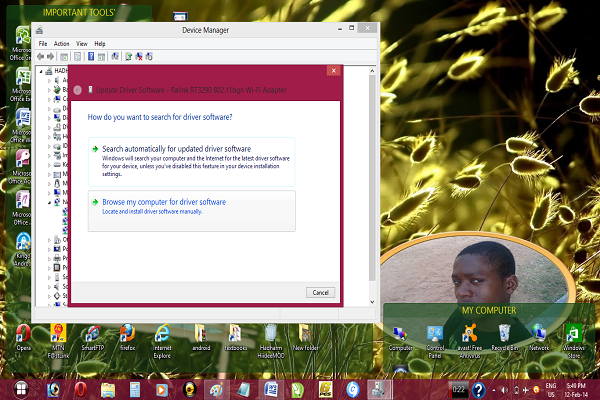
then update from either internet or your computer, from your computer recomended
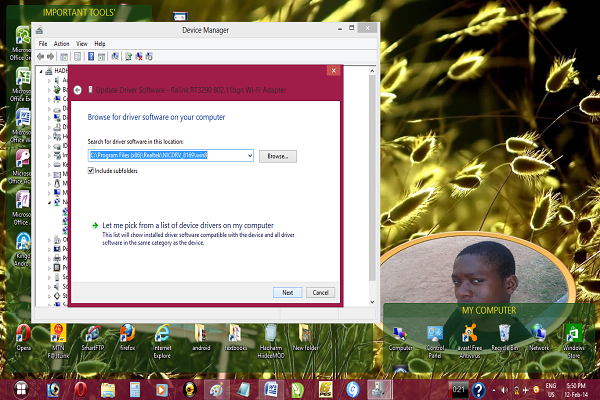
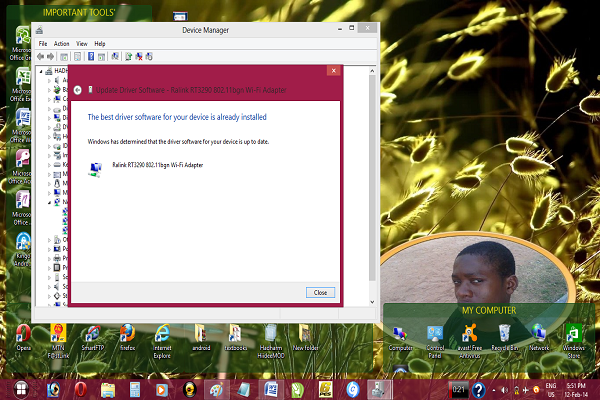
you are now done.