Hey, iPhone users! Do you feel like Spielberg but without the fancy editing skills? No worries, we've got your back with the easiest video editor for iPhone! Say goodbye to complicated software and hello to simple, snazzy editing right at your fingertips. Whether you're capturing your cat's antics or your latest dance moves, this app makes turning raw footage into movie magic a breeze. With intuitive tools and a user-friendly interface, you'll be slicing, dicing, and adding effects like a pro in no time. So, grab your iPhone, unleash your inner director, and let's make some movie magic together!
1. LumaFusion

Lumafusion is neither a subscription-based, free, or crippled app—unless you pay for a “in-app purchase.” Instead, you make a one-time payment and own it forever. There are some new extras, but they're high-end, specialized features that will only interest a few people, making it reasonable that they're sold separately; you can edit just fine without them.
The simple interface is exceptionally well-designed and highly adaptable, and it functions and looks fantastic in both portrait and landscape orientations. You may arrange it in six different ways. Additionally, editing is quite simple, with nearly everything just a tap away. Simply drag the desired clip onto the timeline and get to work. The ease of applying filters and the fact that almost all of the parameters are keyframes to enable the creation of intricate, dynamic effects over time are features we particularly like. This is a great video editor app for YouTube, social media, company promotions, and everything else if you're serious about creating visual content.
2. Adobe Premiere Rush

Adobe is one of the major businesses in the video editing market. As a result, when Adobe developed Premiere Rush, a mobile program for editing videos on the iPhone, users received it well. You can customize your video with Premiere Rush using various editing tools, music, and animations. You can say it’s the easiest video editor for iPhone.
Premiere Rush's timeline view provides picture-in-picture and split views to assist you edit videos more effectively if you want the freedom to handle many video tracks. This powerful video editor also makes it simple to adjust the video thumbnail and resize videos to different aspect ratios. Premier Rush is also cross-platform, meaning that you may use it on Windows, Android, iOS, and macOS.
3. Apple iMovie

It's worthwhile to investigate what Apple iMovie offers without charge before considering purchasing app for video editing for iPhones.
iMovie contains all the essential features if all you want to do is cut video, overlay text on your movie, rewind, or fast-forward certain scenes. If you give your movie a vintage film look or convert it to arthouse black and white, a respectable selection of filters is available.
Magic Movie lets you choose images and movies from your phone's library and automatically mix them with seamless transitions and a soundtrack. It has fewer AI tools than some of the other applications we review here.
Even if you have to use other programs for more complex edits, getting iMovie for simple editing tasks is worthwhile because it's free and requires less storage.
4. Quik for Mobile
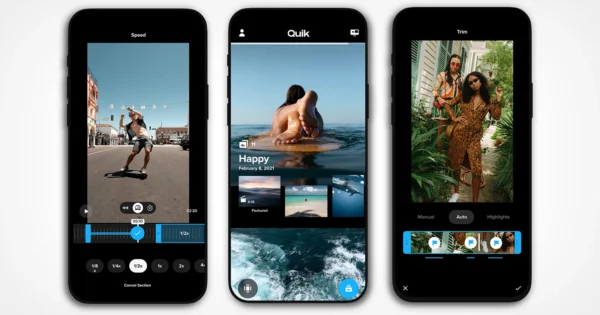
GoPro is the company that created the video editing application Quik. Filmmakers will find this program to be a flexible choice as it can work with footage captured with GoPro, iPhone, and Android cameras. It’s one of the easiest video editors for iPhone.
Advanced editing tools in Quik include automated audio detection and slow motion. Action photography was considered when developing this software. The GPS Sticker feature displays your speed, altitude, and distance traveled. It's ideal for editing action-packed videos because of small details like these.
You can zoom, rotate, rearrange, and trim videos with Quik. Alternatively, you can utilize their Smart Cut feature, automatically reducing your films. There are 26 iOS themes included with the program, and all of them have graphics and transitions. Choosing the ideal background music, with over 100 free songs, is also simple.
5. KineMaster

KineMaster can be used in a professional setting. The iPhone video editing software includes high-end functions like audio mixing, blending styles, and chroma keying. This lets you record, edit, and export phone footage via a multi-layer interface. It has many sophisticated features, like speed controls, edit previews, and fine-grained volume control. You can export your video to YouTube straight using this. This can be the best option if you're searching for a high-end video editing app.
6. CapCut
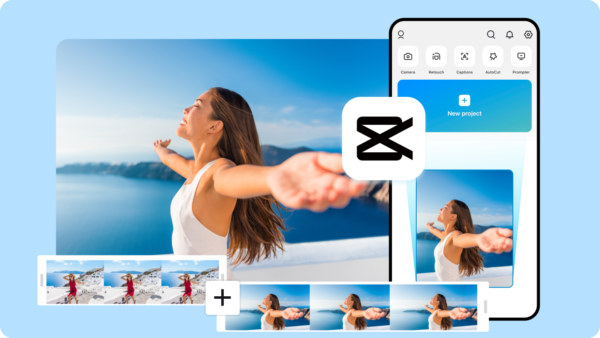
CapCut is an excellent free video editing tool for simple cuts. This TikTok and Instagram video editing app is user-friendly and social media friendly. For some people, it’s the easiest video editor for iPhone.
Although it is free, there is a “Pro” option that costs money and offers more tools, transitions, and effects. However, the free options are already relatively strong.
Although you can only use it in portrait mode on your iPhone, the UI is clear and straightforward. Building an edit is easy if you have any prior experience editing fun videos on a mobile device because the concepts are comparable.
The quantity and quality of the tools you have at your disposal, such as eliminating any background—green screen or not—excellent speed controls, a robust assortment of audio capabilities, and remarkable speech-to-text auto-captioning, left us incredibly delighted.
TikTok's seamless integration makes this an obvious choice if you live your entire life on the platform. CapCut's features, however, can also be utilized for almost any other social networking network.
7. Videoshop
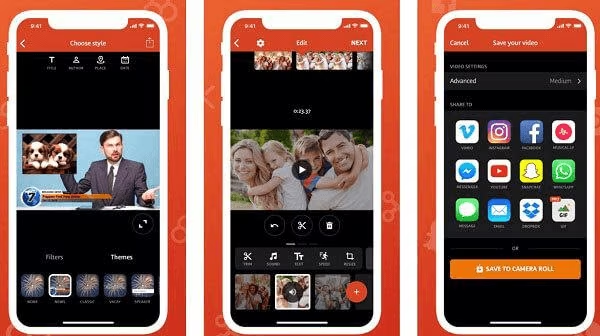
With Videoshop, you can edit creative videos on your iPhone with excellent capability and do a wide range of editing tasks. Clips can be imported from your camera roll or recorded straight from the app. After you've done that, you can do a lot more with the footage, including adding text, narration, and the ability to combine many clips into one. In addition, you can incorporate transitions between several clips and apply tilt-shift to the video. The tool is undoubtedly powerful, and you can edit your films in various ways. Additionally, Videoshop has voiceover recording capabilities, which is fantastic if you require a basic video editing app for how-to films.
After you're through editing, the software builds the movie and allows you to customize it with themes, filters, titles, author names, and a lot more. The application also allows you to share your completed video on websites like Instagram, Vimeo, Dropbox, YouTube, and many more. It’s the easiest video editor for iPhone if you want to share to your social media.
8. Cyberlink PowerDirector Mobile
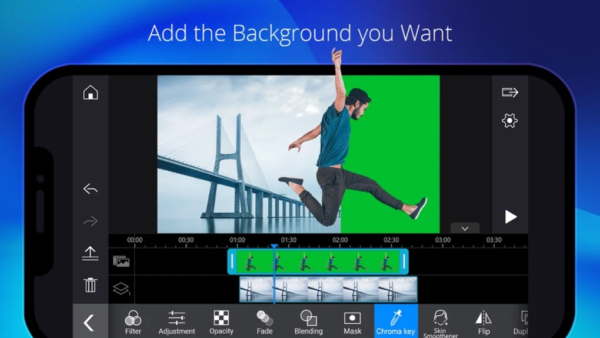
Since Cyberlink has been making video editing software for longer than Apple has been making phones, it should be no surprise that PowerDirector performs excellently, fusing solid functionality with an intuitive interface.
The best feature of PowerDirector is its special effects section. You can create eye-catching visuals like a blue electric buzz around individuals in your recordings or pixelate faces for privacy. Though several more dazzling effects are paid features that require $5.99 a month to enable, remember that. Videos will also have watermarks if you choose not to pay.
This toolkit offers various creative options, and it's easy to add anything from animated cat stickers to bright neon text.
There may be some skepticism regarding some of the tools. For instance, it may be argued that “body reshaping” promotes the harmful tendency of trying to appear slimmer. However, there is a tonne of stuff to work with here.
9. Final Cut Pro
Filmmakers on iPhones who wish to produce intricate films with extra effects will love this powerful software. It’s the easiest video editor for iPhone that filmmakers love.
Handy elements like Magnetic Timeline are included in their user-friendly layout. You may smoothly cut and move clips using this tool without interfering with the remainder of the video. Clips can be color-coded to help provide even more simplicity.
Many iPhone designers utilize an anamorphic lens attachment to obtain extremely wide aspect ratios. Because the anamorphic lens stretches the x-axis and produces a wide horizontal frame, it gained popularity among iPhone filmmakers.
With its many basic video editing features, Final Cut Pro is an app that is a fit for a professional. Among the notable features are motion graphics, advanced color editing, 360° VR editing, and advanced audio editing.
10. Videoleap
One notable feature of the intriguing video editing app Videoleap for phones and tablets is that it is full of artificial intelligence (AI) tools and effects. Of course, employing the greatest tools involves a subscription or one-time payment, as with LumaFusion, but a free trial is available. It’s one of the easiest video editors for iPhone.
Editing beautiful videos on your device is simple. You just use a timeline to add, modify, and extend clips. Even with the best video editing tools, we couldn't find the buttons and icons as clear and intuitive as the touch motions, which we found unexpectedly lovely. You'll be restricted to portrait orientation if you use your phone, but that's okay for uploading to social media.
As a result, we liked using the tablet version more—it has both landscape and portrait modes—but the video editing process remains the same.
Not only do the AI tools produce excellent outcomes, but they're also enjoyable to use. There is the standard AI image generator in addition to AI filters, AI Voice, and AI Recolor for image editing. Although AI Uncrop is an intriguing feature, it is limited to using the initial frame of a video. Purchasing or subscribing to the app to save AI creations is necessary. This entertaining and practical video editing program for creating social media material has additional AI.
11. Roll
Filming and editing a movie is made easier using Roll, an AI video editor for iPhone. With bokeh finishes, the AI-powered video editor offers concurrently multicam effects to shoot broad and close-up multicamera shots concurrently. In addition, the application provides generative AI algorithms for capturing expert camera motions, such as pan, tilt, and zoom, using sliders. Please be advised that Roll is not a true video editing app. The app provides a web-based tool for editing. However, you can also use several AI-based tools there. Roll's innovative visual effects, such as headlines, lower thirds, and host and guest introductions, are useful if you are a podcast presenter or video editor. With one click, these effects can be applied. The post-production tools that Roll offers are plentiful. Real-time effect application, auto-transcription, and camera movement are just a few of the effective editing capabilities of the Roll video editing app for iOS.
12. VN Video Editor
VN Video Editor seems more appropriate for brands producing social media videos than several more consumer-focused apps reviewed here. For some, it’s the easiest video editor for iPhone.
The layouts are template-based, but they are arranged according to the social media platform your videos are intended for, such as YouTube, Instagram, or TikTok, so everything is cropped to precisely the correct size.
However, remember that unless you pay for the $9.99 monthly Pro version, many powerful, polished-looking templates will have (often subtle) VN watermarks.
13. Splice Video Editor and Maker
Splice is unique among video editing applications in that it is primarily intended for social networking material. It emphasizes the value of exporting files to a PC instead of optimizing videos for social media sharing.
It can be difficult to remove music protected by copyright from your videos. You can record voiceovers, add sound effects, or use music as a graphics background with Splice's audio library.
But it can be difficult to dodge copyright rules. There won't be copyright violations because all the sound effects in Splice's audio collection are licensed.
Though some features may require in-app purchases, Splice Video Editor and Maker can be downloaded from the app store for free. But for anyone looking to enhance their social media content, Splice is a great app for editing videos.
14. Wondershare Filmora
If you're searching for a simple video editing tool for Instagram, YouTube, and other platforms, Filmora is a good option for iOS and Android devices. However, don't expect to use it to edit your Academy Award winner. It’s the easiest video editor for iPhone.
You can only work with one video layer, limiting your creative options. The instruments at your disposal are relatively easy to use and perform admirably.
The application is free, but as you might expect, fewer options are available, and you'll have to deal with the watermarking of your work. The limitation on your exports to 720P is the toughest restriction, though. You must pay for higher resolutions, such as 1080P or 4K.
Filmora offers one-time payments for a permanent license and monthly and annual subscriptions. However, the latter will not include the latest version of the program when it becomes available. This sounds wonderful, but Filmora makes questionable decisions on protecting your privacy. For example, it requires access to your entire media collection rather than letting you select which ones to share. It’s among the best iPhone apps for YouTubers.
15. InShot Video Editor
With a tonne of functionality, InShot is a simple-to-use video editor for your iPhone. With this app, you may edit images and eye-catching videos and make collages of videos. All essential editing tools are available here, including cut, trim, remove, merge, change video, and more. Additionally, you can add your music or choose from its library of free songs. It is one of the greatest apps for editing awesome videos for Instagram Reels and is also excellent for editing videos on Instagram.
In addition, the program offers voiceover layering and has many sound effects. Stickers, emoticons, filters, effects, transitions, color correction, and more are all supported. The ability to flip and rotate videos is a significant feature of Inshot Video Editor and is helpful in some situations. This iOS video editing tool is excellent.
16. Stop Motion Studio Pro
The primary purpose of Stop Motion Studio Pro is to edit stop-motion animation on your phone, not to create traditional films. It’s the easiest video editor for iPhone that won’t trouble you.
This versatile video editor has powerful editing tools allows you to capture with its built-in camera, changing static items into a dynamic world.
However, the application may import pre-existing photos and videos—the latter still frame-based. It is possible to alter each frame individually and to superimpose different audio samples that can be modified and played simultaneously. It's perfect for keeping things focused and sketching animation concepts from already-existing footage while you're on the road (or lounging on the sofa). But remember that not all platforms have the same functionality, so make sure the version you select can perform the tasks you need.
17. Magisto
Magisto is an essential software for editing videos. With this software, you can't add text overlays, tilt shifts, or other effects to your videos. But the simplicity of this software is what makes it so charming. You can select a video theme and import your images and movies into the app. Among many other themes, there are several choices, including dance. After you've done that, you can choose the duration of the video as well as whether to include music.
At this stage, you can even give the video a title. When you're done, the app will begin creating the video automatically and notify you when it's finished. Although you don't have any further control over the video, there are situations when you might require it.
Conclusion
When seeking simplicity and efficiency in video editing, choosing the easiest video editor for iPhone is paramount. Its user-friendly interface and great features ensure a seamless editing experience, empowering users to create stunning videos effortlessly.















