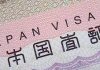I was surprised to see a message yesterday requesting that how can window 8 be shutdown. Today I would be sharing two methods to do this:
- Advertisement -
- Advertisement -
- Advertisement -
FIRST METHOD:
1. Move the mouse to “top right” corner of your monitor and a menu would slideout from the right side.
2. Click on settings
3. Then choose Power and finally choose Shutdown.
CHECK: HOW TO ADD HIBERNATE SHORTCUT TO WINDOW 8 & 8.1 POWER MENU
SECOND METHOD:
1. Press ALT + F4 on your desktop. A popup would showup.
2. Open the dropdown menu and select Shutdown
3. Then finally click on OK
Use any of the two methods and you would see your window 8 system shutting down immediately.