In a world dominated by tech giants, the MacBook has long stood as a symbol of elegance and innovation. However, for those who prefer the Windows ecosystem, finding the perfect Macbook PC alternative has been an ongoing quest. Apple, the tech giant introduced an entirely new range of MacBooks last time, all of which were equipped with the extremely potent M1 family of processors. This new set makes it look like MacBook PC alternatives are scarce in the market. But NO we still have lots of them.
Everyone likes Macbook but what if you don't like MacOS, or you can't afford to buy a Macbook because of the high price tags on them? Well, there are Macbook alternatives in the markets. Let's have a look at some of the other options (windows alternative to MacBook).
CHECK ALSO: Computer Maintenance Checklist (Windows & Mac)
Best MacBook PC Alternatives
While MacBooks boast a sleek design and the acclaimed macOS, Windows-based alternatives have significantly upped their game in recent years. With a growing demand for user-friendly interfaces, premium hardware, and exceptional build quality, manufacturers have introduced a range of laptops that could be considered worthy competitors to the MacBook lineup. In this article, we delve into the realm of Windows-based alternatives that offer a MacBook-like experience, combining style, performance, and user satisfaction.
HP Envy Laptop or HP Envy x360 Laptop BUY NOW
Both PC are great and are top on the Macbook alternatives list. There are some little build changes, processor, and screen-type options based on the one you can afford. HP Envy 15 Laptop is just like a Macbook, it looks almost the same. HP Envy 15 has 15 inches display as the name implies but if you are not a fan of a big screen, HP Envy 14 (14 inches) and HP Envy 13 (13 inches) got you covered.

HP Envy x360 on the other hand has a different look with 13 inches (HP Envy 13 x360) and 15 inches (HP Envy 15 x360) displays as well along with 360 rotation ability. You can fold the HP Envy x360 to become a tablet and use it in tablet mode while Envy 15 is not foldable.
Both the HP Envy Laptop 15 and the HP Envy x360 15 have been configured with robust and energy-efficient CPUs. The CPUs from either the Intel 11th generation or the AMD Ryzen 5000-series, and in the case of the Envy Laptop 15, an NVIDIA GeForce RTX 3050 Ti graphics processing unit (GPU) is inclusive. Even though they are not quite on pace with the M1 Max processors, these are more than capable of handling the majority of the demands associated with productivity and use. They can even handle moderate levels of content creation and gaming.
While the Envy Laptop range offers up to a 400-nit 4K touch display with 100 percent sRGB coverage, the more versatile Envy x360 15 only offers up to a 300-nit 1080p display with the same level of coverage. Although the display on the convertible does not have quite the same level of sharpness as the other models, this does mean that it is more efficient, and you also get the added benefit of being able to use it as a tablet with any Microsoft Surface Pen or just your finger.


HP Spectre Series BUY NOW
When seeking a MacBook PC alternative, the HP Spectre Series shines as a prime candidate. With its sleek design, impressive performance, and innovative features, it successfully captures the essence of what users appreciate about MacBooks. Whether you're a creative professional, a student, or a business executive, the HP Spectre laptops offer a blend of style and functionality that can elevate your computing experience to new heights. Embrace the allure of the Spectre Series and discover a world where aesthetics and performance coalesce seamlessly.

Much like the MacBook, the HP Spectre laptops prioritize a sleek and sophisticated design. Crafted with precision and attention to detail, these laptops feature ultra-thin profiles, refined finishes, and minimalist aesthetics that resonate with users who appreciate the beauty of simplicity. The use of premium materials adds a touch of luxury to the overall experience, making the Spectre laptops not just tools for productivity, but also stylish accessories.
One of the standout features of the HP Spectre Series is its emphasis on high-resolution displays. These laptops boast vibrant, color-accurate screens that bring your content to life, whether you're editing photos, watching movies, or working on presentations. The immersive visual experience ensures that every detail is crisp and clear, enhancing your overall computing experience.
Beyond its captivating exterior, the HP Spectre Series packs a punch in terms of performance. Equipped with powerful processors, ample RAM, and fast storage options, these laptops are ready to tackle demanding tasks without breaking a sweat. From seamless multitasking to handling resource-intensive applications, the Spectre laptops deliver the performance needed for both work and play.
Portability is a crucial aspect of any laptop, and the HP Spectre Series does not disappoint. These laptops are designed to be lightweight and easy to carry, making them suitable companions for those on the move. Furthermore, the Spectre laptops boast impressive battery life, ensuring that you can stay productive or entertained throughout your day without constantly worrying about finding a power outlet.
ASUS ProArt Studiobook 16 OLED BUY NOW
Asus claims ProArt Studiobook Pro 16 OLED (one of the Macbook alternatives) was created with a single objective in mind: to provide you with all of the raw performance you require to successfully complete even the most challenging and resource-intensive projects. It features one of the world's quickest solid-state drives (SSD), one of the most powerful processors available today (up to an Intel Xeon), professional-grade graphics (NVIDIA RTX A5000), and a customizable memory configuration with as much as 64 GB of high-speed RAM. This is the most professional laptop money can buy, and it was made for professional people. All these features had made us include it in our MacBook PC alternatives list.

The ASUS ProArt Studiobook 16 OLED should be a strong contender for top spot on your list of lap-filling powerhouses Machines. Whether you are a content creator on the run, simply working from home, or in a hybrid work environment, you can always count on the beast. According to what the name says, it features a color-accurate 16-inch OLED display that is 4K resolution and has certification from both Pantone and HDR500.
This streamlined beast, which may come equipped with up to a Ryzen 9 5900HX and an NVIDIA GeForce RTX 3070, should be able to keep up with even the most recent M1 Max found in the latest MacBook Pro laptops. The design is nothing to turn your nose up, with a sleek dark grey that ASUS named “Star Grey,” and while it is not slim, its performance clearly justifies the 24.1 mm (0.84 inches) profile. ASUS Star Grey is the nick beast is the name😋.
Dell XPS 17 Series BUY NOW
Dell XPS 17 series has emerged as a standout contender on our list of MacBook PC alternatives. It offers a harmonious blend of design excellence, performance prowess, and user-friendly features. Designed to cater to those who crave the MacBook experience on a Windows platform, the XPS 17 series holds its own with a striking design, premium build, and high-performance internals.
Design and Build Quality: At first glance, the Dell XPS 17 exudes elegance and sophistication. Its sleek aluminum chassis, reminiscent of the MacBook's clean lines, immediately sets the tone for a premium computing experience. The laptop's thin bezels and expansive display further contribute to a modern aesthetic that aligns with the MacBook's minimalist appeal.
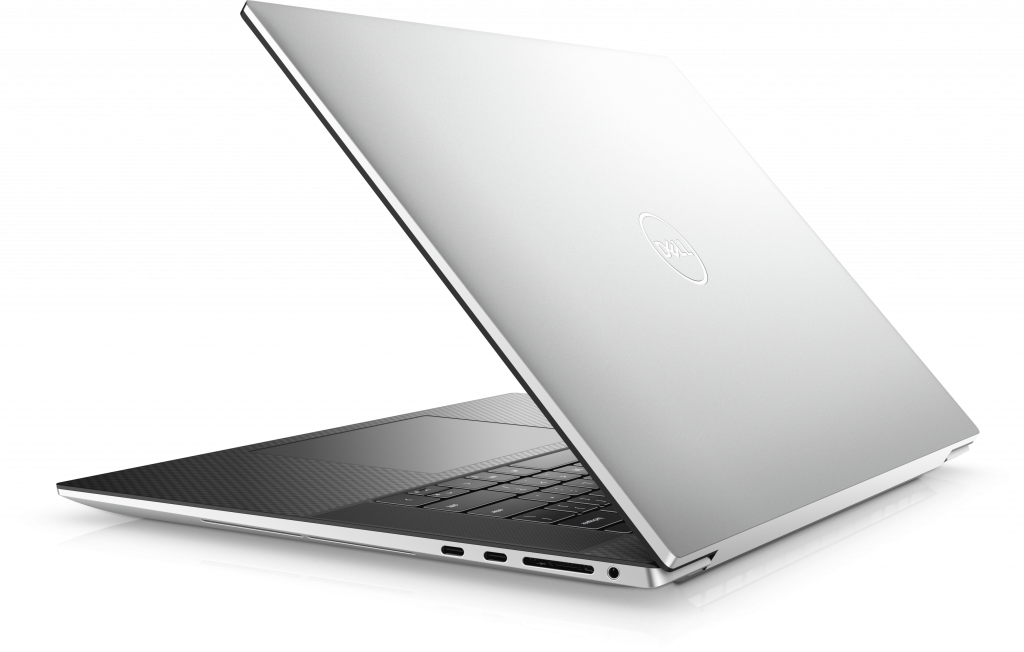
Display Delight: One of the standout features of the XPS 17 series is its breathtaking display. With a 17-inch screen and a choice of 4K resolution, the laptop delivers an immersive visual experience that rivals the vibrant Retina displays found in MacBooks. Whether you're engrossed in creative work or streaming your favorite content, the XPS 17's display ensures crisp visuals and true-to-life colors.
Performance Powerhouse: Under the hood, the Dell XPS 17 series doesn't hold back. Equipped with powerful Intel Core processors and ample RAM, this laptop is well-equipped to handle demanding tasks with ease. From photo and video editing to running multiple applications simultaneously, the XPS 17's performance prowess positions it as a capable alternative to MacBook Pro models.
User-Focused Features: The XPS 17 series is not just about performance; it also caters to user convenience. The keyboard provides a comfortable typing experience, allowing for extended work sessions without discomfort. The inclusion of USB-C Thunderbolt ports ensures connectivity versatility akin to that of modern MacBooks, enabling users to connect a variety of peripherals with ease.
Portable Power: Despite its large display size, the XPS 17 manages to strike a balance between portability and screen real estate. While it's not as compact as some MacBook models, the laptop remains relatively lightweight, making it a feasible option for users who require a balance between productivity and on-the-go usage.
Operating System Harmony: For those seeking a MacBook-like experience within the Windows ecosystem, the Dell XPS 17 series provides a seamless transition. Running on Windows 10 or later versions, the laptop ensures familiarity and ease of use, paralleling the user-friendly interface of macOS.
Microsoft Surface Laptop Studio BUY NOW
The Microsoft Surface Laptop Studio is arguably the Windows equivalent of Apple's MacBook Air (Macbook air alternatives) in terms of design and functionality. It is produced by the same business responsible for the Windows operating system, geared toward the same kind of hip creative person, and even has almost the same level of repairability.
In spite of this, it is quite attractive, thanks to its rounded corners and one-of-a-kind take on the convertible form factor. It may be used in laptop mode, canvas mode, or tablet mode, all of which are secured in place by powerful magnets when used in the appropriate configuration.

Only the 11th generation CPUs and up to 32 gigabytes of RAM are available for the Surface Laptop Studio (the i7/i9 model is even available with an NVIDIA GeForce RTX 3050 Ti GPU!). The Surface Laptop Studio is only available in one configuration. These are from Intel's H35 lineup, which are processors designed to slot in between the low-power U-series and the high-power H-series that are typically found in gaming machines. Because of this, they are perfectly acceptable for the majority of the day-to-day tasks that Microsoft anticipates you will use this device for.
Display specifications for the Surface Laptop Studio include a 14.4-inch panel with a resolution of 2400 by 1600 pixels and a 3:2 aspect ratio operating at 120 hertz. Because of its display specifications, it stands out as being the most distinctive display on this list. This ultra-sleek art machine might not be for everyone, but if you're seeking something like that, this could be the right choice for you.
In conclusion, all the above Macbook PC alternatives are top-notch and can do any task for you. Did you have any complaints or questions? Kindly make use of the comment section below.
Some other articles you should check out;
– Command Prompt Tricks to Make Working on Your Computer Easier
– Optimal Solutions for Your Freezing Computer Browsers
– Eleven Tweaks That Can Optimize Windows for Exciting Gaming Sessions
















