Linux is gradually gaining fame in the Operating System (OS) spectrum. PC manufacturers have started producing more laptops that support the open-source OS. In the past, Linux was more of a secondary OS for laptops that used to run two operating systems. However, you can find many laptops that run Linux straight out of the box nowadays. Linux can run on almost any computer. However, it runs better on some than others. Some top PC manufacturers have produced the best Linux laptops.
The Best Linux Laptops in Today's Market
Having struggled in the past, Linux OS has gained more ground in the tech space. If you have difficulty picking a new laptop for your favorite work. We will help narrow your options, we have explored the best Linux laptops that can flawlessly run Linux.
Dell XPS 15 9530

Dell's XPS 15 9530 is one for high-end users. The latest deliveries run on Windows 11 OS by default but can easily be replaced with Ubuntu 22.04 LTS.
Like all Dell XPS laptops, the performance on this laptop is insane. The Intel i9-13900H processor with 14 cores and 20 threads can smash a turbo clock speed of 5.4GHz. The Graphic card is the Nvidia GeForce RTX 4070, a great gaming GPU. Additionally, with 8TB of SSD storage, you also get up to 64GB DDR5 RAM with a clock speed of 4800 MHz.
The base model sports a 1920×1200 pixels screen, which is impressive. You also get an OLED option with a 3456 x 2160 pixels resolution. The screen has a 60Hz refresh rate and a 16:10 aspect ratio. The 720p front camera is okay for just virtual meetings.
The 4.23lbs laptop has a nice Aluminum body like other XPS. The ports include two Thunderbolt 4 connections, one USB Type-C port, and a headphone jack. The Dell XPS 15 9530 is one of the best Linux laptops with well-rounded features.
System76 Lemur Pro

System 76 is a new brand that excels at producing computers optimized for Linux. The Lemur Pro features many configurations that earn its spot as one of the best Linux laptops. The most mundane model boasts the Intel i5-1335U with ten cores and 12 threads. Consider the Intel i7-1355U CPU with ten cores but a higher turbo clock speed of 5GHz for more power. It can be configured with an 8TB SSD and up to 40GB DDR5 RAM.
The Lemur Pro sports a 1920×1080 LCD panel with decent performance. It is portable and weighs only 2.54 lbs with a 16.5mm thickness. The 73 Wh battery can go for several hours on productive tasks.
In addition, System76's version of Ubuntu, called Pop_OS, is optionally pre-installed. It is ideal for STEM workers, creators, and gamers. The laptop has two USB Type-A connections, a Thunderbolt 4 port, an HDMI socket, a hybrid headphone/microphone jack, and a microSD card reader. The base model starts at around $1,100.
Dell XPS 13 Plus

The Dell XPS 13 is one of the new laptops that come with Ubuntu 22.04 LTS pre-installed. It saves you the stress of configuring Linux on your new laptop.
A potent i7-1360P processor powers this laptop with an Intel Iris Xe integrated GPU. It comes with up to 32GB DDR5 RAM and a 2TB SSD for internal storage. This laptop has many display options, all with a 16:10 aspect ratio. You can choose between the 1920 x 1200 affordable resolution and the more expensive OLED panel with a 3456 x 2160 screen resolution. There is also a 3840 x 2400 IPS option for users who value resolution. They may not be ideal for gaming, but they can take on any productive task.
This laptop sports the usual XPS aluminum body and is extremely thin at 15.28mm. It is compact and portable, weighing just 2.77 lbs. The compact design comes at the expense of connectivity, as the XPS 13 Plus has only two Thunderbolt 4 ports.
Lenovo ThinkPad X1 Carbon

Lenovo laptops are top business computers. The Lenovo ThinkPad X1 Carbon is Ubuntu-certified. This means you can install and run the Linux distro without compatibility problems.
The base model has a potent Intel Core i5-1335U processor with 10 cores and 12 threads. This CPU is a deal for business-oriented tasks. Upgrade to an Intel Core i7-1370P vPro processor for more power. The i5-1335U model comes with 16GB of DDR5 RAM. If you want more RAM up to 64GB, the i7-1370P model is your guy. Both come with a 2TB SSD for internal memory.
The display sports a 16:10 aspect ratio, ideal for productive tasks. The screen resolution at 1920×1200 is mundane. You can participate in video conferencing or calls using the 1080p webcam above the screen.
The base model weighs only 2.48 pounds and has a solid build, offering two USB Type-A connections, two Thunderbolt 4 ports, one HDMI port, and a headphone jack.
Asus ROG Zephyrus G14

Many people don't associate Linux with gaming, but recent advancements like Proton have made it possible to play your favorite games on a Linux distro without slowing down the game. The Asus ROG Zephyrus G14 is a great gaming laptop that is compatible with Linux drivers.
The laptop has a powerful Ryzen 9 6900HS processor and a Radeon RX 6800S graphics card, which can run most modern games with customized settings. Although Asus has released newer versions of these laptops that feature the latest Nvidia GPUs, the 2022 lineup of Asus ROG Zephyrus G14 laptops is better for Linux, as AMD drivers have better compatibility with most Linux distributions. A large community also supports this (and other) Asus laptops. These laptops also come with a 1TB PCIe 4.0 SSD and up to 16GB of DDR5 memory that's upgradable to 32 GB.
The laptop's highlight is its ROG Nebula mini-LED display, which has a 2560×1600 screen resolution and a tall 16:10 aspect ratio. The display's 120Hz refresh rate provides better visual clarity to help you stay on top of your game. However, the 720p front camera could be improved.
The ROG Zephyrus G14 is also thin and lightweight, measuring 18.5mm and weighing 3.64 pounds. Although it may not be the most portable laptop, it's lighter than your average gaming laptop. The laptop comes with two USB Type-A connections, two USB Type-C ports, an HDMI socket, and a headphone jack, making it an excellent choice for those who need a good port selection.
Dell Latitude 9440
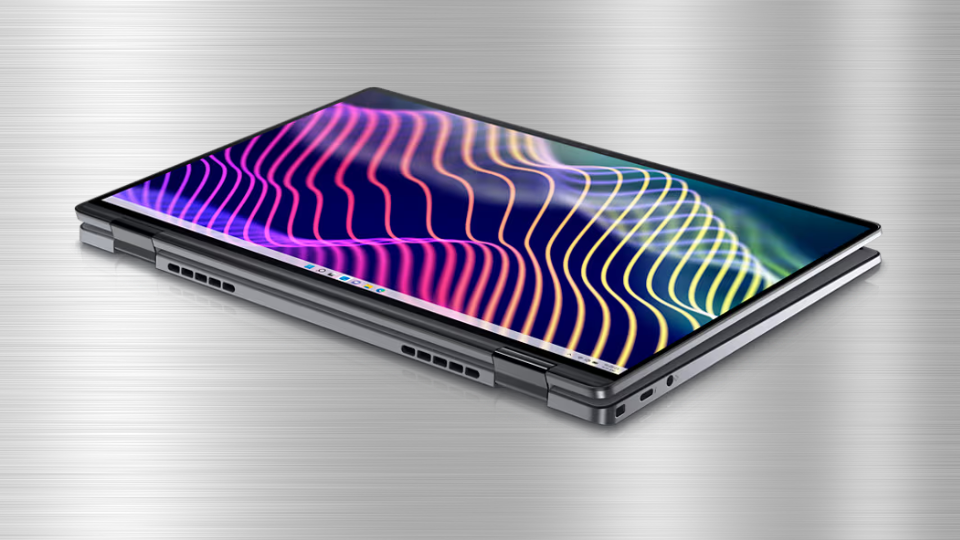
Dell has some of the best Linux laptops in circulation. The Dell Latitude 9440 can run on Linux without any compatibility issues. Also, it sports top-class hardware that complements its insane performance.
The Latitude 9440 runs on the latest 13th-generation Intel processors, going up to an i7-1365U with support for vPro. This potent processor has 10 cores and 12 threads, delivering reliable daily performance. In addition, its 60Whr battery can provide long battery backup. You also get a 512GB SSD with up to 32GB LPDDR5 integrated memory for all your Linux apps.
The Latitude 9440 boasts a 14-inch display panel with a screen resolution 2560×1600. The 16:10 aspect ratio provides a larger viewing area. You also get pen support. The 1080p webcam is perfect for video conferencing, and the laptop even has Zoom shortcuts built into the trackpad for added convenience.
Despite its high-end specifications, the laptop weighs 3.38 pounds thanks to its lightweight aluminium chassis. As for the connections, you're looking at three Thunderbolt 4 ports and a universal audio jack. It lacks a dedicated HDMI port, but you can use a Thunderbolt dock to increase connectivity options.
Dell Precision 7780

The Dell Precision 7780 is very different from the other laptops on this list as it's specifically designed to handle professional workloads instead of day-to-day tasks. Dell also allows you to pre-install Ubuntu 22.04 on the Precision 7780, like with the CPS 13 Plus.
This laptop works on a potent Intel i9-13950HX processor with 24 cores and 32 threads and a turbo clock speed of 5.50GHz. It's not the cheapest processor, but you get fantastic performance for the price, especially on Linux. Pair this with a high-end RTX 5000 Ada GPU with 16GB of GDDR6 VRAM, and you get a potent machine. In addition, the Precision 7780 can be outfitted with up to 128GB RAM and 16TB worth of SSD storage.
The base model has a 1920×1080 screen. Upgrade to a 3840×2160 WLED panel display option with a 120Hz refresh rate.
This laptop weighs about 6.7 pounds, which is quite heavy compared to others on this list. Packaging this level of processing hardware in a lightweight chassis is challenging. As for ports, you get two USB Type-C ports with Thunderbolt 4 support and another Type-C connection with DisplayPort Alt mode. Additionally, it has two USB Type-A ports, an SD card slot, a headset jack, and an HDMI 2.1 connection.
Acer Chromebook Spin 714

The Acer Chromebook Spin 714 is a versatile and affordable laptop that performs well. It features an Intel i5-1335U processor with two P-cores and eight E-cores, capable of reaching a maximum turbo frequency of 4.60 GHz and 3.40 GHz, respectively. Although it lacks DDR5 memory, it comes with 8GB LPDDR4X RAM that allows multitasking and 256GB SSD storage, ensuring a decent user experience. The laptop has a 14-inch 1920×1200 LCD panel with a 3:2 aspect ratio, perfect for productivity. The 2K webcam is high-resolution and one of the best available.
It's portable, measuring just 18mm in thickness and weighing only 3.02 pounds. It has two USB Type-C connections, one USB Type-A port, an HDMI port, and a headphone and microphone combo jack, making it easy to connect peripherals without needing external docks or USB hubs.
This laptop comes with ChromeOS installed, which allows you to run Linux apps with ease. You can set up a Linux development environment from the Developer options.
Framework Laptop 13 DIY Edition

Framework has a reputation for manufacturing laptops with high reparability and upgradability. Unlike the other laptops on this list, this DIY laptop is not shipped with an OS, meaning you'll have to install the default OS manually.
The Framework 13 features the latest processors from AMD and Intel with many models. Intel's i5-1340P CPU powers the base model from Team Blue, but you can upgrade to the i7-1370P if you want a higher turbo clock speed and two extra performance cores. The Intel models may not support DDR5 memory, but you get up to 64GB of DDR4 3200MHz RAM, which is good enough for most tasks.
Meanwhile, the AMD version offers only the Ryzen 7 7840U and Radeon 700M integrated graphics options. The AMD model also provides a maximum memory of 64GB, except this time it's DDR5 instead of last-gen RAM sticks. The base models come with up to 2TB of SSD storage, and you can expand the storage capacity by another 1TB using Framework's expansion cards.
In addition to its high screen resolution of 2256×1504, the tall 3:2 aspect ratio is perfect for productivity tasks. Customizability is the game's name with this laptop, as you can use the computer's screwdriver to open it and replace its RAM, storage, webcam, and even the display.
The Framework Laptop 13 is portable and thin. Instead of a fixed port layout, you can instantly swap the connections on the laptop using Framework's port expansion cards.
Summary
Some recent laptops come with Linux preinstalled, while the user installs it on some. Whatever the case, choose your Linux laptop based on your proficiency with the OS and specific hardware needs. We reviewed the Best Linux Laptops for your needs, ranging from powerful to affordable mundane laptops. You can find laptops with powerful CPUs, portable designs, and excellent battery life on this list.















