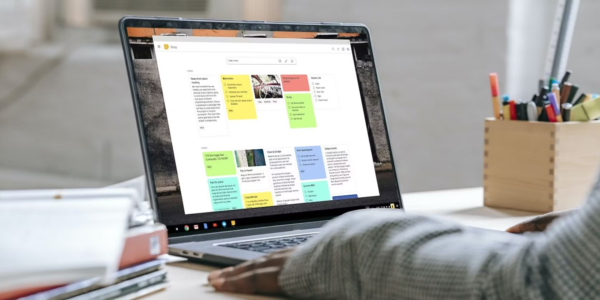Virtual meetings and conferences became popular during the COVID-19 pandemic. Although the lockdown has been lifted in every part of the world, most businesses still maintain remote practices. They employ the services of top virtual conferencing platforms like Zoom to facilitate meetings. Zoom is easy to use, offering basic tools like a chatroom, screen-sharing, annotation, and whiteboard. If you want more, consider picking from the best Zoom alternatives.
The Best Zoom Alternatives For Remote Meetings
Different video conferencing platforms offer different set of features. If you are looking for an ideal one for your team, we outlined the best Zoom alternatives with their core features to help you make the right choice. They are as follows;

1. Microsoft Teams
Microsoft Teams is the best Zoom alternative for Office 365 users. Teams is a video conferencing platform offering many impressive features. Like Zoom, you can use this platform for texting, sharing files, and holding video and audio meetings. Furthermore, Teams lets users use GIFs and personalized stickers during meetings. This makes project discussions more engaging and exciting for team members.
Some companies prefer using Teams over Zoom because of its fantastic key features. One is the Meeting Recap feature, which lets users revisit meeting materials such as shared files, loop components, and video recordings. The platform also sports the Virtual Whiteboard feature for easier presentation during meetings. Finally, the Loop Components allow users to create and edit the list of meeting actions in the chat window during a meeting.
The best part is that the platform is compatible with all smartphones and PC operating systems. Additionally, you can access meetings via browsers, so downloading the app is not compulsory. It is free to join meetings on Teams. However, businesses must subscribe to any of Teams' plans to host virtual meetings and integrate third-party apps. The prices range between $6 and $20, depending on the plan and features.
2. Google Meet
Google Meet is an ideal conferencing platform for G Suite or Google Workspace users. Like most tools from Google, it is free, easily accessible, and easy to navigate. Meet is one of the best Zoom alternatives for SMEs and individuals.
The platform is compatible with all smartphones, tablets, and computers. Furthermore, you can integrate it with all Google tools for more productive sessions. This means SMEs can easily sync their calendars, Gmail, contact information, and meetings with this platform for free. The best part is that anyone with a Google account (more than half the planet) can access this service.
Teachers can also use the collaboration tool to host free 1-hour virtual lectures for 100 students. Teams can have unlimited meeting sessions. The platform sports awesome features like live captions, adjustable layouts, and screen sharing. Most features on Meet are free. However, some advanced features require monthly subscriptions, and pricing ranges between $6 and $18 monthly.
3. Skype
Skype, along with Microsoft Teams, are top choices for users who want to integrate with the Microsoft suite of programs during sessions. The platform is among the best Zoom alternatives that is compatible with every smart device and operating system. It is also one of the oldest video communication tools and surpasses Zoom in some aspects.
Similar to Teams, Skype users can host meetings using the web interface in a browser. Both web and app UIs are easy to navigate and offer the same vital features. Importantly, all Skype integrations are securely protected by end-to-end encryption. The platform also lets users react to messages with emojis. You also have to learn some common Skype chat commands.
You can also record your calls with live auto-generated subtitles. The video and audio quality on Skype are top-tier. Hence, it requires a good and stable network to keep on. All tools and features are free to use.
4. TeamViewer Meeting
TeamViewer has one of the best Zoom alternatives for large enterprises looking to benefit from their suite of products. The platform is primarily accessible via the desktop software. TeamViewer's products are useful for effective collaboration within a large enterprise. And the virtual meeting platform can seamlessly integrate with them.
This app supports a robust 256-bit encryption that protects video calls. Furthermore, users can deploy passwords, meeting locks, and two-factor authentication. Video meetings are enhanced with instant messaging and a recording tool. Other fantastic tools are HD calling, remote controls, pre-meeting setup screens, and the tool that lets you share multiple monitors in 4K resolution. There's also secure file sharing and one-click, instant meetings so you can get to work right away.
TeamViewer plans for individuals range between $25 and $51 per month, depending on the features and packages. Whereas teams are required to pay at least $103 per month. The product and price depend on the number of users and devices with access to the account.
5. Verizon BlueJeans
Verizon's BlueJeans is one of the best Zoom alternatives for big businesses seeking a secure video conferencing platform. This platform offers top-level security and supports customized branding. BlueJeans is used by many recognized companies today, so you can be assured of its security level.
It offers 256-bit encryption for all interactions, supporting virtual backgrounds and enhanced gallery views. You can also take advantage of the ability to tag moments and add actions to meetings.
In addition, you can benefit from real-time captioning, keyboard controls, screen readers, Dolby Voice, and HD video during meetings. BlueJeans is compatible with all smart devices and operating systems.
The branding feature is for the Enterprise package, which costs only $17 per month. With this, you can host meetings with 200 participants and create unlimited recordings. There is also a $10 Standard package with less accessibility.
6. Vowel
Regarding hosting AI-powered meetings without any add-ons, Vowel is the ideal platform. It saves you the cost of employing expensive add-ons to host meetings. You can also search, capture, and share video meetings the same way. Vowel also delivers call encryption, virtual backgrounds, calendar integration, as well as mic and camera settings.
The platform is much more interactive than others on this list. You get to benefit from the instant cloud recording, live transcription, and meeting recaps. The call recording feature is easy to use, the same as other core features. It is also compatible with every smart device and popular operating system. While most primary features are free, you must pay for the $16.49 monthly plan to access other advanced tools.
7. GoTo Meeting
If your team requires HD video recordings, GoTo Meeting is the ideal video conferencing platform for you. It is web-hosted and suitable for corporate teams. This is because the platform boasts an impressive set of security features to secure your business meetings.
The platform features an HD video recording tool that ensures your recordings are neat and top-class. It also offers next-level audio clarity that suppresses background noise during meetings. The Smart Meeting Assistant tool can automatically transcribe meetings, mark highlights, and pinpoint action items. Additionally, GoTo Meeting can be integrated with third-party platforms like Slack, Outlook, Salesforce, or Chrome to boost productivity. This makes presentations easier. The 128-bit and 256-bit encryption setup makes this one of the most secure virtual meeting tools available.
While most vital tools are free, some advanced features require a subscription to a monthly plan. They cost between $12 and $16.
8. Dialpad
Dialpad is another top AI-powered virtual meeting platform favored for its sleek user interface. The platform sports a host of communication products for businesses. Furthermore, the video meeting tool uses AI to improve productivity. The AI feature can create real-time transcriptions and captions during meeting sessions.
In addition, DialPad can track keywords, supply real-time alerts, and deliver automated summaries at the end of a call. The system can also detect people's moods. DialPad also delivers top-tier HD video and crisp audio quality. It has customized layouts and allows for integration with third-party apps from top software developers. You can also share files, create agendas, and monitor team members' progress.
While a free account with DialPad can host 45-minute meetings with ten participants. You can pay $15 per user monthly for a business account to host five-hour meetings with up to 100 attendees.
9. Cisco Webex
Cisco Webex is another free video conferencing tool for SMEs. It is also compatible with all smart devices and operating systems. The Webex's user interface is stellar, which places it among the best Zoom alternatives. However, the platform offers few third-party app integrations compared with Zoom and other top players.
The video conferencing tool boasts a noise cancellation and speech enhancement feature. This makes it ideal for hosting meetings in unavoidable noisy environments. It also features an Automatic Transcription tool that helps users automatically generate transcripts instead of manually taking notes.
Cisco offers a free version that you can use to host 40-minute meetings for 100 attendees. Advance features are only accessible via paid plans with monthly rates ranging between $6 and $25 per license.
10. Zoho Meeting
Zoho Meeting is an online meeting platform for users seeking a communication tool offering free basic features. Some free features are meeting reactions, multiple video layouts, basic reports and analytics, virtual backgrounds, and more. Moreover, the paid plans grant you access to top features that place this platform among the best Zoom alternatives.
This app seamlessly integrates with Zoho apps like CRM, Zoho Projects, and Bookings. It also sports an in-built automatic call recording feature to record meetings. You can also access fantastic tools like calendar synchronization, meeting scheduling, private sessions, admin control, and analytics.
Zoho Meeting is easy to use and compatible with most top desktops, laptops, and smartphone operating systems. The UI is consistent across these devices. Zoho's Office Suite can seamlessly pull in documents, presentations, and spreadsheets. Finally, you can benefit from important tools like moderator controls for locking meetings and eliminating distractions. The monthly plans cost between $3 and $16 per user.
11. Discord
Discord is an exciting virtual meeting app designed for gamers. It is also practical enough to feature among the best Zoom alternatives. Although not conventional, some businesses employ Discord for private meetings due to its impressive security level. It is one of the top free video calling apps.
You can use Discord to create a community where your team members can interact. The servers on Discord are easy to control as hierarchical roles are assigned to members. You can also create server rules and use bots to enforce them. The platform supports audio and video calls and is ideal for sharing files and resources.
You can upgrade your account by getting a product called Nitro, which costs $100 annually. This upgrade allows you access to HD video calls, bigger file uploads, better emojis, and more. The app is intuitive with an exciting user interface and is favored for its privacy policy.
12. Jitsi Meet
Jitsi Meet is free to use and offers users the best basic video conferencing tools. It offers encrypted calls and allows users to access primary features without creating an account. The platform is accessible on smartphones, laptops, desktops, and tablets. It is open-source yet reliable for secure meetings.
The most exciting feature is the Etherpad tool users use to collaborate on documents seamlessly. Also, you can customize URLs for your virtual meetings. Finally, most users favor this platform because it allows multiple screen-sharing with many customizable options. Since it is an open-source platform, it is developer-friendly and completely free.
Conclusion
Video conferencing platforms have enjoyed more traffic recently. The ideal platform to use depends on the team's needs and preferences. The best Zoom alternatives we highlighted are top players in the industry. They offer vital features for every team. We considered privacy, security, and compatibility to give you the most practical platforms. Like Zoom, the platforms in our list can be accessed on Windows, Mac OS, Linux, iOS, Android, and other top operating systems.