Recently, I shared how you can submit your site to Google Index. Now I would be giving you guidance on how to add your sites to others search engines like Bing and Yahoo. I have done this and can see an increase in traffic from search engines. So what are you waiting for? Add your site and get new visitors to your website or blog.
How to Submit Your Website to Bing Search Engine
Submitting your website to Bing is a simple process as that of adding a Website to Google Index also.
1. Now, point your browser to Bing Webmaster Tool. Sign in with your mail ID and password.
2. Look for Add your site manually on the next page. Then, enter your website or blog URL in the box provided for it and also enter the characters for the image and finally click the Add button.
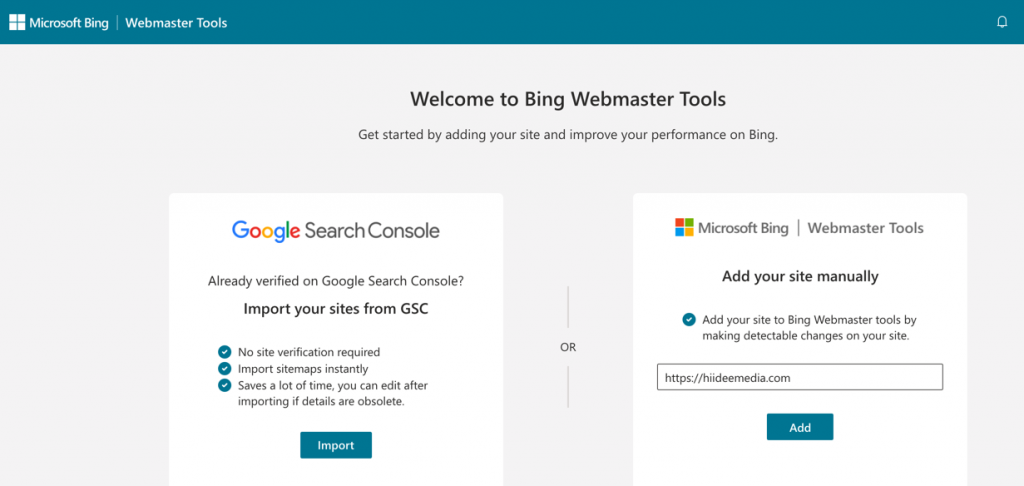
3. Next is to verify Blog/Website Ownership. Here Bing provides three (3) different methods/options for you to prove ownership of your website/blog. But the simplest is by adding a bing meta tag to your website head tag, WordPress theme or Blogger template.
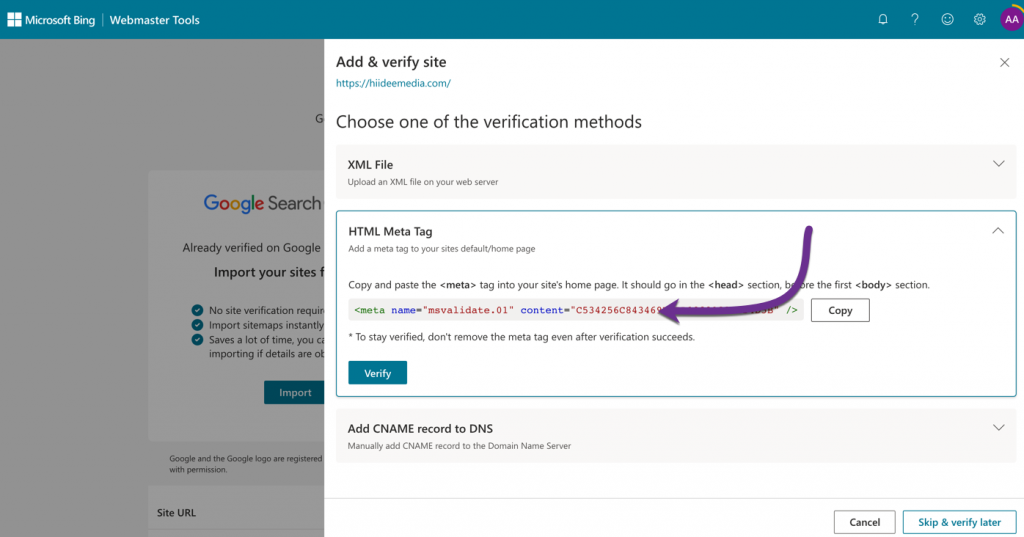
4. Choose the Bing Meta tag Option and copy the Meta tag. Paste it into your website head tags (before </head>) or WordPress theme or blogger template.
5. Go back to the Bing Webmaster Tool page and finally click on Verify Button.
How to Submit Sitemap to Bing Webmaster
1. Login back to Bing Webmaster Tools
2. From the dashboard click on the site you wanted to add the sitemap from the left top dropdown.

3. Now the site dashboard is in. Click on Sitemaps from the list of the menu on the left as shown below
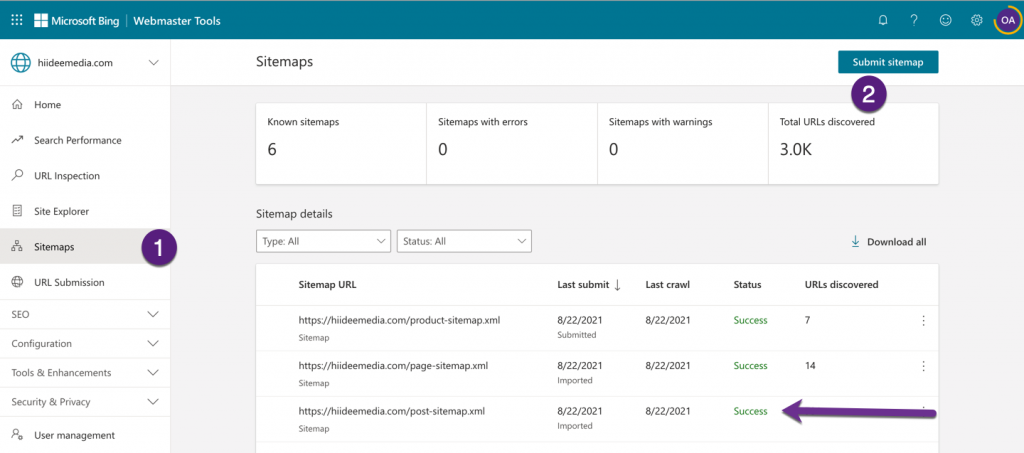
4. Fill in your website sitemap and submit.
If you are using WordPress just enter https://domain.ext/sitemap_index.xml
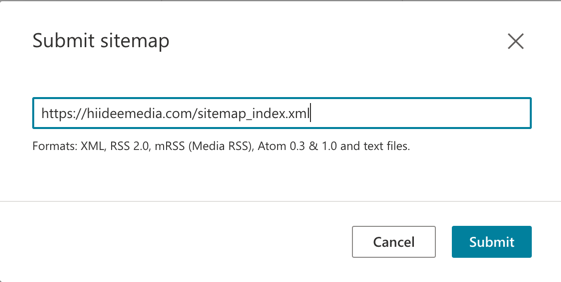
But if you are using the Google blogger platform and your post is below 500 you can use the first sitemap but if above 500 and not up to 1000 using both the first two.
atom.xml?redirect=false&start-index=1&max-results=500atom.xml?redirect=false&start-index=501&max-results=500
If you have more than 1000 posts on your blog, you will make use of the code below, add each line one by one atom.xml?redirect=false&start-index=501&max-results=500
atom.xml?redirect=false&start-index=1&max-results=500
atom.xml?redirect=false&start-index=501&max-results=500
atom.xml?redirect=false&start-index=1001&max-results=500Apart from Google and Bing, there are also other search engines like Yandex. Increasing your search optimization is key to driving natural traffic to your blog or website, and the process couldn't be easier if you don't follow the instructions given above.















