Most Android users usually have this problem, but if you have not encountered this problem that means you have a large phone memory space and an external sd card of large memory as well, but the post is still useful for you in case you later encounter anything of such.
It was just like a surprise on my device with 1GB free storage space and still receiving insufficient storage space while trying to install an app from the play store and also same while trying to use my device Camera, but later on, I found a solution to this and my download and selfie-taking was successful.
More Tech Tips For You
– 4 Cheap 4G Smartphones You Can Buy Under $75
– Duplicate Files Fixer: Free Android App to Delete Duplicate Files Easily
– Solutions to Android Device Not Connected with USB on Computer
– Understanding Dual Core, Quad Core, Hexa Core, Octa Core & Deca Core Processors
How to Fix Not Enough Memory on Installing Apps from Playstore
1. Go to System Settings and Tap Storage.
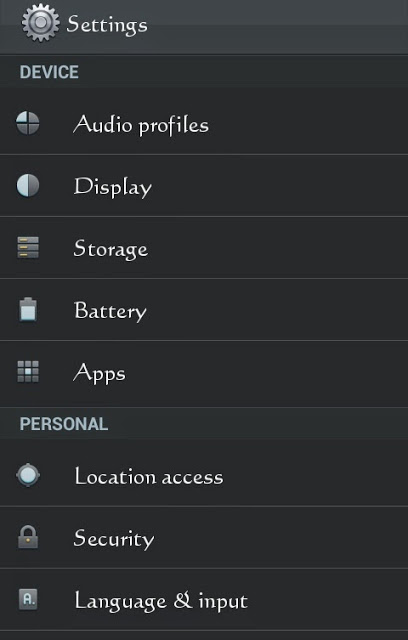
From storage menu, you can view your storage Disk left or unused space and those you have used as well.
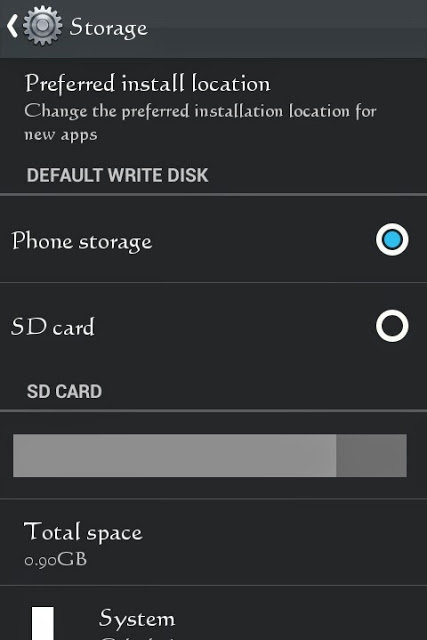
2. Tap on Preferred Install Location
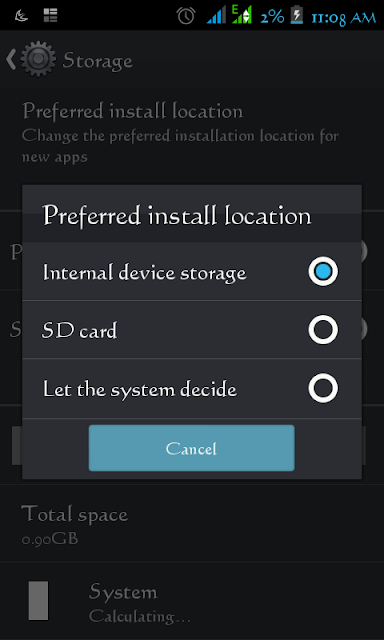
3. Now choose the disk where you have free storage or let the system decide.
It is advisable you choose the Let system to decide as the system would auto-download to where there is free space.
How to Fix Not Enough Memory While Downloading Files.
There are also sometimes when you would try downloading files, and you would receive not enough storage space, but you may have free space on other storage. I mostly encounter this using my Camera when my sd card slot is full, so it gives info to change storage space. To fix this if you also encounter this just:
1. Go to system settings
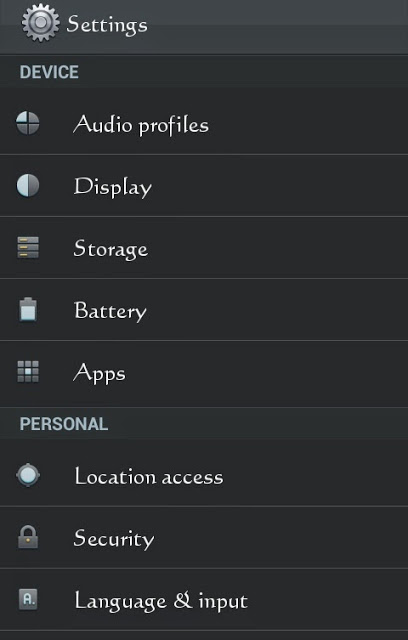
2. Tap Storage
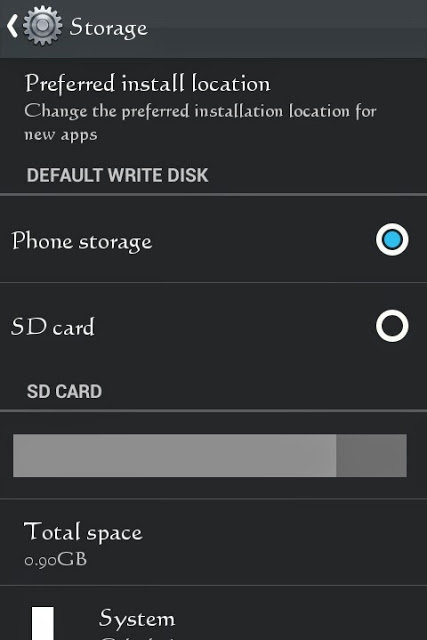
3. Change Default Write Disk to where you have free space. From above image, I changed my default write disk to Phone Storage just because my SDcard is full.
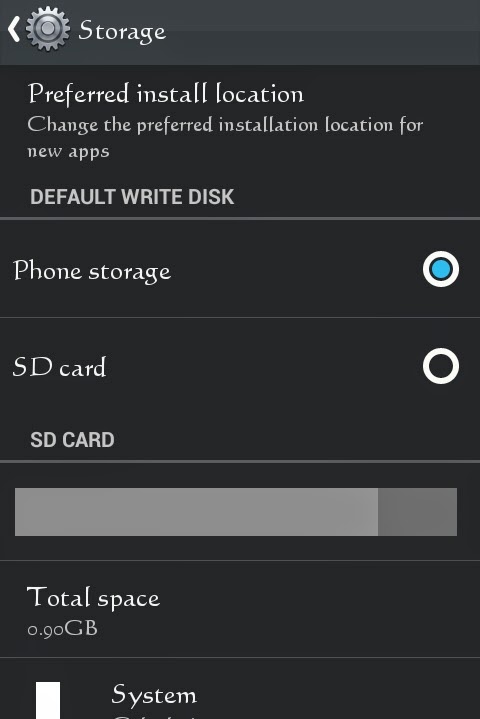
READ ALSO: How To Use Your Mobilephone Up To Its Full Potential
How to fix Not Enough Storage Space on Android
If any of the above didn't work for you, then try to clear your cache. You can do this by making use of the Cache cleaner app or manually.
By Using Cache Cleaner App
1. Download Cache Cleaner App from Playstore.

2. Install and Open it. Tap on start.

3. The app will scan your device and show you list of cache items.
4. Just tap on clear all at the bottom, but you can exclude some if only you need them.
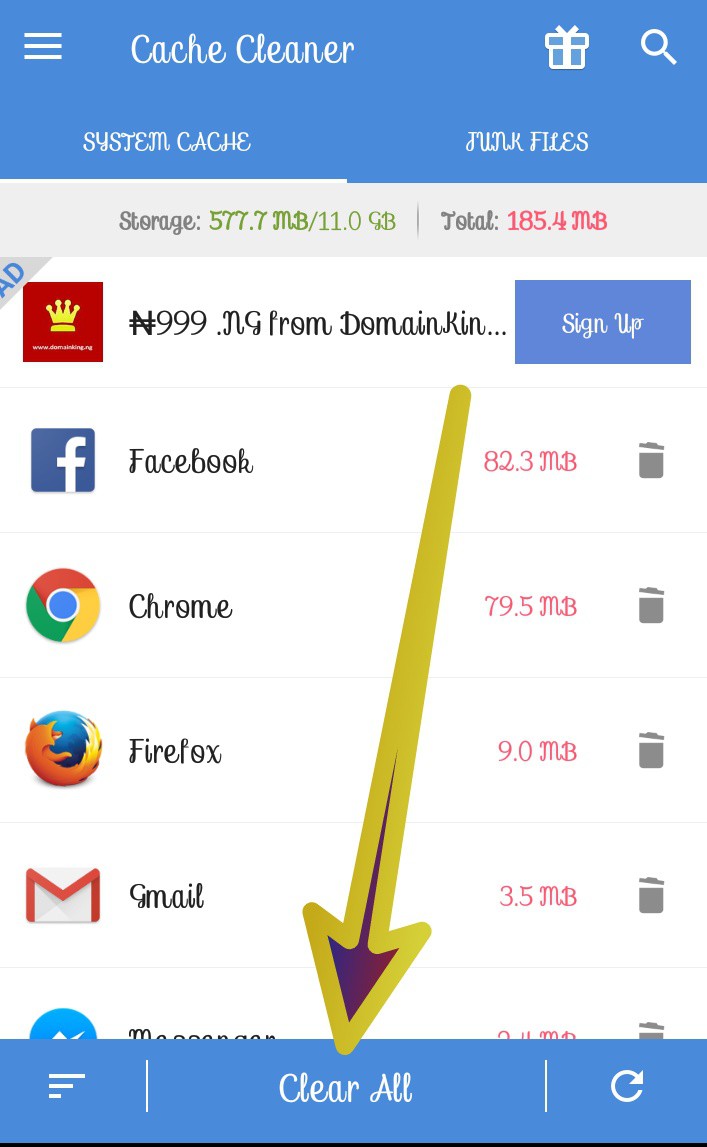
5. Go to junk files section too and do the same.
Manually Clearing Cache on Android Devices
There are instances the phone won't allow installation of the app also so you have the manual ways to deal with it. If you have many apps, the easiest way is to clear the cache of the top 5 apps you do use most. To clear the cache
1. Go to settings >> App
2. Choose the App you want to clear its cache.
3. Tap on clear cache and repeat for other apps. But on some latest Android, you will have to tap on storage before seeing the clear cache.
Feel free to use the comment section to ask any questions.
















I can’t seem to find “preferred install location on my Infinix hot note2. Please, can I do?
To find this go to settings >> Storage and look towards bottom of the screen.
Pls how do i reset my tecno545 to be downloading app &games.it says insufficient memory
Hi Daniel you can just set the default storage to where you have memory on your device.
Great instructions here. Not having enough memory is more than just inconvienient so it’s nice to know how you can remedy the situation. Thanks for the advice.
You are welcome Drew.
have tried installing save to phone but still not working, what could be the problem?
Hi eve when I choose the place with more space, it still says insufficient space
Hi Chike, Remove your memory card and slot it back then recheck and choose where there is free storage space. I will be waiting for you reply.
I’m having a problem with my techno h5. it keeps popping insufficient phone storage messages all the time. I choose the storage also to my 8g memory card yet it was the same. I formatted my phone storage but the problem still persists
Hi Cecil, Try making use of internal storage after formatting the phone but without memory card inside. If that didn’t fix it then copy files in your memory card to another located then format the memory card and insert to your phone. Once it works transfer your files back to your device.
Hi Hiidee,
I have tried clearing the cache, I have made my external memory my preferred storage location as that is where I have more free space, I have taken out my memory card and put it back, yet it is telling me “Insufficient Storage”
What can I do?
Hi Bola, what are you trying to do when your phone bring the notification of not enough memory????
Hi Bola, what are you trying to do when your phone bring the notification of not enough memory????
Hi Lovelyn, go to your device settings >> Storage and change default write disk to your sdcard.
I have done DAT is BT working
Try to freeup some space on your device memory first then set the default disk to sdcard. And what were you trying to do when receiving the not enough memory notification?
Am Using Infinix HOT version RQ540 i just bought it new with a space of 16GB and i still bought SD Card yet its still showing insufficient i try formatting the phone storage and yet it still persist. Pls what should I do?
What are you trying to do??? Are you installing an app or you want to transfer files into your device?? What exactly are you trying to do before you received the not enough memory notification?
hi there, i would like to transfer content of my phone to the laptop instead of clearing or formatting my phone since most of them are pictures which i would like to keep. please help. my phone is infinix hot note 2 X510
Use USB cord to connect your phone to the system and copy anything you need to your system.
Comment:my infinix hot 4 pro has available space both internal and external but it keeps warning of not enough space.internal 13gb ,external 1.6gb
Hey, I’m using infinix note 3 while I was trying to update system, it says cache not enough whether to switch to an external SD card to download, then I press yes, but saying installation requires at least 2036607392 bytes of space. Release some storage to continue.. … Please help me out
You have to free up space on your internal memory to perform the update. If possible you can copy all your files to your sd card or to a PC and transfer later after updating.
Pls help i have freed up my spaces still my infinix zero 4 is still showing storage full i cannot daawnload my whatsapp and other app back after i uninstalled them to reinstalled, i cannot use any app, i think my phone is fake pls help me. Kiki4nk@yahoo.com is my e-mall thanks
It seems your device have other issues. Maybe virus or other try to do factory hard reset.
Please I bought gionnee m5 but when I want to transfer app or any thing or even download it keep saying not enough space they said I should wipe my phone but the problem still persist
All you have to do is insert a sdcard on your GIonee phone, make sure the sdcard is made default storage.
My device says Internal storage is 8.00GB, Available 70.23MB (99%). Breakdown internal storage of usage is as follows: System 3.31GB, Apps 63.76MB, Images 4kb, Audio 0B, Other 40KB. Why does this does not add up? What’s the problem and how do I free the space.
I have infinixe note 3 what it tells me is that there not enough storage……I have changed the default but still
Check if there is enough storage space on both sdcard and phone.
I set my default storage to sdcard yet is telling me insufficient memory what do I do please
I bot infinix hot 9, its 64gb memory & i add SdCard 8gb yet it saying insufficient memory. i dont have any personal data worthy to a GB.
what must i do?
Hi Edward, pls make sure your preferred storage for new files is set as sdcard.