We all know that Email is one of the best ways to communicate with other people, either we are at our home or in office. And it is the most popular method for the people in the office to communicate and exchange images, files and other documents with other colleagues in the office or for sharing business information with others. So we all will not deny the fact that emails play a vital role in our life.
Apart from it, the phishing technique is a falsified attempt operated by cyber criminals, just to gather sensitive and important information online by pretending to be one of the reliable websites. Email phishing is one of the most popular ways to steal user data, which includes your credit card number and important login credentials. These types of scams are usually operated online by the tech-savvy thief. Generally, they use fake online websites for doing fraud, which looks identically same to the real website. Along with this, they even use spams, fake emails, phony pop-up ads, and instant messages, just to trick you and bring out your sensitive information like your important credentials; back account passwords and even your credit card secrete pin number.

So, if you want to safeguard yourself from all these types of online scams and especially if you want to protect yourself against email phishing attack, then you must keep the following tips in mind. These below discussed tips will educate you regarding how to identify phishing scam and avoid cyber criminals from thieving your vital information.
1. The email has poorly drafted information
This is one of the most customary signs to identify that the following email is not authentic. Sometimes, the mistakes are easy to identify, for example, the greeting section may contain “Hello online Costumer” in place of “Hello online Customer”.
Sometimes, it is tougher to identify the fake email, so it is better to examine the content of the emails properly. Even, you will find in some cases, the subject line of the email you have received has the sentence line – “best job opportunities for the unemployeed”. Here one thing has to be noticed that the word “unemployed” is not that much tough to write its spelling properly. One more thing is that most of the reputed authentic company would already have hired editors, who will for sure review their marketing emails prudently before sending it to their online customers. So, if you have a doubt regarding the email, then check the content of the mail properly, related to grammatical mistakes and misspellings.
2. The hyperlinked URL of the webpage is different from the one shared
The hypertext anchor text or link in any of the phishing email may include the name of any reliable company or organization or even any authentic bank. But, actually when for testing the credibility of the mail, you move the mouse over the shared link in the mail, without actually clicking it, you get to see in a small pop-up window that the real URL is actually different from the one shared and even it does not contain the name of that particular company or bank. Similarly, you can also check the credibility of the email by moving the mouse over the address in the place of ‘from’ field just to check it out that the website domain matches the company, the email is supposed to have been sent from.
3. The email request you to take instant action
It is most common that a phishing email tries to urge you for clicking the shared link by saying that your particular account has been closed or it has been put on hold, so that you will take immediate action to their email. So, to avoid this type of fraudulent activity, just don’t click the given link in the email. Instead, visit the appropriate website and there check your particular account status.
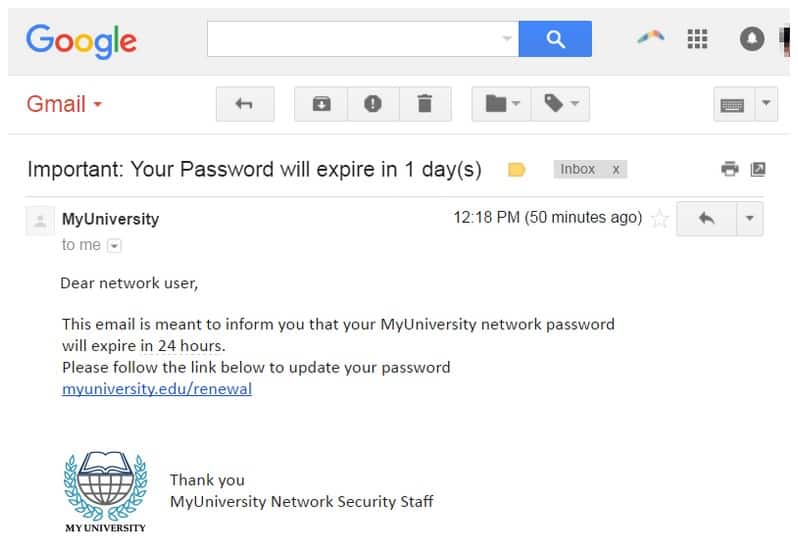
4. The email says you have won a lucky draw contest
Even these types of phishing emails are very common. As in these, the recipient is informed that they have won a lottery of this much money or some other attractive and costly prize. To receive the winning amount or prize, the recipient has to click the shared link and then he has to enter his personal detail online. If you have never bought any lottery ticket or play any type of contest to win the prize, then the chances are that the email is a fake or scam.

5. The email urges you to donate some amount of money
In many cases, the tech-savvy cons send phishing emails to various people, requesting the recipient to donate some amount of money for a noble cause just after any natural calamities or some other kind of tragedy. The live example of it, when the Hurricane Katrina hit America, the American Red Cross organization reported that there was more than 15 fake websites similarly designed to look like the real authentic website, appeals people for the relief funds. There were numerous people, who received the fake email requesting them to donate some money to the Red Cross organization, having a link to a malicious website that stole their credit card numbers and other sensitive information. If any of you really wish to donate some money to any organization or to any charity, do so by directly visiting their actual website.
6. The email includes any type of suspicious attachment
It is very unusual, that any legitimate company or organization send you an email along with the attachment unless you have requested any kind of document from them. So, to avoid any type of online fraud, try not to open any kind of suspicious mail or if you receive an email that looks like a fake mail, then never click to download the attachment, as it can be malware.
So if you will keep all the above discussed useful tips in your mind while handling emails, then it is very low chance to you get tricked by the fake emails shared by any tech-savvy cons.

















Weldone! Mr Shekar!
I’m impressed.
Thank you very much for sharing this article. Actually, I am also suffering from this type of email attack. I hope I will able to avoid email phishing attack.
such a useful information seen on internet today. this email phishing attack avoid tip is really helpful for me. article is nicely explained and easy to understand. thanks for sharing this valuable information with us. keep your good work.