Electronic mail, which in short termed as Emails, is a method of exchanging messages between people using various electronic devices. In this context, here massages are generally called “mails”. It is invented by Ray Tomlinson; email first entered limited use in the 1960s and by the mid-1970s had taken the form now recognized as email. Contemporary, mostly people use it daily to exchange their text messages, images, and other document files. Now, even people use it in their promotional activities by sharing information regarding their events, company, organization, brands, etc. to attract more visitors and to gain more followers.
For this, various companies use numerous Email marketing software. Basically, every email message you receive from a company has a tracking code in it. The sender gets a ping when you open their message. You can block this trick—or even use it yourself to track your messages.
How Are Emails Tracked?
When you are sending a text message to someone – email can contain HTML code, like on web pages. This can also load the image and this is how the email tracking works. While sending the email, your email client loads the images through the help of the remote server and when you open the email, displays them. If you want, you can tell your email client never to load images, but these images by default are usually loaded.
All the companies that send email newsletters and other automated emails to people, almost always include a special tracking image. This is a small image file, which is near about invisible to see because it is only a single pixel in size, also known as a 1×1 image. Every recipient who receives a copy of the email newsletter has a unique tracking image address in it. These images are also termed as “web beacons.”
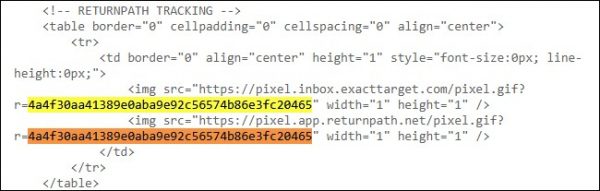
When the recipient opens the email newsletter, and it loads an image, which you generally can’t able to see, it loads that image with a unique address. When that particular image is loaded from the company’s servers, then they get to know the email sent to your email address was just opened.
Why People use Tracking Emails?
Currently, due to huge competition in every niche, every single company and organization uses various types of marketing to lead the market and to have the maximum number of potential customers and followers. In this, they also use email marketing techniques with the help of various email marketing tools to promote their products, services, brand, events, etc. Companies that send out automated email newsletters like to know how many recipients are opening and reading them. If a person never opens or interacts with their emails or newsletter, they can now remove them from the email list and stop sending further emails to them.
While this method is mostly used by various companies; but you can also use it for your various personal things. For example, let’s say you are seeking any job for which you are sending out a resume and you want to know which company or organization has opened your job application emails. For this, you can use software that embeds tracking images and reports to you when someone opens it, and by this, you will know which company has opened your resume.
Email Open Tracking Often Doesn’t Work
Well, this email tracking is not the perfect system. In fact, it is very messy and this email opening tracking system can break in several ways.
There is much software that can be used by the recipient to block these tracking images. If the person is using any this kind of software that set not to load tracking image, then the sender will not have any method to know if the particular recipient has opened their email or not.
There are some tools, which might load the tracking image for some reason—for example, to provide a preview of the email or to scan everything in it. By this, you may get a notification that the email was viewed even if the recipient never opened it. Some companies and organization email systems may even block all incoming emails that have tracking images or links in them.
While it is a cluttered and imperfect solution, but it is the only one the industry has, do people still use it.
How to Block Email Open Tracking
If you do not want that the sender knows whether you opened emails that you have received, you can stop this by simply changing setting your email client of choice not to load images automatically.
For this, in Gmail, tap to Settings > General, then select “Ask before displaying external images,” and then click “Save Changes.”
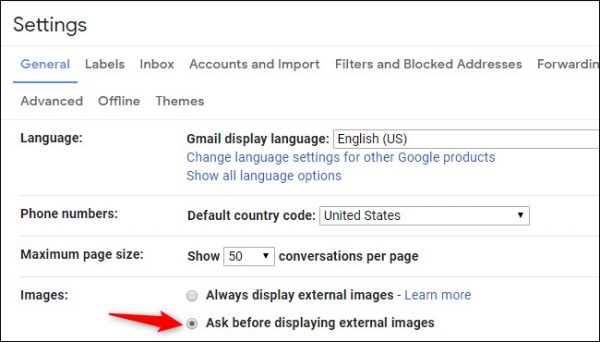
After doing this setting, whenever you will open an email, you will see an “Images are not displayed” message. You can choose to display images this one time or even you can tell Gmail to always load images from any particular sender if it is the one you trust.
How to Track Email Opens By Yourself
If you are having a business or you are an owner of any organization that wants to track the email marketing and want to know who and how many have opened your emails and newsletter, then you can do this by using email analytics services. These email analytics service should often be integrated into whatever software you are using to manage your newsletter or marketing emails.
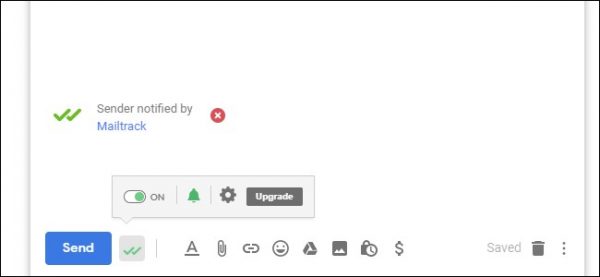
Well, currently there is numerous simple and free email marketing software available on the internet. But, if you want more facilities and a better ones, then you should go for the paid ones. If you are using the free one, then some of these free tools embed their brand’s signature in each email you compose unless you purchase them. Even in some of the free email marketing tools, you can even remove the software’s signature and track the email as normal, but it’s a little bit of a hassle. You can be notified in various ways when someone opens and reads the email, including with a pop-up notification, email notification, and those double checkmarks in your Gmail sent folder.















Hi Shekhar,
Nice post. Here, In this post I have leaned something new related to Emails tracking. I was not aware of these kind of things before. Happy to know about the process of blocking email open tracking.
Thanks for sharing this post with us.
Praveen
Great Post Shekhar,
I have always been wondering that what makes these companies track the emails and how do marketers around determine the open rates. I must say a clever way for invisible tracking. Can you please suggest which is the best email marketing company I should go with as I am planning to start my own blog. I have aweber & mailchimp in mind for now but can’t decide.
Thanks for sharing Shekhar,
That was an eye-opening post. As for emails that track on the opening with the aim to indicate the opening rate, now need to review my email setting to monitor on this.
Great post.