In this digital age, social media platforms like Facebook have become central to communicating, sharing moments, and expressing ourselves. However, in the fast-paced world of online interactions, it's common to delete a post from Facebook accidentally. But you later realized you wanted to keep the deleted post. This leads to a common question: Can I restore a deleted Facebook post?
The short answer is YES. You can restore a deleted Facebook post that is not older than 30 days. Facebook posts mostly go into the trash first before being permanently deleted after 30 days. The process to restore isn't always straightforward. Fortunately, Facebook provides options for users to recover deleted content. However, the success of restoration depends on various factors. Factors like when the post was deleted, if it was deleted for more than 30 days, I am sorry you can't be able to restore or view it again.
How to Restore Deleted Facebook Posts from Trash (PC/Web Users)
1. To restore a deleted Facebook post, log into your account. Once logged in, click on your profile image, which is usually located in the top-right corner of your screen. Next, look for the “Settings & Privacy” >> “Settings” and click it. This will open a menu where you can view a list of your Facebook settings.
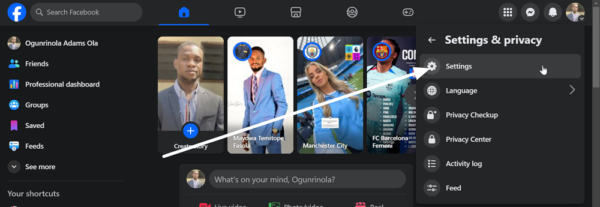
2. Look for the “Activity Log” under your settings page's Activity Section. Click on it to view all your Facebook activities.
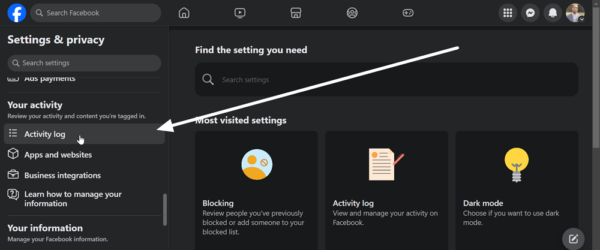
3. Now look for “Trash” from the list of the menus on your Activity Log page. Click on it to view all your deleted Facebook posts. And now, it is time to restore deleted Facebook posts.
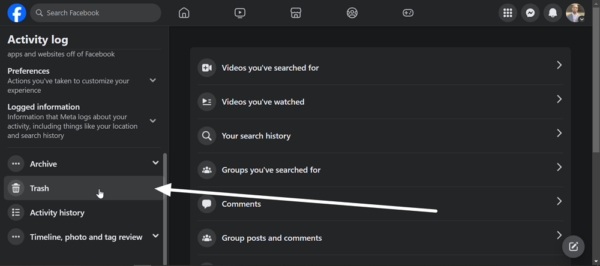
3. In the Trash, locate the specific post you want to restore. Facebook allows you to view your deleted posts along with the dates they were deleted. Once you've found the deleted post, you'll see an option to “Restore” it after selecting it. Clicking on the Restore option will prompt Facebook to return the post to its original location on your timeline, as if it was never deleted.
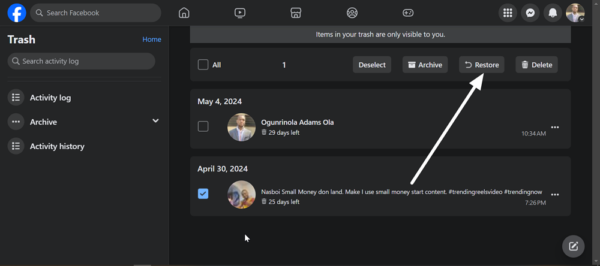
How to Restore Deleted Facebook Posts from Trash (Mobile App Users)
1. Start restoring a deleted Facebook post by logging into your account. Once logged in with the Facebook Mobile App. Click on your profile image, typically located in the screen's top-right (Android Users) or bottom-right (iOS users) corner. Your profile comes up; now scroll down to Settings & Privacy Section. Access your account settings by tapping “Settings,” under the “Settings & Privacy” section. This will open a menu to access various Facebook features and options.
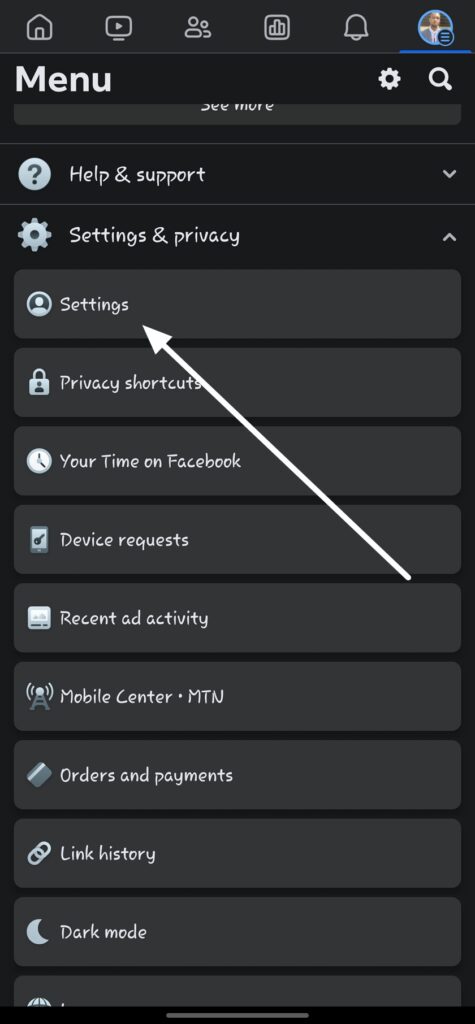
2. Locate the “Activity Log” under the “Your Activity” section from settings. Tap on it to access a comprehensive view of your Facebook activities, including deleted posts.
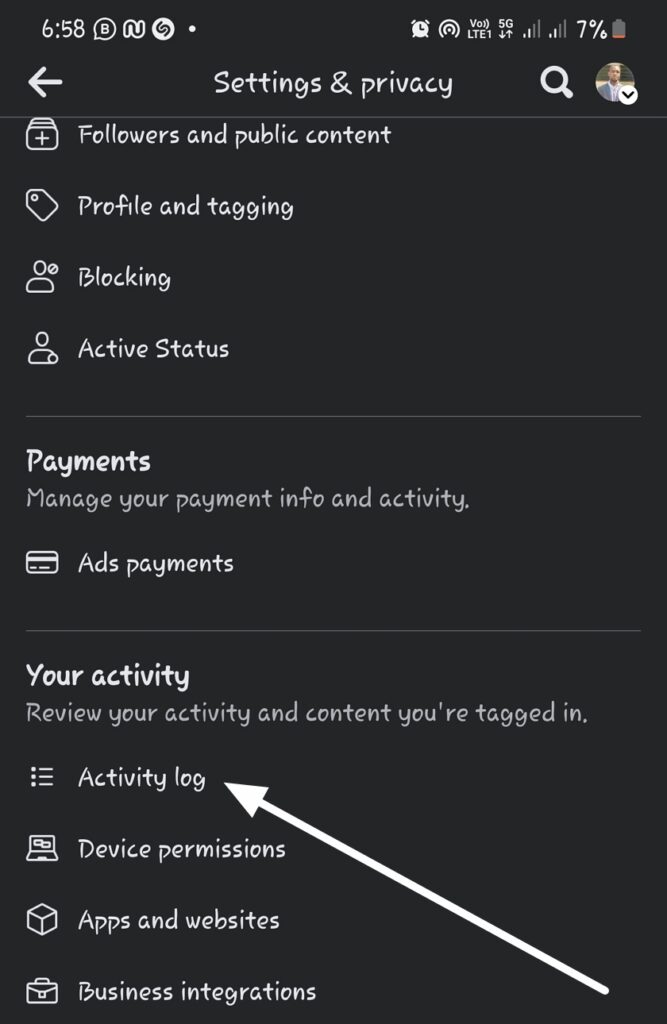
3. Now, find the “Trash” option on your Activity Log page. Tapping on it will reveal all the posts you've deleted from your Facebook account. This is where you can initiate the restoration process for deleted Facebook posts.
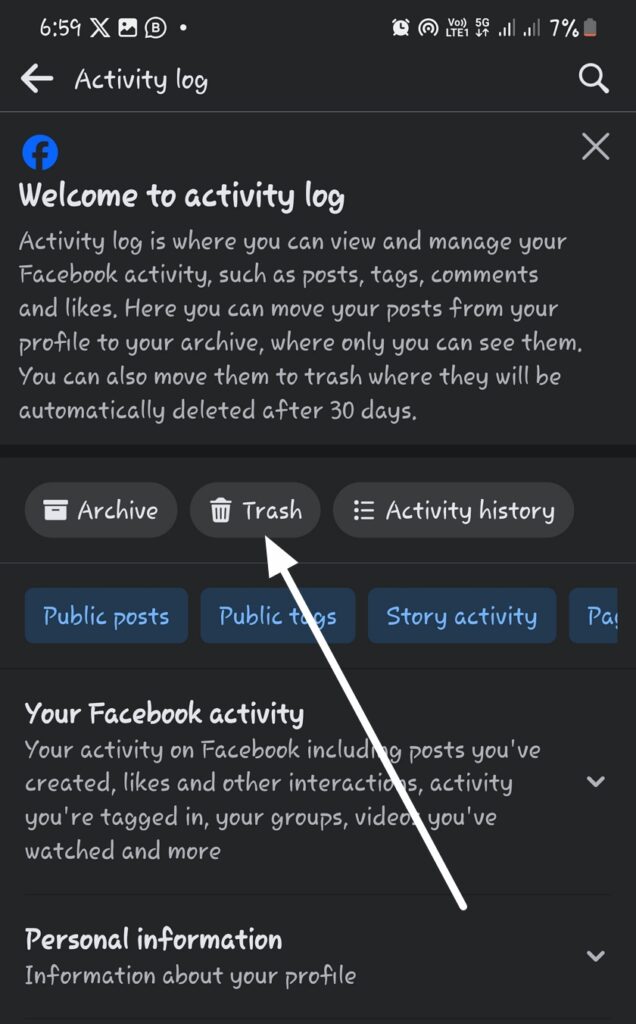
4. Identify the specific post you wish to restore within the Trash section. Facebook conveniently displays deleted posts along with their deletion dates. Once you've located the deleted post, select it to reveal the “Restore” option. Clicking on “Restore” prompts Facebook to reintroduce the post to its original location on your timeline, seamlessly reinstating it as if it were never deleted.
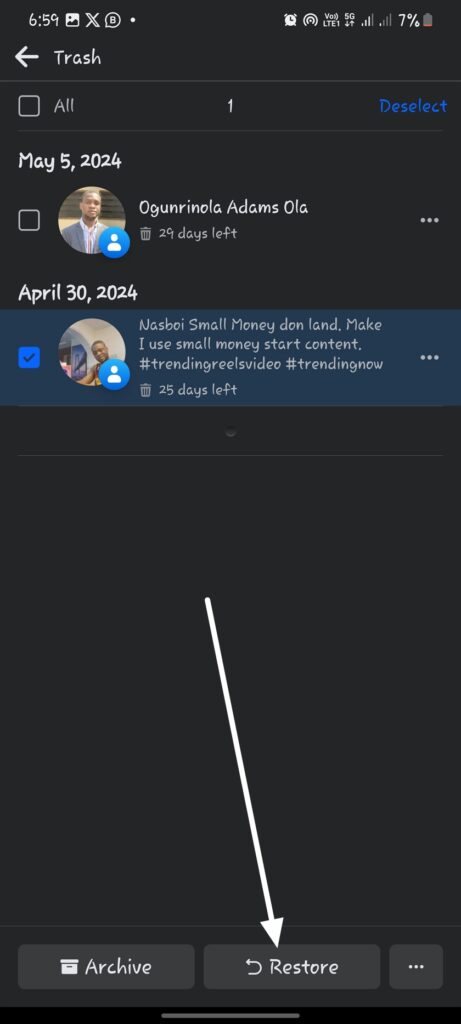
Note: It's important to note that Facebook may not be able to restore all deleted posts, especially if they were removed a long time ago or if the content violates Facebook's community standards. Additionally, posts deleted by Facebook due to policy violations or reported content may not be recoverable by the user.
More Topics for You:
- How to Stop/Disable Facebook Tracking Activity on Other Websites/Apps
- How to Download Facebook Videos on Your Smartphones & PC
- Recommended Android Apps for Productivity, Fun & More
- Best Virtual Reality Apps For Android Phones
Conclusion
While restoring a deleted Facebook post is possible, the process requires navigating through your Activity Log and accessing the “Restore” option. Following these steps, you can retrieve accidentally deleted posts and ensure that your Facebook timeline remains complete with all the moments you want to preserve. So next time you find yourself wondering, “Can I restore a deleted Facebook post?” remember that with the right knowledge, you can often reclaim those digital memories.














